Lenovo H430 Support Question
Find answers below for this question about Lenovo H430.Need a Lenovo H430 manual? We have 3 online manuals for this item!
Question posted by tkoDDESt on December 12th, 2013
How To Install Windows Xp Lenovo H430
The person who posted this question about this Lenovo product did not include a detailed explanation. Please use the "Request More Information" button to the right if more details would help you to answer this question.
Current Answers
There are currently no answers that have been posted for this question.
Be the first to post an answer! Remember that you can earn up to 1,100 points for every answer you submit. The better the quality of your answer, the better chance it has to be accepted.
Be the first to post an answer! Remember that you can earn up to 1,100 points for every answer you submit. The better the quality of your answer, the better chance it has to be accepted.
Related Lenovo H430 Manual Pages
Lenovo H4 Series Hardware Maintenance Manual V2.0 - Page 45
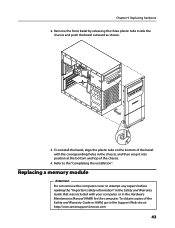
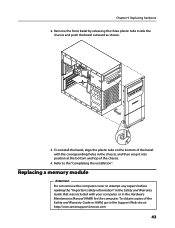
... bottom and top of the Safety and Warranty Guide or HMM, go to the "Completing the installation". Remove the front bezel by releasing the three plastic tabs inside the
chassis and push the bezel... outward as shown.
3. Refer to the Support Web site at: http://consumersupport.lenovo.com
43 Replacing a memory module
Attention Do not remove the computer cover or attempt any repairs ...
Lenovo H4 Series Hardware Maintenance Manual V2.0 - Page 48
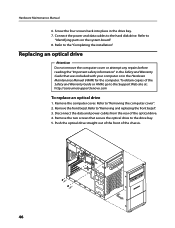
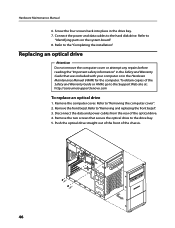
Hardware Maintenance Manual
6. Refer to the "Completing the installation". Refer to
"Identifying parts on the system board". 8. Refer to the hard disk drive. ...the data and power cables from the rear of the chassis.
46 Refer to the Support Web site at: http://consumersupport.lenovo.com
To replace an optical drive
1. To obtain copies of the Safety and Warranty Guide or HMM, go to "Removing ...
Lenovo H4 Series Hardware Maintenance Manual V2.0 - Page 49


Install the front bezel. Refer to "Removing and replacing the front bezel". 9. Screw the two screws back into position....of the Safety and Warranty Guide or HMM, go to the "Completing the installation". Refer to "Removing the computer cover". 2. Refer to the Support Web site at: http://consumersupport.lenovo.com The following procedure can be used for the computer. To obtain copies ...
Lenovo H4 Series Hardware Maintenance Manual V2.0 - Page 50
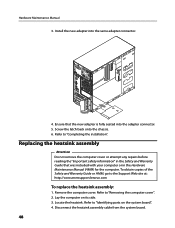
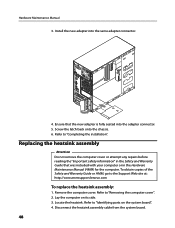
Refer to the Support Web site at: http://consumersupport.lenovo.com
To replace the heatsink assembly:
1. Ensure that was included ...new adapter is fully seated into the same adapter connector.
4. Remove the computer cover. Refer to "Completing the installation". Disconnect the heatsink assembly cable from the system board.
48 Locate the heatsink. Refer to "Removing the computer...
Lenovo H4 Series Hardware Maintenance Manual V2.0 - Page 56
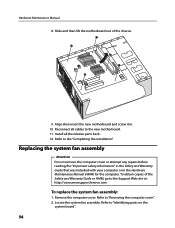
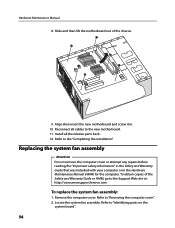
... installation". Reconnect all the relative parts back. 12. Refer to "Identifying parts on the
system board".
54 Remove the computer cover. Refer to the Support Web site at: http://consumersupport.lenovo....Guide that was included with your computer or in . 10.
Hardware Maintenance Manual
8. Install all cables to the new motherboard. 11. Slide and then lift the motherboard out ...
Lenovo H4 Series Hardware Maintenance Manual V2.0 - Page 59


...rear of the computer" and "Locating connectors on the front of the computer or to a USB connector at : http://consumersupport.lenovo.com
To replace the keyboard:
1. To obtain copies of the Safety and Warranty Guide or HMM, go to the same ... cable from electrical outlets. 3. Note Your keyboard may be connected to the "Completing the installation".
57 Locate the connector for the computer.
Lenovo H4 Series Hardware Maintenance Manual V2.0 - Page 60


...cable from electrical outlets. 3. Connect the new mouse cable to the "Completing the installation."
58 Remove any repairs before reading the "Important safety information" in the Safety ...the standard mouse connector
at the rear of the computer or to a USB connector at : http://consumersupport.lenovo.com
To replace the mouse:
1. Refer to the connector. 6. To obtain copies of the computer....
Lenovo H4 Series Hardware Maintenance Manual V2.0 - Page 65
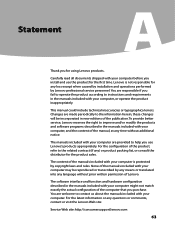
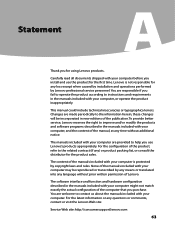
... information herein; For the latest information or any ) or product packing list, or consult the distributor for any loss except when caused by installation and operations performed by Lenovo professional service personnel.
Statement
AAppendix. Carefully read all documents shipped with your computer might not match exactly the actual configuration of the publication...
Lenovo H4 Series Hardware Maintenance Manual V2.0 - Page 66
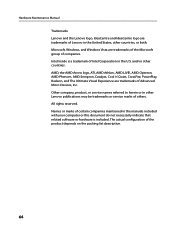
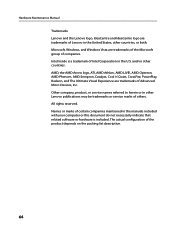
Other company, product, or service names referred to herein or in other Lenovo publications may be trademarks or service marks of the product depends on the packing list description.
64 The actual configuration of others. Microsoft, Windows, and Windows Vista are trademarks of the Microsoft group of Advanced Micro Devices, Inc. and/or other...
Lenovo H4 Series Hardware Replacement Guide V3.0 - Page 7
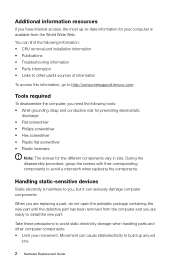
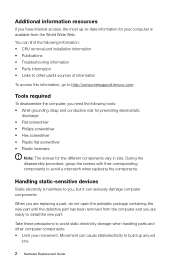
...
Note: The screws for your computer is harmless to build up -to http://consumersupport.lenovo.com. Handling static-sensitive devices
Static electricity is available from the computer and you need the following information: • CRU removal and installation information • Publications • Troubleshooting information • Parts information • Links to other computer...
Lenovo H4 Series Hardware Replacement Guide V3.0 - Page 12


... keys that follow the illustrations which identify the connectors. Locating connectors on the rear of connectors for some but should be placed in a vertical position. Lenovo H430
Voltage selection switch (Selected models only) Power connector PS/2 keyboard connector (Selected models only) PS/2 mouse connector (Selected models only) HDMI connector (Selected models only...
Lenovo H4 Series Hardware Replacement Guide V3.0 - Page 13
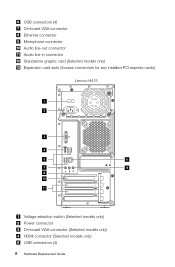
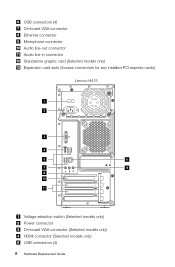
... connector Microphone connector Audio line-out connector Audio line-in connector Standalone graphic card (Selected models only) Expansion card slots (Access connectors for any installed PCI express cards)
Lenovo H415
Voltage selection switch (Selected models only) Power connector On-board VGA connector (Selected models only) HDMI connector (Selected models only) USB connectors...
Lenovo H4 Series Hardware Replacement Guide V3.0 - Page 18


... on the system board
The system board (sometimes called the motherboard) is the main circuit board in your computer. Identifying parts on the system board.
Lenovo H430
Microprocessor and heat sink Microprocessor fan connector Memory connectors (2) Thermal sensor header connector Power connector SATA connectors (4) Power supply fan connector Front panel connector
Hardware...
Lenovo H4 Series User Guide V3.0 - Page 4
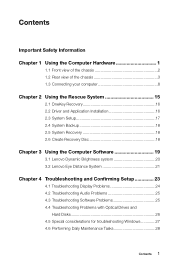
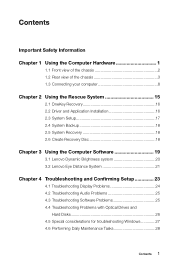
...8
Chapter 2 Using the Rescue System 15
2.1 OneKey Recovery 16 2.2 Driver and Application Installation 16 2.3 System Setup 17 2.4 System Backup 18 2.5 System Recovery 18 2.6 Create Recovery Disc 18
Chapter 3 Using the Computer Software 19
3.1 Lenovo Dynamic Brightness system 20 3.2 Lenovo Eye Distance System 21
Chapter 4 Troubleshooting and Confirming Setup 23
4.1 Troubleshooting Display...
Lenovo H4 Series User Guide V3.0 - Page 8


... configuration in this chapter is different from your actual computer, the rear view configuration of your actual computer should be taken as final and binding.)
Lenovo H430
Voltage selection switch (Selected models only) Power connector PS/2 keyboard connector (Selected models only) PS/2 mouse connector (Selected models only) HDMI connector (Selected models only...
Lenovo H4 Series User Guide V3.0 - Page 19
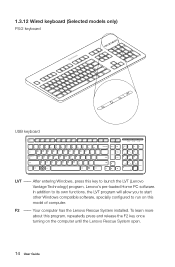
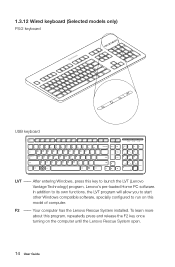
... Windows compatible software, specially configured to launch the LVT (Lenovo Vantage Technology) program, Lenovo's pre-loaded Home PC software.
To learn more about this model of computer. After entering Windows,... press this key to run on this program, repeatedly press and release the F2 key once turning on the computer until the Lenovo Rescue System open....
Lenovo H4 Series User Guide V3.0 - Page 22


... prompts to install the Lenovo drivers and applications.
Method 2: Manual Installation
In the Windows system, Click Start → All Programs → Lenovo → Lenovo Drivers and Application Installation. Make sure that the Drivers and Application Installation software has
been automatically installed before starting the procedure, install all passwords for the Lenovo Rescue System...
Lenovo H4 Series User Guide V3.0 - Page 25
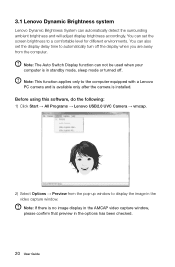
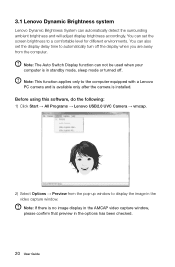
... when you are away from the pop-up window to a comfortable level for different environments. Before using this software, do the following: 1) Click Start → All Programs → Lenovo USB2.0 UVC Camera → vmcap.
2) Select Options → Preview from the computer. Note: If there is installed. Note: The Auto Switch Display function can...
Lenovo H4 Series User Guide V3.0 - Page 26
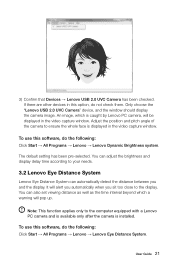
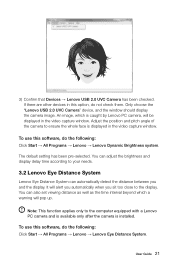
...window. To use this software, do not check them. 3) Confirm that Devices → Lenovo USB 2.0 UVC Camera has been checked. To use this option, do the following : Click Start → All Programs → Lenovo → Lenovo... the whole face is installed.
Adjust the position and pitch angle of the camera to your needs.
3.2 Lenovo Eye Distance System
Lenovo Eye Distance System can also...
Lenovo H4 Series User Guide V3.0 - Page 29


...• Change the desktop background • Select a screen saver • Select colors and appearance options for the Windows default view, so ... the problem started, review the
installation procedures and ensure that the part is correctly installed. • If a peripheral ...troubleshoot your Lenovo® computer to the monitor. 3. if so, securely plug the power
cord to the Windows Classic ...
Similar Questions
How To Create System Restore Disk Lenovo Desktop H430 On Windows 8
(Posted by viethego 9 years ago)
Trying To Install Windows Seven On K410
why do I have a fixed screen "Starting Windows" and no more information
why do I have a fixed screen "Starting Windows" and no more information
(Posted by llebleu 11 years ago)
Lan & Other Drivers For Windows Xp For Lenovo H430 Model
pls send link
pls send link
(Posted by kondarajum 11 years ago)
I Installed Windows 2003 Server To My Computer But After I Completely Install..
I installed windows 2003 server to my computer but after I completely install it doesn't recognize t...
I installed windows 2003 server to my computer but after I completely install it doesn't recognize t...
(Posted by aguamudy18 11 years ago)

