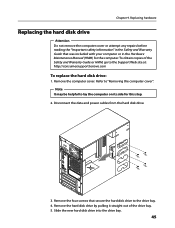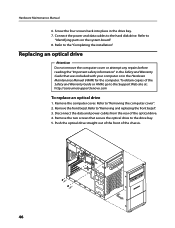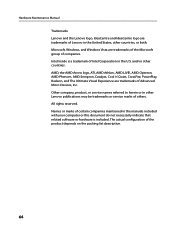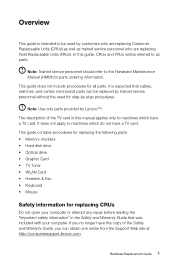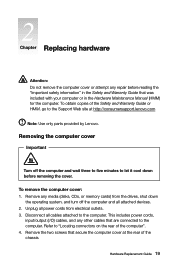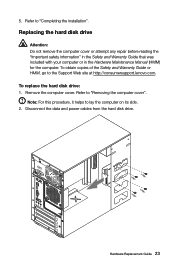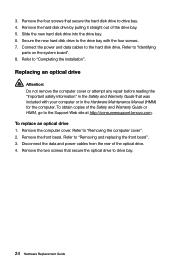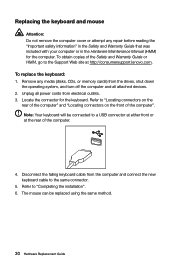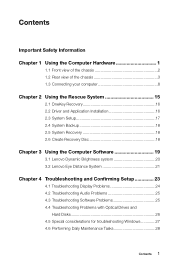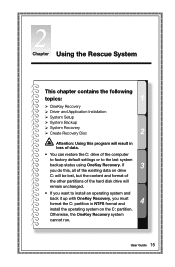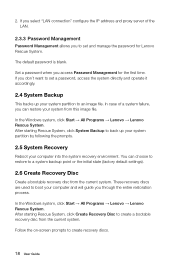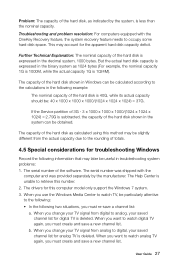Lenovo H430 Support Question
Find answers below for this question about Lenovo H430.Need a Lenovo H430 manual? We have 3 online manuals for this item!
Question posted by viethego on June 26th, 2014
How To Create System Restore Disk Lenovo Desktop H430 On Windows 8
The person who posted this question about this Lenovo product did not include a detailed explanation. Please use the "Request More Information" button to the right if more details would help you to answer this question.
Current Answers
Answer #1: Posted by waelsaidani1 on June 26th, 2014 10:01 PM
Hello instructions on how to do a system recovery on windows 8 are here: http://www.eightforums.com/tutorials/9064-system-image-recovery-restore-image-computer-windows-8-a.html