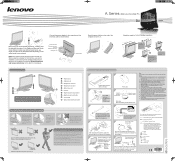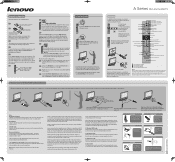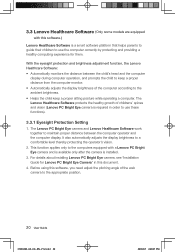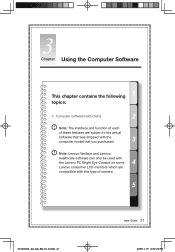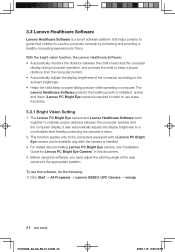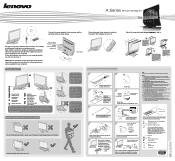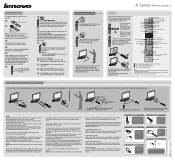Lenovo A600 Support Question
Find answers below for this question about Lenovo A600 - IdeaCentre 3011 6DU All-in-One PC.Need a Lenovo A600 manual? We have 8 online manuals for this item!
Question posted by lisa66me on July 31st, 2013
Printer Not Working
Since installing a new lenovo desktop my printer is either offline or not recognised. I did not hgave this issue before. Why?
Current Answers
Answer #1: Posted by TommyKervz on July 31st, 2013 3:24 AM
Greetings - Have you installed your printer's driver & software bundle. It often comes on a disc together with the printer. You can repost to Helpowl.com including the printer's brand and model number and we'll try and provide you with a copy if the disc is missing.
Related Lenovo A600 Manual Pages
Similar Questions
Lenovo Ideacentre A600 Won't Boot
(Posted by gomtn 9 years ago)
One Key Recovery Is Not Working. From Where I Can Download It And Install In My
(Posted by vijaypal1764 10 years ago)
I Want Lenovo A600 Optical Mouse Its Under Warranty So What To Do.
i want lenovo a600 optical mouse its under warranty so what to do.
i want lenovo a600 optical mouse its under warranty so what to do.
(Posted by venky55556 11 years ago)
Lenovo Ideacentre A600 Quote
Dear Sir, Kindly provide me your best prices and delivery time for the said subject @ QTY 20 Refur...
Dear Sir, Kindly provide me your best prices and delivery time for the said subject @ QTY 20 Refur...
(Posted by aymanothman 12 years ago)