Lenovo A600 Support Question
Find answers below for this question about Lenovo A600 - IdeaCentre 3011 6DU All-in-One PC.Need a Lenovo A600 manual? We have 8 online manuals for this item!
Question posted by venky55556 on January 10th, 2013
I Want Lenovo A600 Optical Mouse Its Under Warranty So What To Do.
i want lenovo a600 optical mouse its under warranty so what to do.
Current Answers
There are currently no answers that have been posted for this question.
Be the first to post an answer! Remember that you can earn up to 1,100 points for every answer you submit. The better the quality of your answer, the better chance it has to be accepted.
Be the first to post an answer! Remember that you can earn up to 1,100 points for every answer you submit. The better the quality of your answer, the better chance it has to be accepted.
Related Lenovo A600 Manual Pages
Windows 7 Upgrade Instructions - Page 3
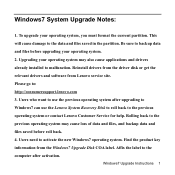
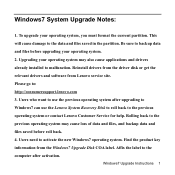
... Disk COA label. Affix the label to the
computer after upgrading to Windows7 can use the previous operating system after activation. Users who want to use the Lenovo System Recovery Disk to roll back to malfunction. Rolling back to the
previous operating system may also cause applications and drivers
already installed to...
Windows 7 Upgrade Instructions - Page 4
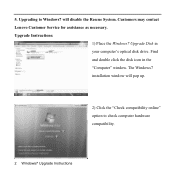
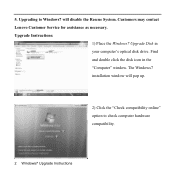
... click the disk icon in
your computer's optical disk drive.
Upgrading to Windows7 will pop up.
2) Click the "Check compatibility online" option to check computer hardware compatibility.
2 Windows7 Upgrade Instructions The Windows7
installation window will disable the Rescue System. Customers may contact
Lenovo Customer Service for assistance as necessary. Upgrade Instructions...
Lenovo IdeaCentre A600 Hardware Replacement Guide V1.1 - Page 3


... hardware 8
General information 8 Removing the computer cover 8 Replacing the hard disk drive 11 Replacing an optical drive 17 Replacing a memory module 19 Replacing the CPU fan 20 Replacing the MXM fan 22 Replacing the keyboard and mouse 23 Replacing the power cord or power adapter 24 Replacing the remote control 25 Completing...
Lenovo IdeaCentre A600 Hardware Replacement Guide V1.1 - Page 4


...; Memory modules • Hard disk drive • Optical drive • Fan (CPU and MXM) • Keyboard, Mouse (wired) (Only some models are replacing Customer Replaceable Units (CRUs) as well as parts.
Note: Use only parts provided by Lenovo®.
The description of the Safety and Warranty Guide, you no longer have this copy of...
Lenovo IdeaCentre A600 Hardware Replacement Guide V1.1 - Page 11
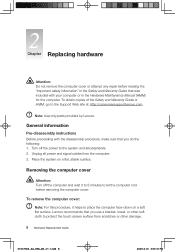
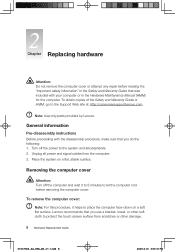
... or other soft cloth to place the computer face-down on a flat surface.
Lenovo recommends that you use a blanket, towel, or other damage.
8 Hardware Replacement Guide
31037963_A6_HRG_EN_V1... the touch screen surface from the computer. 3. To obtain copies of the Safety and Warranty Guide or HMM, go to let the computer cool before reading the "Important safety information...
Lenovo IdeaCentre A600 Hardware Replacement Guide V1.1 - Page 14
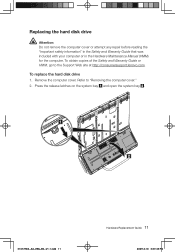
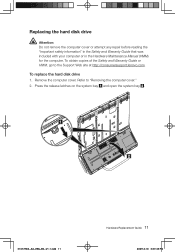
... cover or attempt any repair before reading the "Important safety information" in the Safety and Warranty Guide that was included with your computer or in the Hardware Maintenance Manual (HMM) for the .... To replace the hard disk drive 1. Refer to the Support Web site at http://consumersupport.lenovo.com. Remove the computer cover. Press the release latches on the system bay and open the...
Lenovo IdeaCentre A600 Hardware Replacement Guide V1.1 - Page 22
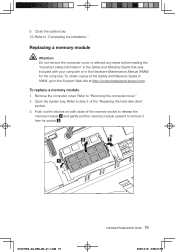
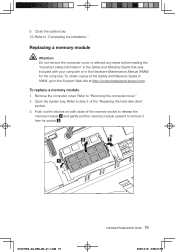
... the hard disk drive"
section. 3. Refer to the Support Web site at http://consumersupport.lenovo.com. Open the system bay. Close the system bay. 10. Push out the latches...socket to release the
memory module and gently pull the memory module upward to step 2 of the Safety and Warranty Guide or HMM, go to "Removing the computer cover." 2.
Remove the computer cover.
To replace a ...
Lenovo IdeaCentre A600 Hardware Replacement Guide V1.1 - Page 23
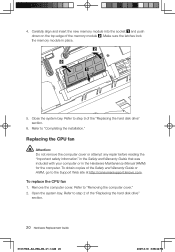
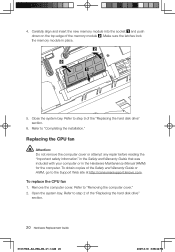
...indd 20
2009.4.10 3:38:42 PM Refer to the Support Web site at http://consumersupport.lenovo.com. Replacing the CPU fan
Attention: Do not remove the computer cover or attempt any ...repair before reading the "Important safety information" in the Safety and Warranty Guide that was included with your computer or in place.
5. Remove the computer cover. To replace...
Lenovo IdeaCentre A600 Hardware Replacement Guide V1.1 - Page 25
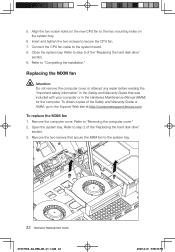
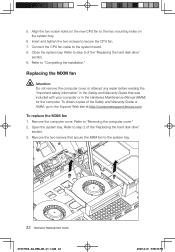
... tighten the two screws to the Support Web site at http://consumersupport.lenovo.com. Close the system bay. To obtain copies of the Safety and Warranty Guide or HMM, go to secure the CPU fan. 7. Refer ... MXM fan 1. Remove the two screws that was included with your computer or in the Safety and Warranty Guide that secure the MXM fan to step 2 of the "Replacing the hard disk drive"
section....
Lenovo IdeaCentre A600 Hardware Replacement Guide V1.1 - Page 26
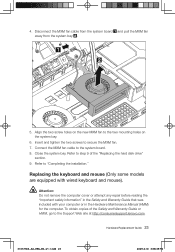
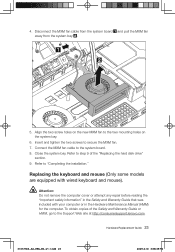
... system bay .
5. Refer to step 9 of the Safety and Warranty Guide or HMM, go to the two mounting holes on the new MXM fan to the Support Web site at http://consumersupport.lenovo.com.
Close the system bay. Replacing the keyboard and mouse (Only some models are equipped with your computer or in...
Lenovo IdeaCentre A600 Hardware Replacement Guide V1.1 - Page 27


... outlets. 3. Remove any repair before reading the "Important safety information" in the Hardware Maintenance Manual (HMM) for the keyboard and mouse.
Refer to the USB connector at http://consumersupport.lenovo.com. To obtain copies of the Safety and Warranty Guide or HMM, go to the "Completing the installation". To replace the keyboard and...
Lenovo IdeaCentre A600 Quick Reference V1.2 - Page 1
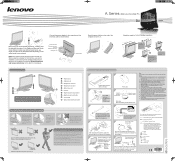
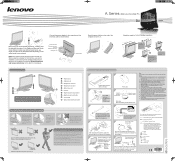
... in the Safety and Warranty Guide.
e
Internet key...do not use the optical drive
1. Restart ...Lenovo's pre-loaded Home PC software. Next. Volume up . 8.
Repeat the procedure for the best viewing experience.
Doing so could interrupt the wireless connection. 7. Do not force the disk when it on the keyboard will damage the drive and scratch the discs. Turn the mouse...
Lenovo IdeaCentre A600 Quick Reference V1.2 - Page 2
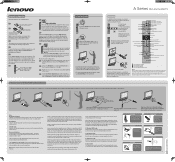
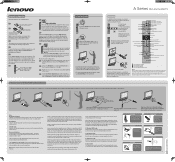
...the battery compartment.
Press the button once to switch to its previous mode.
When in the optical drive and follow the prompts to the OK CD game mode. Move the remote control or ...could block the Bluetooth connection. CAUTION
Do not swirl the remote control by the remote control.
Left air mouse/Game A
Volume up/Game X
Volume down Guide
Digit/Input sources
# key Enter Teletex On/Off (...
Lenovo IdeaCentre A600 User Guide V1.2 - Page 2
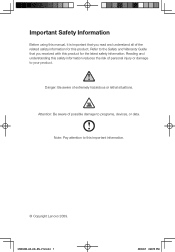
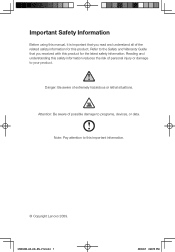
... safety information. Note: Pay attention to this safety information reduces the risk of personal injury or damage to the Safety and Warranty Guide that you received with this product for this product. Reading and understanding this important information.
© Copyright Lenovo 2009.
31039406_A6_UG_EN_V1.2.indd 1
2009.8.7 4:48:15 PM
Refer to your product.
Lenovo IdeaCentre A600 User Guide V1.2 - Page 4


... 3.4 McAfee Security Center 23 3.5 Media Show 24 3.6 Lenovo CamSuite 25
Chapter 4 System Maintenance and Recovery 27
4.1 Restoring... the computer 2 1.2 Rear view of the computer 3 1.3 Connecting your computer 3 1.4 Computer instruction 9 1.5 Keyboard and Mouse (wired 11
Chapter 2 Using the Rescue System 13
2.1 OneKey Recovery 14 2.2 Driver and Application Installation 14 2.3 System Setup...
Lenovo IdeaCentre A600 User Guide V1.2 - Page 9


... rating before you connect the equipment to an electrical outlet to the appropriate mouse connector (USB connector). Note: If your computer uses an AC adapter: Note: Use only the Lenovo provided AC adapter approved for use with a wireless keyboard or mouse, follow those installation instructions.
User Guide
31039406_A6_UG_EN_V1.2.indd 4
2009.8.7 4:48:20 PM...
Lenovo IdeaCentre A600 Quick Reference V1.0 - Page 1
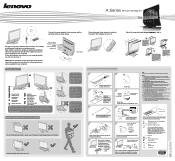
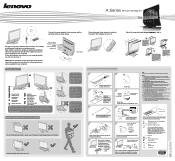
...optical disk into the drive slot.
You need to use your computer. Battery compartment
AA Battery
Install 2 batteries in the Safety and Warranty Guide before you can then learn to turn off the mouse... electromagnetic fields close by, such as shown above available for the Lenovo
home PC with the common mouse. Power connector
Ethernet connector TV tuner
(Select models only)
USB...
Lenovo IdeaCentre A600 Hardware Replacement Guide V1.0 - Page 4


...this copy of the TV-Tuner card in the Safety and Warranty Guide that do not have the TV-Tuner card installed....obtain one online from the Support Web site at http://consumersupport.lenovo.com.
If you can be replaced by trained service personnel...modules • Hard disk drive • Optical drive • Fan (CPU and MXM) • Keyboard, Mouse (wired) (Only some models are replacing ...
Lenovo IdeaCentre A600 Hardware Replacement Guide V1.0 - Page 26
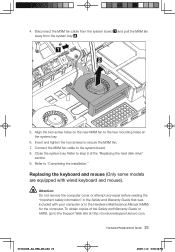
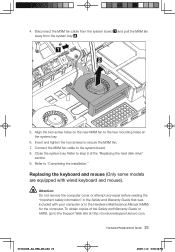
... or HMM, go to the Support Web site at http://consumersupport.lenovo.com. Replacing the keyboard and mouse (Only some models are equipped with your computer or in the Safety and Warranty Guide that was included with wired keyboard and mouse). To obtain copies of the "Replacing the hard disk drive"
section. 9. Align the...
Lenovo IdeaCentre A600 Hardware Replacement Guide V1.0 - Page 27


...://consumersupport.lenovo.com. To replace the power cord and power adapter: 1. Locate the connector for the computer. Note: Your keyboard and mouse might be connected to the same connector.
5.
Refer to the Support Web site at either the side or rear of the computer". To obtain copies of the Safety and Warranty Guide...
Similar Questions
Lenovo Ideacentre A600 Won't Boot
(Posted by gomtn 9 years ago)
Lenova H520 Mouse Freezing When In Sleep Mode
When in sleep mode, the mouse has started freezing in the spot it was left in. Only way to get it wo...
When in sleep mode, the mouse has started freezing in the spot it was left in. Only way to get it wo...
(Posted by glotredway 9 years ago)
Optical Drive
What is the Manufacturer name and Model number of the optical drive?
What is the Manufacturer name and Model number of the optical drive?
(Posted by Anonymous-40567 12 years ago)
Lenovo Ideacentre A600 Quote
Dear Sir, Kindly provide me your best prices and delivery time for the said subject @ QTY 20 Refur...
Dear Sir, Kindly provide me your best prices and delivery time for the said subject @ QTY 20 Refur...
(Posted by aymanothman 12 years ago)
I Bought The Lenovo A600 Without The Remote And Tv. I Want To Know Where To Get
(Posted by mizachuma 12 years ago)

