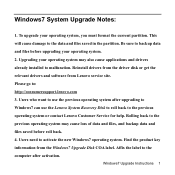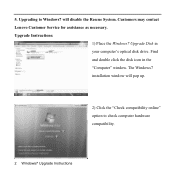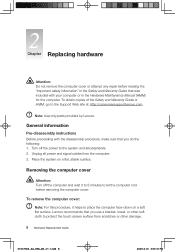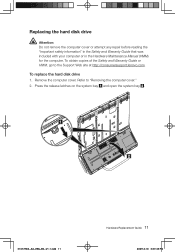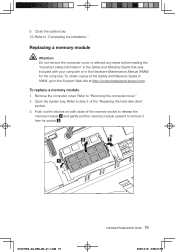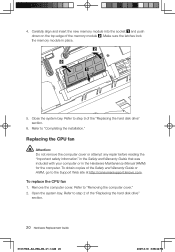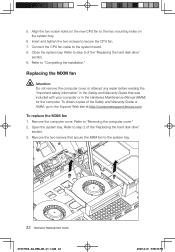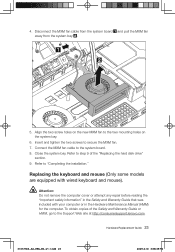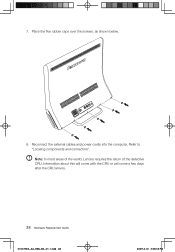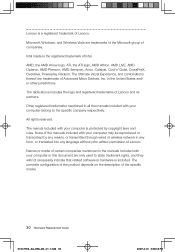Lenovo A600 Support Question
Find answers below for this question about Lenovo A600 - IdeaCentre 3011 6DU All-in-One PC.Need a Lenovo A600 manual? We have 8 online manuals for this item!
Question posted by gomtn on June 8th, 2014
Lenovo Ideacentre A600 Won't Boot
The person who posted this question about this Lenovo product did not include a detailed explanation. Please use the "Request More Information" button to the right if more details would help you to answer this question.
Current Answers
Related Lenovo A600 Manual Pages
Similar Questions
Lenovo Ideacentre B320 Stuck On Boot Screen When Usb Speakers Are Connected
Hi there, I've connected a set of PC speakers to my Lenovo IdeaCentre B320 PC. The speakers are conn...
Hi there, I've connected a set of PC speakers to my Lenovo IdeaCentre B320 PC. The speakers are conn...
(Posted by tamarnad 9 years ago)
My Lenovo Ideacentre K330b Will Not Boot. No Indicators On The Screen.
Computer was off this morning. Pressed the power button, and I hear the reving noise like it is goin...
Computer was off this morning. Pressed the power button, and I hear the reving noise like it is goin...
(Posted by gtrentthomas 9 years ago)
I Want Lenovo A600 Optical Mouse Its Under Warranty So What To Do.
i want lenovo a600 optical mouse its under warranty so what to do.
i want lenovo a600 optical mouse its under warranty so what to do.
(Posted by venky55556 11 years ago)
Lenovo Ideacentre A600 Quote
Dear Sir, Kindly provide me your best prices and delivery time for the said subject @ QTY 20 Refur...
Dear Sir, Kindly provide me your best prices and delivery time for the said subject @ QTY 20 Refur...
(Posted by aymanothman 12 years ago)
I Bought The Lenovo A600 Without The Remote And Tv. I Want To Know Where To Get
(Posted by mizachuma 12 years ago)