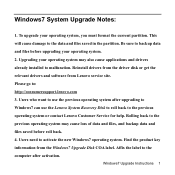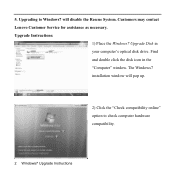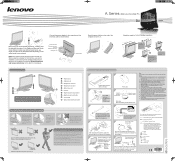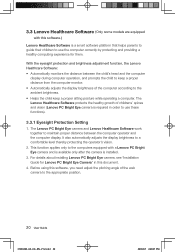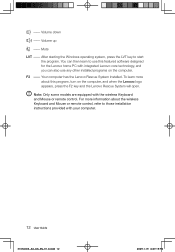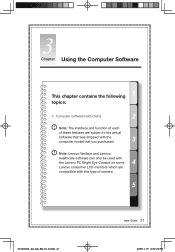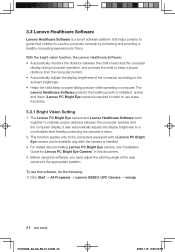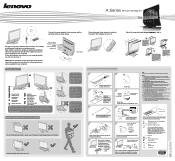Lenovo A600 Support Question
Find answers below for this question about Lenovo A600 - IdeaCentre 3011 6DU All-in-One PC.Need a Lenovo A600 manual? We have 8 online manuals for this item!
Question posted by aymanothman on September 7th, 2011
Lenovo Ideacentre A600 Quote
Dear Sir,
Kindly provide me your best prices and delivery time for the said subject @ QTY 20
Refurb. with good condations.
BR
Ayman
Current Answers
Related Lenovo A600 Manual Pages
Similar Questions
Lenovo Ideacentre A600 Won't Boot
(Posted by gomtn 9 years ago)
Who To Reset Lost Administrator Password On Lenovo Ideacentre K330b Win 7
Do not have password or back up disk and no other accounts on machine with Admin privileges. the mac...
Do not have password or back up disk and no other accounts on machine with Admin privileges. the mac...
(Posted by Anonymous-133513 9 years ago)
I Want Lenovo A600 Optical Mouse Its Under Warranty So What To Do.
i want lenovo a600 optical mouse its under warranty so what to do.
i want lenovo a600 optical mouse its under warranty so what to do.
(Posted by venky55556 11 years ago)
I Bought The Lenovo A600 Without The Remote And Tv. I Want To Know Where To Get
(Posted by mizachuma 12 years ago)