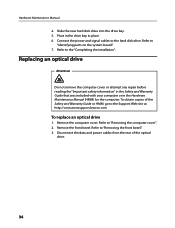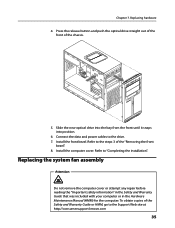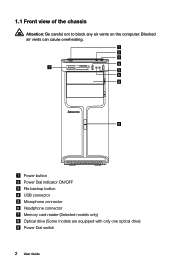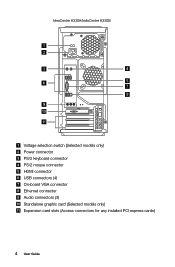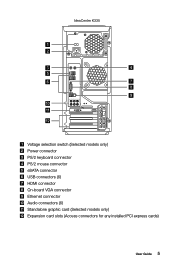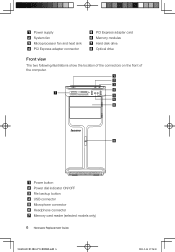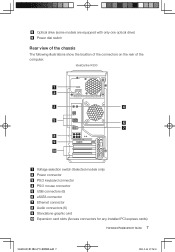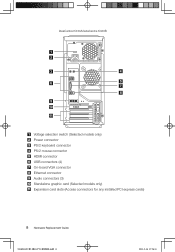Lenovo IdeaCentre K330B Support Question
Find answers below for this question about Lenovo IdeaCentre K330B.Need a Lenovo IdeaCentre K330B manual? We have 5 online manuals for this item!
Question posted by Anonymous-40567 on October 18th, 2011
Optical Drive
What is the Manufacturer name and Model number of the optical drive?
Current Answers
Answer #1: Posted by TheWiz on October 18th, 2011 6:41 AM
I think the only way to tell is to open up the computer and slide out the drive. It should have a label on it that says the brand and model. The reason I say this is because the optical drive in your particular PC may vary from others even if it's the same model PC. You could also try calling Lenovo and see if they can tell you. Although if you're planning on replacing the drive then you will be opening up the PC anyway.
Related Lenovo IdeaCentre K330B Manual Pages
Similar Questions
Lenovo Ideacentre K330b Wont Detect Graphics Card
(Posted by uuce 9 years ago)
How Many Bits Is The Lenovo Desktop Ideacentre K300 53162hu
(Posted by RajLesl 9 years ago)
What Are The Best Power Supplies To Upgrade A Lenovo Ideacentre K330b
(Posted by MikeKfla 9 years ago)
Why Lenovo Ideacentre K330b Crashes When Installing
(Posted by pbTcom 10 years ago)