Lenovo IdeaCentre K430 Support Question
Find answers below for this question about Lenovo IdeaCentre K430.Need a Lenovo IdeaCentre K430 manual? We have 1 online manual for this item!
Question posted by SJAlpha on March 30th, 2013
Hard Drive Partion
How is the 2TB HD partitioned? What sizes are each of the drive letters?
Current Answers
There are currently no answers that have been posted for this question.
Be the first to post an answer! Remember that you can earn up to 1,100 points for every answer you submit. The better the quality of your answer, the better chance it has to be accepted.
Be the first to post an answer! Remember that you can earn up to 1,100 points for every answer you submit. The better the quality of your answer, the better chance it has to be accepted.
Related Lenovo IdeaCentre K430 Manual Pages
Lenovo K4 Series User Guide V1.0 - Page 4


... How to play Blu-ray Discs (selected models only 10 1.8 Wired keyboard (selected models only 11 1.9 Hot-swappable hard disk (selected models only 11 1.10 Power Control Switch (selected models only 14
Chapter 2 Using the Rescue System 19...3.2 Troubleshooting Audio Problems 25 3.3 Troubleshooting Software Problems 25 3.4 Troubleshooting Problems with Optical Drives and Hard
Disks 26
Contents 1
Lenovo K4 Series User Guide V1.0 - Page 7


.... Power button Power Control Switch indicator ON/OFF (selected models only) Hard disk drive indicator Power control switch (selected models only) Memory card readers (selected models only) USB connector Microphone connector Headphone connector Optical drive (some models are equipped with only one optical drive) Hot plug HDD port (selected models only)
Attention: Do not...
Lenovo K4 Series User Guide V1.0 - Page 8
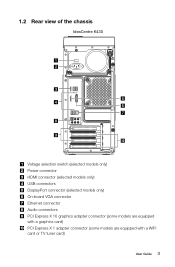
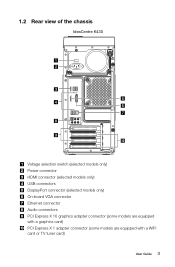
1.2 Rear view of the chassis
IdeaCentre K430
Voltage selection switch (selected models only) Power connector HDMI connector (selected models only) USB connectors DisplayPort connector (selected models only) On-board VGA connector Ethernet ...
Lenovo K4 Series User Guide V1.0 - Page 9
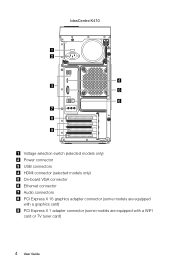
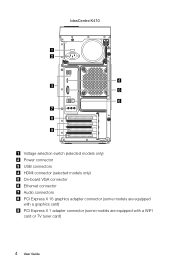
IdeaCentre K410
Voltage selection switch (selected models only) Power connector USB connectors HDMI connector (selected models only) On-board VGA connector Ethernet connector Audio connectors PCI Express X 16 graphics adapter connector (some models are equipped with a graphics card) PCI Express X 1 adapter connector (some models are equipped with a WIFI card or TV tuner card)
4 User Guide
Lenovo K4 Series User Guide V1.0 - Page 10
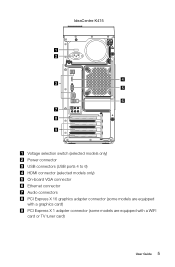
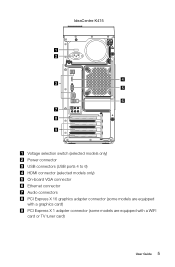
IdeaCentre K415
Voltage selection switch (selected models only) Power connector USB connectors (USB ports 4 to 6) HDMI connector (selected models only) On-board VGA connector Ethernet connector ...
Lenovo K4 Series User Guide V1.0 - Page 12


DisplayPort connector (optional)
Used to attach a high-performance monitor, a direct-drive monitor, or other devices that requires a USB connection. Note: If your display or TV. VGA connector
Used to attach a DVI monitor or other devices that ...
Lenovo K4 Series User Guide V1.0 - Page 16


... once turning on the computer until the Lenovo Rescue System open.
1.9 Hot-swappable hard disk (selected models only)
• Unpack
Hot-swappable hard disk
USB adapter
USB cable
You may back up the data on this hot-swappable hard disk at any time for data maintenance or data transmission. You may plug the...
Lenovo K4 Series User Guide V1.0 - Page 17


Pull the hot-swappable hard disk drive out of the hot-swappable hard disk Slide it into the bay from the front until it snaps into position. • Operation of the drive bay.
12 User Guide
Lenovo K4 Series User Guide V1.0 - Page 18


.... • Don't install the operating system on the hot-swappable hard disk. • Don't unplug the hard disk while it is operating a software program to
avoid collapse of system. • After pulling out the hard disk, don't beat the hard disk or throw it
everywhere to damage it. • Under the Rescue System, each...
Lenovo K4 Series User Guide V1.0 - Page 24
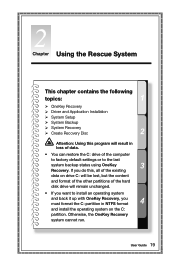
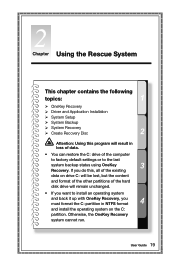
... operating system and back it up with OneKey Recovery, you must format the C: partition in loss of data. • You can restore the C: drive of the hard disk drive will result in NTFS format and install the operating system on the C: partition. If you do this program will remain unchanged. • If you want to...
Lenovo K4 Series User Guide V1.0 - Page 25


... other than authorized Lenovo service personnel, Lenovo will overwrite all of the data on the C: drive.
Deleting this partition will prompt you to restore your Lenovo hardware.
20 User Guide For more detailed information, see the service partition, which must not be liable for the user to conveniently reinstall all of the Lenovo...
Lenovo K4 Series User Guide V1.0 - Page 31


.... 5. If not, restart your computer to confirm that was shipped with Optical Drives and Hard Disks
Problem: The Optical drive is still no icon, contact Lenovo Service. Otherwise, continue with the next step...it with a known good CD/DVD such as one that this optical drive is an optical drive icon in the drive.
Check the specifications that the CD/DVD has been properly placed in ...
Lenovo K4 Series User Guide V1.0 - Page 34
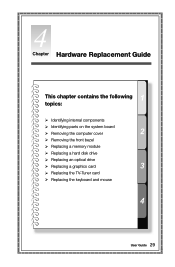
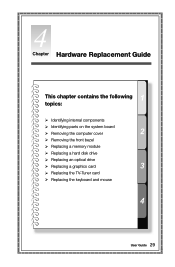
... internal components Identifying parts on the system board Removing the computer cover Removing the front bezel Replacing a memory module Replacing a hard disk drive Replacing an optical drive Replacing a graphics card Replacing the TV-Tuner card Replacing the keyboard and mouse
User Guide 29
Lenovo K4 Series User Guide V1.0 - Page 35


This guide contains instructions for replacing the following parts: • Memory modules • Hard disk drive • Optical disk drive • Graphics card • TV-Tuner card
Safety information for step-by Lenovo®. An electronic copy of the Safety and Warranty Guide can also ...
Lenovo K4 Series User Guide V1.0 - Page 38
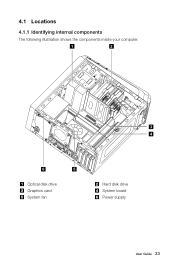
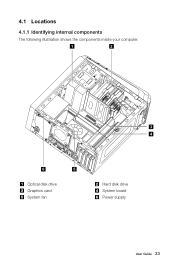
4.1 Locations
4.1.1 Identifying internal components
The following illustration shows the components inside your computer.
1
2
3 4
6
5
Optical disk drive Graphics card System fan
Hard disk drive System board Power supply
User Guide 33
Lenovo K4 Series User Guide V1.0 - Page 39


The following illustrations show the locations of devices that are factory-installed or that you can install later.
Lenovo K430
1
2
3
4
5 6
7
17 16 15
14 13 12 11
10 9 8
12V power connector Microprocessor fan header Power connector PCI express X 16 adapter slots (2)
Microprocessor and heat sink ...
Lenovo K4 Series User Guide V1.0 - Page 46
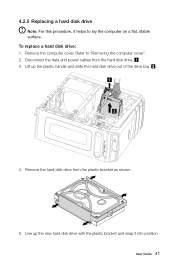
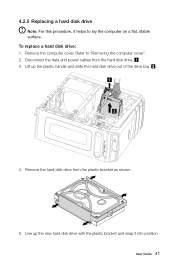
... plastic bracket and snap it helps to "Removing the computer cover". 2. To replace a hard disk drive: 1. User Guide 41 Line up the plastic handle and slide the hard disk drive out of the drive bay.
1
2
4. Remove the computer cover. Remove the hard disk drive from the hard disk drive. 3. Refer to lay the computer on a flat, stable surface. 4.2.5 Replacing...
Lenovo K4 Series User Guide V1.0 - Page 47
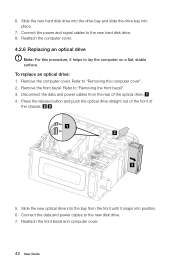
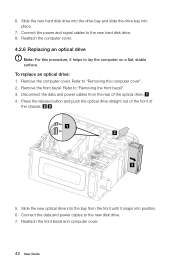
... computer on a flat, stable surface. Slide the new hard disk drive into the drive bay and slide the drive bay into the bay from the rear of the chassis.
1 2
3
5. Refer to the new hard disk drive. 8. To replace an optical drive: 1. Reattach the computer cover.
4.2.6 Replacing an optical drive
Note: For this procedure, it snaps into position. 6. Connect...
Lenovo K4 Series User Guide V1.0 - Page 55


... about ENERGY STAR ratings for computers at saving money and protecting the environment through energy efficient products and practices. Trademarks
Lenovo and the Lenovo logo, IdeaCentre and IdeaCentre logo are trademarks of Lenovo in the manuals included with an ENERGY STAR compliant designation. Other company, product, or service names referred to offer...
Lenovo K4 Series User Guide V1.0 - Page 56


...
Microsoft Windows XP
• Turn off monitor: After 15 minutes • Turn off hard disk drives: Never • System standby: After 20 minutes • System hibernates: Never
Microsoft Windows Vista... and Windows 7 Power plan: Balanced • Turn off hard disk drives: After 20 minutes
-
User Guide 51 Hibernate: Never
To awaken your computer from ...
Similar Questions
Replace Hard Drive
I have a lonovo k410 that was given to me with the hard drive removed. What replacement hard drive s...
I have a lonovo k410 that was given to me with the hard drive removed. What replacement hard drive s...
(Posted by bkuczma 2 years ago)
Can I Use My Lenovo Ideacentre K430 Motherboard
(Posted by luis Le 9 years ago)

