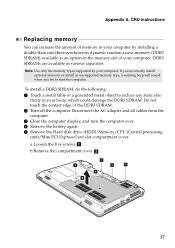Lenovo G570 Support Question
Find answers below for this question about Lenovo G570.Need a Lenovo G570 manual? We have 1 online manual for this item!
Question posted by maxxcesi40 on August 21st, 2014
When I Hod Fn Button My Laptop It Starts Working Properly How To Stop That On
lenovo g570
Current Answers
Related Lenovo G570 Manual Pages
Similar Questions
My Fn Key Doesn;t Work (fn F3) Please Help Me
my fn key doesn;t work (fn+f3) please help me i istall hot key power managment
my fn key doesn;t work (fn+f3) please help me i istall hot key power managment
(Posted by montazeryar56 10 years ago)
Usb Keyboard Mouse And Touch Not Work Proper
Dear sir, i have bought g570 dualcore before one month ago but its touch and usb keyboard mouse mov...
Dear sir, i have bought g570 dualcore before one month ago but its touch and usb keyboard mouse mov...
(Posted by devangkumar78 11 years ago)
My Laptop Keyboard Is Not Working Properly
I am using lenovo 3000 g530 for last three years but last 6 months onwards i am getting problem with...
I am using lenovo 3000 g530 for last three years but last 6 months onwards i am getting problem with...
(Posted by skbarla 11 years ago)
I Just Got The New Lenovo Laptop G570 Today And The Wireless Mouse Does Not
work!! I like using the wireless mouse intead the touchpad..what are the reason??and why the wireles...
work!! I like using the wireless mouse intead the touchpad..what are the reason??and why the wireles...
(Posted by dhodgson 11 years ago)
Lenovo Laptop G570 Bios Password Reset
lenovo laptop g570 bios password reset
lenovo laptop g570 bios password reset
(Posted by jankiinfo 11 years ago)