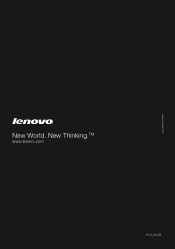Lenovo G570 Support Question
Find answers below for this question about Lenovo G570.Need a Lenovo G570 manual? We have 1 online manual for this item!
Question posted by jankiinfo on October 2nd, 2012
Lenovo Laptop G570 Bios Password Reset
lenovo laptop g570 bios password reset
Current Answers
There are currently no answers that have been posted for this question.
Be the first to post an answer! Remember that you can earn up to 1,100 points for every answer you submit. The better the quality of your answer, the better chance it has to be accepted.
Be the first to post an answer! Remember that you can earn up to 1,100 points for every answer you submit. The better the quality of your answer, the better chance it has to be accepted.
Related Lenovo G570 Manual Pages
Lenovo G470/G475/G570/G575 User Guide V1.0 - Page 1


Lenovo G470/G475/ G570/G575
User Guide V1.0
Read the safety notices and important tips in the included manuals before using your computer.
Lenovo G470/G475/G570/G575 User Guide V1.0 - Page 2


...rights to use , reproduction, or disclosure is subject to restrictions set forth in Contract No.
LENOVO products, data, computer software, and services have been developed exclusively at private expense and are... in this user guide. • The illustrations used in this manual are for Lenovo G570 unless otherwise stated. • The illustrations in this guide are common to most models...
Lenovo G470/G475/G570/G575 User Guide V1.0 - Page 6


... (If OneKey Rescue system has been preinstalled) when the computer is powered off.
e OneKey Rescue system button
Press this button to know your computer
„ G570/G575
1
2
3
6 5 4
7 8
6
a Integrated camera
Use the camera for video communication.
Lenovo G470/G475/G570/G575 User Guide V1.0 - Page 8


... supplied) here. Note: For details, see "Attaching a security lock (not supplied)" on page 22.
Note: For details, see "Wired connection" on page 19.
4
only) (G470/G570)
f USB port
Connect to an Ethernet network.
d RJ-45 port
This port connects the computer to USB devices. Note: Make sure that none of the...
Lenovo G470/G475/G570/G575 User Guide V1.0 - Page 12
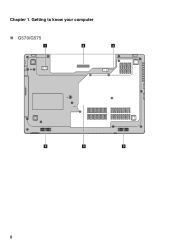
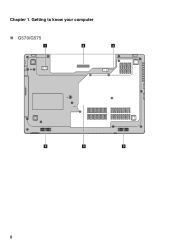
Getting to know your computer
„ G570/G575
1
2
3
5
4
5
8 Chapter 1.
Lenovo G470/G475/G570/G575 User Guide V1.0 - Page 17


...environment, pay attention to the following points: • Replace only with a battery of the type recommended by Lenovo. • Keep the battery pack away from fire. • Do not expose the battery pack to water ...or rain. • Do not attempt to Lenovo for an extended period of time, or if you need to send your company's safety standards.
13...
Lenovo G470/G475/G570/G575 User Guide V1.0 - Page 19


... function keys incorporated in its standard keyboard.
„ Numeric keypad G470/G475
The keyboard has keys that, when enabled, work as a 10-key numeric keypad. G570/G575 The keyboard has a separate numeric keypad.
Lenovo G470/G475/G570/G575 User Guide V1.0 - Page 21


... following describes the features of the LCD screen.
Fn + F9:
Start/Pause playback of Windows Media Player. Fn + Home:
Activate the pause function.
Fn + Insert (G570/G575): Fn + PgUp (G470/G475): Enable/Disable the scroll lock. Fn
Increase/Decrease display brightness. Fn + F8 (G470/G475): Enable/Disable the numeric keypad.
Fn...
Lenovo G470/G475/G570/G575 User Guide V1.0 - Page 22


... following types of memory cards: • Secure Digital (SD) card • MultiMediaCard (MMC) • Memory Stick (MS) (G470/G570) • Memory Stick PRO (MS PRO) (G470/G570) • xD-Picture (xD) card (G470/G570)
Notes: • Insert ONLY one card in until you hear a click. 2 Gently pull the memory card out of the...
Lenovo G470/G475/G570/G575 User Guide V1.0 - Page 24


Chapter 2. Learning the basics
Special keys and buttons
1
„ OneKey Rescue system button a
• When the computer is powered-off, press this button to enter the OneKey Rescue system if Lenovo OneKey Rescue system has been preinstalled.
• In Windows operating system, press this button to start Lenovo OneKey Recovery. Note: For details, see "OneKey Rescue system" on page 29.
20
Lenovo G470/G475/G570/G575 User Guide V1.0 - Page 26


... creates a digital map that you have purchased.
Chapter 2. For details on VeriFace, see the software help protect your computer from being removed without your permission.
Lenovo offers no comment judgement or warranty regarding the function, quality or performance of locking devices and security features.
„ Using VeriFace™
VeriFace is compatible...
Lenovo G470/G475/G570/G575 User Guide V1.0 - Page 27


... utility. Enter your computer from one to set a password and enable it, a prompt appears on the screen each time you enter the correct password. Learning the basics
„ Using passwords
Using passwords helps prevent your password at the prompt.
Note: To enter BIOS setup utility, press F2 when the Lenovo logo appears on the computer. Note: This...
Lenovo G470/G475/G570/G575 User Guide V1.0 - Page 33


...image file (based on the size of operating system and preinstalled software).
„ Using Lenovo OneKey Recovery (within Windows operating system)
In Windows operating system, double click the OneKey ... discs are burned, please number them so that can use application that you can run Lenovo OneKey Recovery under the Windows operating system, and the OneKey Rescue system without starting the ...
Lenovo G470/G475/G570/G575 User Guide V1.0 - Page 34


Chapter 4. OneKey Rescue system
„ Using Lenovo OneKey Rescue system (without Windows operating system)
In the event that the operating system cannot be loaded, follow the steps below to access OneKey Rescue ...
Lenovo G470/G475/G570/G575 User Guide V1.0 - Page 35


...do the following steps about upgrading and replacing devices are the same for the G470, G475,
G570 and G575.
Note: If you are of the Lenovo G570, unless otherwise stated. • The following : 1 Turn off the computer.
2 Close the...
Notes: • The illustrations used in the direction shown by Lenovo. Replacing the battery
Note: Use only the battery provided by the arrow c .
1
3
2
31
Lenovo G470/G475/G570/G575 User Guide V1.0 - Page 37


You can increase the storage capacity of your reseller or Lenovo marketing representative. Put the drive on an optional hard disk drive. Never remove the drive while the system is very sensitive. Notes: • Replace the ...
Lenovo G470/G475/G570/G575 User Guide V1.0 - Page 43


The BIOS setup utility screen opens. The
System Memory item shows the total amount of memory installed in SLOT-1 ( : upper slot). Appendix A. b
a
To make sure that the ...
Lenovo G470/G475/G570/G575 User Guide V1.0 - Page 46


Trademarks
The following terms are trademarks of Microsoft Corporation in the United States, other countries, or both . Lenovo OneKey VeriFace Microsoft and Windows are trademarks or registered trademarks of others.
42 Other company, products, or service names may be trademarks or service marks of Lenovo in the United States, other countries, or both .
Lenovo G470/G475/G570/G575 User Guide V1.0 - Page 47


Index
A
AC adapter Using 12
B
Battery Charging 12
Bluetooth Connecting 19
C
Camera 2, 17
F
Function key combinations ...........16
K
Keyboard Using 15
M
Meomory card reader 18 Microphone
Built-in 3
O
OneKey Rescue System button...29
P
Password Using 23
S
Security 22
T
Touchpad 14
U
USB port 4, 19
V
VeriFace Using 22
43