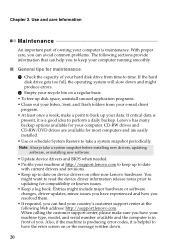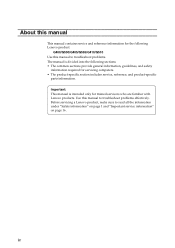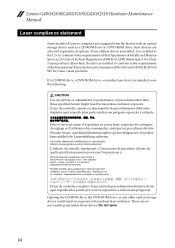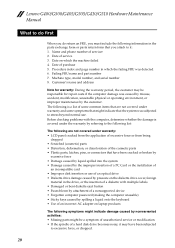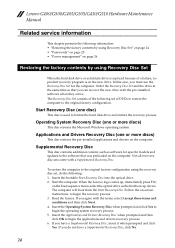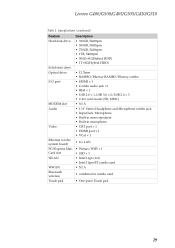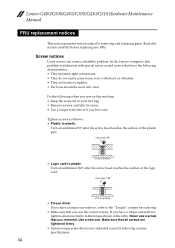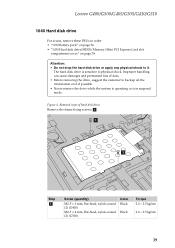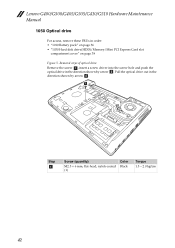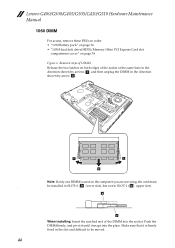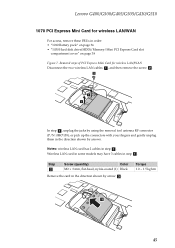Lenovo G500 Support Question
Find answers below for this question about Lenovo G500.Need a Lenovo G500 manual? We have 7 online manuals for this item!
Question posted by sreelakshmir19 on August 9th, 2014
Problem With Drivers
when i open the drive for waching videos,it automatically getting closed.
Current Answers
Answer #1: Posted by TommyKervz on August 9th, 2014 1:15 AM
Your computer might have virus that seems to corrupted the media player you need to update your anti-virus
Or try another media player to see if the same problem occurs.
Or try another media player to see if the same problem occurs.
Related Lenovo G500 Manual Pages
Similar Questions
Laptop G500s Not Recognizing Cd's For Burning In Windows Media Player
Trying to burn audio/text/info to cd's/dvd's not able to record anything...using w's 8.1 OS-64-bit, ...
Trying to burn audio/text/info to cd's/dvd's not able to record anything...using w's 8.1 OS-64-bit, ...
(Posted by kklep 8 years ago)
My Lenovo L440 Dvd Drive Is Not Functioning, Any Config Problem?
(Posted by praveenagrawal 8 years ago)
Locked Lenovo G500
How Do I Unlock The Lenovo G500 And Reset My Password
How Do I Unlock The Lenovo G500 And Reset My Password
(Posted by marilynpack 9 years ago)
Windows For Lenovo G500
So I just bought a laptop Lenovo G500 and I'm trying to intall Windows 7 on it, but I'm having a pro...
So I just bought a laptop Lenovo G500 and I'm trying to intall Windows 7 on it, but I'm having a pro...
(Posted by andreutzadeutza01 10 years ago)