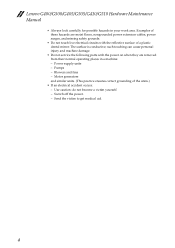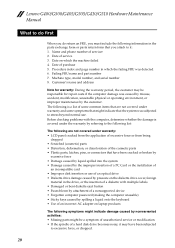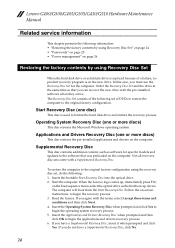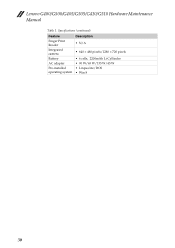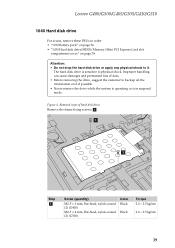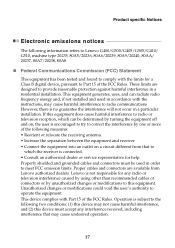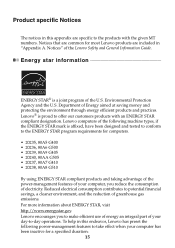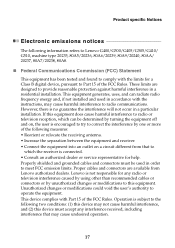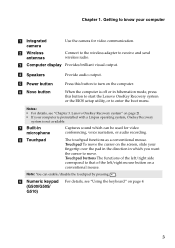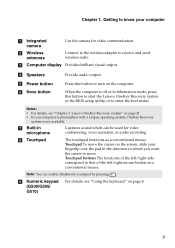Lenovo G500 Support Question
Find answers below for this question about Lenovo G500.Need a Lenovo G500 manual? We have 7 online manuals for this item!
Question posted by mn392109 on June 4th, 2014
How Do You Operate The Web Cam?
Current Answers
Answer #1: Posted by kshitij24 on June 4th, 2014 11:09 AM
if you have windows installed in your operating device then "Cyberlink you cam" is the software you are looking for in order to use the web cam.
please support my effort of research by accepting the solution to your question . It will be very kind and helpful of you to do so. For more accurate information please submit more details here and I will get
right back to you.
thankyou for asking!
Will give my best in what I can
@kshitijrathour
Related Lenovo G500 Manual Pages
Similar Questions
How Do I Unlock The Lenovo G500 And Reset My Password
So I just bought a laptop Lenovo G500 and I'm trying to intall Windows 7 on it, but I'm having a pro...
where i can get wifi adapter and web cam?
I can't figure out how to use the web cam. How do I get it to do a facial regonition instead of ty...