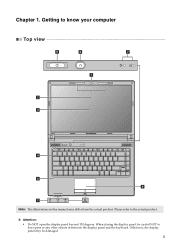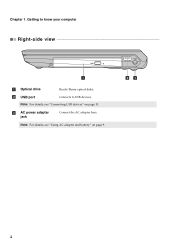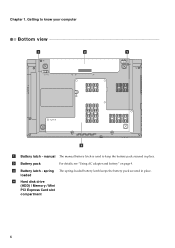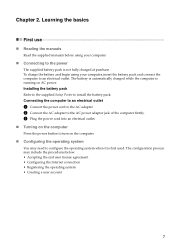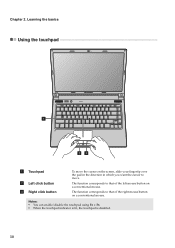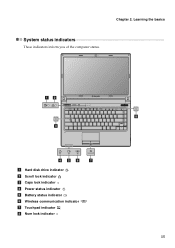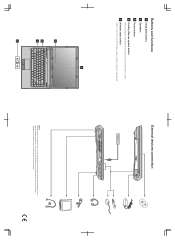Lenovo B460e Support Question
Find answers below for this question about Lenovo B460e.Need a Lenovo B460e manual? We have 4 online manuals for this item!
Question posted by kselvamani1991 on September 19th, 2012
Where I Can Ge Wifi Adapter And Web Cam
where i can get wifi adapter and web cam?