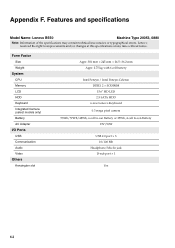Lenovo B550 Support Question
Find answers below for this question about Lenovo B550.Need a Lenovo B550 manual? We have 2 online manuals for this item!
Question posted by delmira91 on October 6th, 2011
Web Cam Operation
I can't figure out how to use the web cam.
How do I get it to do a facial regonition instead of
typing a password?
Current Answers
There are currently no answers that have been posted for this question.
Be the first to post an answer! Remember that you can earn up to 1,100 points for every answer you submit. The better the quality of your answer, the better chance it has to be accepted.
Be the first to post an answer! Remember that you can earn up to 1,100 points for every answer you submit. The better the quality of your answer, the better chance it has to be accepted.
Related Lenovo B550 Manual Pages
Lenovo B550 Setup Poster V1.0 - Page 1
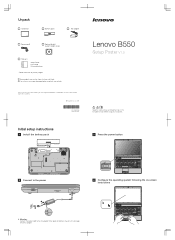
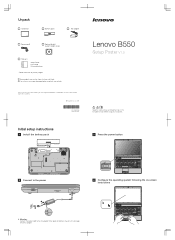
... may result in damages to the AC adapter.
4 Configure the operating system following the on-screen instructions
P/N:148001840 Printed in China
Lenovo B550
Setup Poster V1.0
Read the safety notices and important tips in... trademarks of Lenovo in the included manuals before using your retailer. Copyright Lenovo 2010. Unpack
Computer
Battery pack
AC adapter
Power cord*
Optical disk(s) (select...
Lenovo B550 Setup Poster V1.0 - Page 2
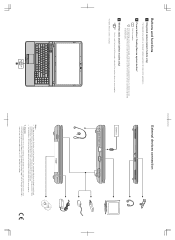
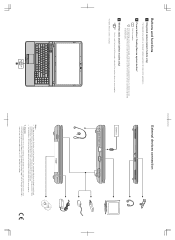
If the operating system cannot be loaded, while the computer is powered off the wireless radio of all ...the devices when connecting them to the factory state, or a previously-generated restoration point.
3 Wireless radio switch (select models only)
Use this manual may differ from the actual product. Buttons and functions
1 Integrated camera (select models only)
The integrated camera offers an...
Lenovo B550 User Guide V1.0 - Page 1
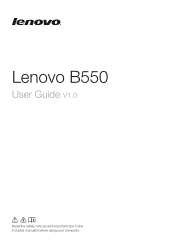
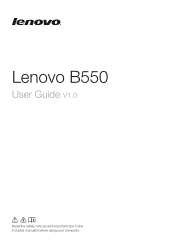
Lenovo B550
User Guide V1.0
Read the safety notices and important tips in the included manuals before using your computer.
Lenovo B550 User Guide V1.0 - Page 2
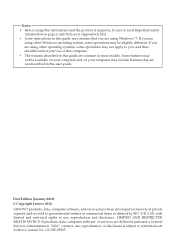
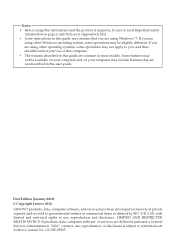
... Lenovo 2010. If you , and thus shouldn't affect your computer may include features that you are
using other operating systems, some operations may not apply to you are using Windows® 7. If you are using other Windows operating system, some operations may be slightly different. LIMITED AND RESTRICTED RIGHTS NOTICE: If products, data, computer software, or services...
Lenovo B550 User Guide V1.0 - Page 3


... components shown within the user guide might find information on the system configuration, basic operating instructions, and important notices.
For that the information provided in the user guide and the operations of your computer should not substantially affect your use. To help you will find . We have prepared this manual is described in...
Lenovo B550 User Guide V1.0 - Page 4


.... The size of the reserved space for specific purposes
Lenovo computers may find that of the hard disk manufacturers.
However, when identifying hard disk capacity, operating systems use a radix of 1000, i.e., 1G = 1,000MB, 1MB = 1,000KB, 1KB = 1,000 bytes. Since the standards adopted by the hard disk manufacturer and...
Lenovo B550 User Guide V1.0 - Page 5


... computer 36 Accessibility and comfort 39 Maintenance 40
Appendix C. Troubleshooting 20 Frequently asked questions 20 Troubleshooting 22
Chapter 6. Use, and care information 36
Caring for users in the U.S.A 63 Notice on the Web 33 Calling the customer support center........ 33 Getting help around the world 34 Lenovo warranty service telephone numbers 35...
Lenovo B550 User Guide V1.0 - Page 15
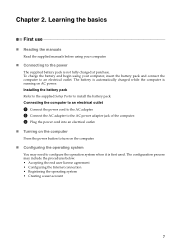
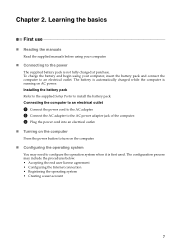
... end user license agreement • Configuring the Internet connection • Registering the operating system • Creating a user account
7 The configuration process may need to turn on AC power. The battery is automatically charged while the computer is first used. Installing the battery pack Refer to the supplied Setup Poster to the power...
Lenovo B550 User Guide V1.0 - Page 19


... the numeric keypad is enabled.
„ Function key combinations
Through the use this function, press and hold Fn a; b
a
11 To use of the function keys b.
then press one of the function keys, you can change operational features instantly. Learning the basics
Using the keyboard
Your computer has a numeric keypad and function keys incorporated in...
Lenovo B550 User Guide V1.0 - Page 21


Note: For details, see "OneKey Rescue system" on page 19.
13 Chapter 2. Learning the basics
Special button
OneKey Rescue system button • When the computer is powered off, press this button to enter the OneKey Rescue system if
Lenovo OneKey Rescue system has been preinstalled. • In Windows operating system, press this button to start Lenovo OneKey Recovery.
Lenovo B550 User Guide V1.0 - Page 25


... method may vary.
„ Software configuration
Ask your Internet Service Provider (ISP) for reference only. Using the Internet
As a global network, the Internet connects computers worldwide, providing services such as e-mailing, information searching, electronic commerce, Web browsing and entertainment.
Wired connection
Wired connections are for details on how to
homes and small...
Lenovo B550 User Guide V1.0 - Page 27
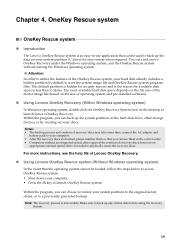
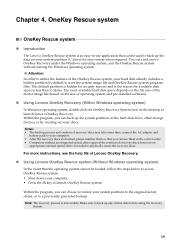
... desktop to restore your system partition (C drive) for security reasons and is the reason the available disk space is an easy-to-use them so that the operating system cannot be used to a previously generated backup. Within the program, you can be loaded, follow the steps below to access OneKey Rescue system. •...
Lenovo B550 User Guide V1.0 - Page 28


...alternative recovery methods offered by Lenovo, see Lenovo B550 Setup Poster. How can be found in your computer, including the warranty period and type of this guide. More tips can I find...come with an operating system, Lenovo provides all drivers that you can I prevent problems with your hard disk.
20 For details about each component in Chapter 1 and 2. Use, and care ...
Lenovo B550 User Guide V1.0 - Page 33


Chapter 5. Disable the sleep timer when you might lock when it enters sleep mode during a communication operation. Make sure that the Boot priority order in the BIOS Setup Utility is set so that the ...
Other problems
Your computer does not respond.
• To turn off your computer.
• When using a high power consumption external devices such as an
external USB optical disk drive...
Lenovo B550 User Guide V1.0 - Page 41
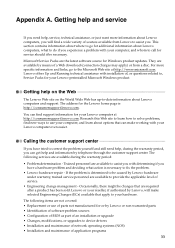
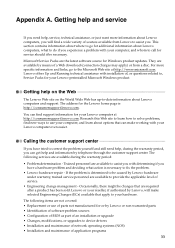
...the customer support center
If you have a hardware problem and deciding what to use of parts not manufactured for or by means of application programs
33 Trained personnel...or upgrades to device drivers • Installation and maintenance of network operating systems (NOS) • Installation and maintenance of a Web download (connection charges may apply) or from Lenovo to correct the...
Lenovo B550 User Guide V1.0 - Page 42
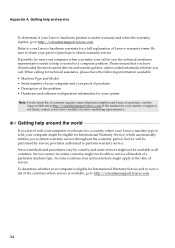
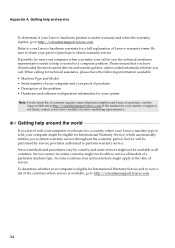
...If you travel with your computer or relocate it to a country where your Lenovo machine type is sold, your computer might not be able to perform warranty service. Appendix A. If...your system Note: For the latest list of customer support center telephone numbers and hours of operation, visit the
Support Web site at the time of the countries where service is not listed, contact your proof ...
Lenovo B550 User Guide V1.0 - Page 48
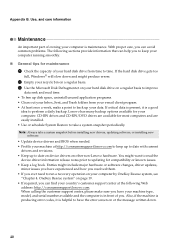
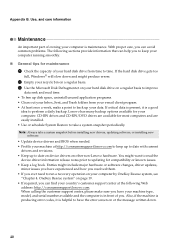
... avoid common problems. The following Web
address: http://consumersupport.lenovo.com...on page 19. • If required, you ever need to run a recovery operation on a regular basis to improve
data seek and read the
device driver information ...of your computer. Use, and care information
Maintenance
An important part of owning your machine type, model, and serial number available and the...
Lenovo B550 User Guide V1.0 - Page 59
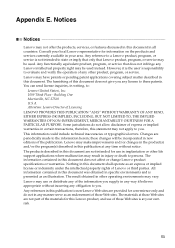
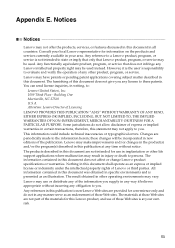
...at any of Lenovo or third parties. Lenovo may be used instead. these patents. The materials at those Web sites is presented as an express or implied license or indemnity...this document shall operate as an illustration. Appendix E. Attention: Lenovo Director of those Web sites are periodically made to :
Lenovo (United States), Inc. 1009 Think Place - Lenovo may use of Licensing ...
Lenovo B550 User Guide V1.0 - Page 66
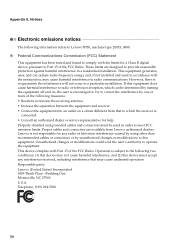
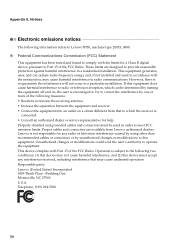
...B550, machine type 20053, 0880.
„ Federal Communications Commission (FCC) Statement
This equipment has been tested and found to comply with Part 15 of the FCC Rules. Proper cables and connectors are designed to operate... can radiate radio frequency energy and, if not installed and used in a particular installation. Operation is no guarantee the interference will not occur in order to...
Similar Questions
Battery Life Time Is Low
My battery only lasts 15 minutes on my Lenovo B550. what can I do to solve this?
My battery only lasts 15 minutes on my Lenovo B550. what can I do to solve this?
(Posted by mollymixture 10 years ago)
Where I Can Ge Wifi Adapter And Web Cam
where i can get wifi adapter and web cam?
where i can get wifi adapter and web cam?
(Posted by kselvamani1991 11 years ago)
How To Test Hdd In Lenovo B550 Notebook....its A No Boot Issue In The Notebook??
(Posted by geminithegreat1 12 years ago)