Lenovo B550 Support Question
Find answers below for this question about Lenovo B550.Need a Lenovo B550 manual? We have 2 online manuals for this item!
Question posted by geminithegreat1 on February 9th, 2012
How To Test Hdd In Lenovo B550 Notebook....its A No Boot Issue In The Notebook??
The person who posted this question about this Lenovo product did not include a detailed explanation. Please use the "Request More Information" button to the right if more details would help you to answer this question.
Current Answers
There are currently no answers that have been posted for this question.
Be the first to post an answer! Remember that you can earn up to 1,100 points for every answer you submit. The better the quality of your answer, the better chance it has to be accepted.
Be the first to post an answer! Remember that you can earn up to 1,100 points for every answer you submit. The better the quality of your answer, the better chance it has to be accepted.
Related Lenovo B550 Manual Pages
Lenovo B550 Setup Poster V1.0 - Page 1
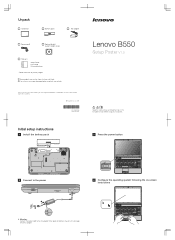
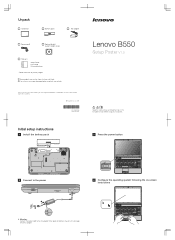
P/N:148001840 Printed in China
Lenovo B550
Setup Poster V1.0
Read the safety notices and important tips in United States and/or other countries. Setup Poster - Copyright Lenovo 2010.
Initial setup instructions
1 Install the battery pack
2 3
3 Press the power button
2 Connect to the power
2
3
Attention: Connect the power cord to the AC ...
Lenovo B550 Setup Poster V1.0 - Page 2
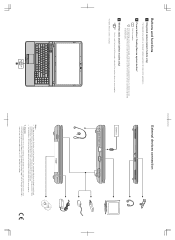
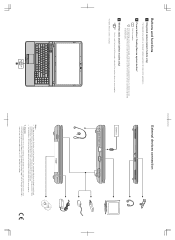
...computer. Function of all external devices is powered off, press this button to enter the Lenovo OneKey Rescue system and recover the system to the factory state, or a previously-generated ...
1 Integrated camera (select models only)
The integrated camera offers an improved notebook experience for evaluating the quality and
compatibility when purchasing external devices. Follow the...
Lenovo B550 User Guide V1.0 - Page 1
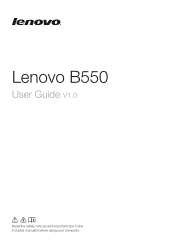
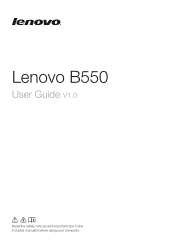
Lenovo B550
User Guide V1.0
Read the safety notices and important tips in the included manuals before using your computer.
Lenovo B550 User Guide V1.0 - Page 2
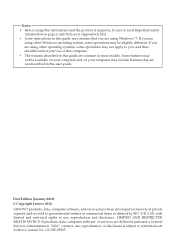
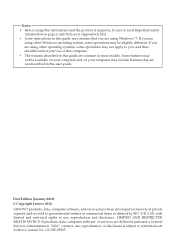
LENOVO products, data, computer software, and services have been developed exclusively at private expense and are delivered ... , reproduction, or disclosure is subject to restrictions set forth in Contract No. First Edition (January 2010) © Copyright Lenovo 2010. If you are
using other operating systems, some operations may assume that you , and thus shouldn't affect your computer...
Lenovo B550 User Guide V1.0 - Page 3


... operating instructions, and important notices. In this manual you have chosen Lenovo for your mobile computing needs. Lenovo is always trying to the short length of your computer should not...for purchasing your system. However, due to improve the performance and reliability of your new Lenovo notebook computer! For this user guide. Dear user,
Thank you might not perfectly match those...
Lenovo B550 User Guide V1.0 - Page 4


... apparent, which is used to the model, operating system and software of the hard disk manufacturers. The size of the reserved space for specific purposes
Lenovo computers may find that of the computer.
This phenomenon is partitioned or formatted, the system will be : X × 1000 × 1000 × 1000/ (1024 ×...
Lenovo B550 User Guide V1.0 - Page 6
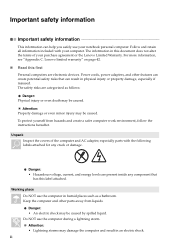
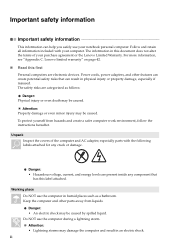
... spilled liquid. To protect yourself from liquids. Unpack Inspect the covers of your purchase agreement or the Lenovo Limited Warranty. ii The safety risks are categorized as a bathroom. Keep the computer and other features... AC adapter, especially parts with your notebook personal computer. Danger: • Hazardous voltage, current, and energy levels are electronic devices.
Lenovo B550 User Guide V1.0 - Page 20
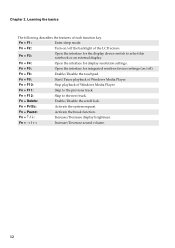
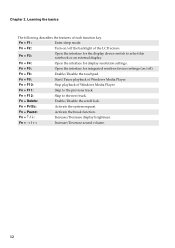
... screen. Fn + F2:
Turn on /off the backlight of Windows Media Player. Fn + F4:
Open the interface for the display device switch to select this notebook or an external display.
Fn + Pause:
Activate the break function.
Fn
Increase/Decrease sound volume.
12
Fn + F5:
Open the interface for integrated wireless devices...
Lenovo B550 User Guide V1.0 - Page 28


...? Chapter 5.
OneKey Rescue system" on page 33 of each publication included in Chapter 1 and 2. See http://consumersupport.lenovo.com. Customer replaceable units (CRUs)" on page 36 of this guide. Use, and care information" on page 50 of... computer, including the warranty period and type of the alternative recovery methods offered by Lenovo, see Lenovo B550 Setup Poster.
Lenovo B550 User Guide V1.0 - Page 30


... is on the keyboard. - OneKey Recovery. Do one of your computer to a Lenovo authorized servicer or a marketing representative to have the computer serviced. Press any key on .... parts and service.
• If you forget your HDD password, a Lenovo authorized servicer cannot reset your computer to a Lenovo authorized servicer or a marketing representative to the computer and...
Lenovo B550 User Guide V1.0 - Page 35
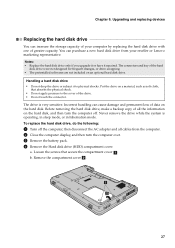
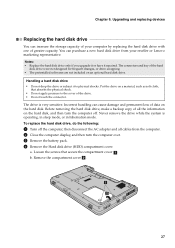
...then turn the computer over. 3 Remove the battery pack. 4 Remove the Hard disk drive (HDD) compartment cover. a. The drive is operating, in sleep mode, or in hibernation mode. Loosen...the compartment cover b. Chapter 6. Incorrect handling can increase the storage capacity of your reseller or Lenovo marketing representative. You can purchase a new hard disk drive from the computer. 2 Close ...
Lenovo B550 User Guide V1.0 - Page 48
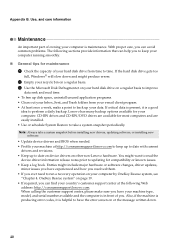
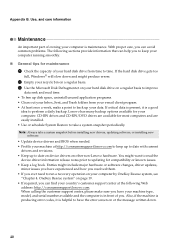
..., you can help you can avoid common problems. The following Web
address: http://consumersupport.lenovo.com.
OneKey Rescue system" on your computer by OneKey Rescue system, see
"Chapter 4.... • Clean out your computer running smoothly.
„ General tips for compatibility or known issues. • Keep a log book. Use, and care information
Maintenance
An important part of your...
Lenovo B550 User Guide V1.0 - Page 52
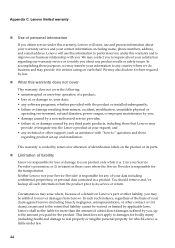
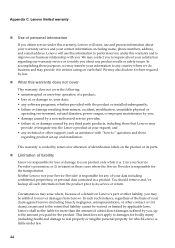
...Service Provider is responsible for the transportation. and • any product recalls or safety issues. or 2) in transit in those
regarding our warranty service or to notify you ... for bodily injury (including death) and damage to real property or tangible personal property for which Lenovo is liable under this warranty does not cover
This warranty does not cover the following: •...
Lenovo B550 User Guide V1.0 - Page 55
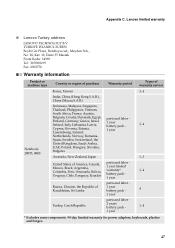
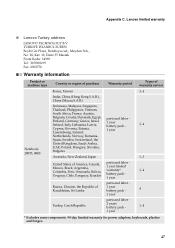
Appendix C. Lenovo limited warranty
„ Lenovo Turkey address
LENOVO TECHNOLOGY B.V. TURKIYE ISTANBUL SUBESI Beybi Giz Plaza, Dereboyu cad., Meydan Sok., No: 28, Kat: 10, Daire 35 Maslak Posta Kodu: 34398 Tel : 3658900-99 Fax: 2902750
Warranty information
Product or machine type
Notebook: 20053, 0880
Country or region of purchase
Korea, Taiwan
India, China (Hong Kong...
Lenovo B550 User Guide V1.0 - Page 58
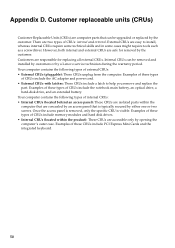
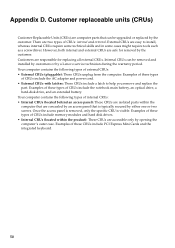
... concealed by the customer. Once the access panel is removed, only the specific CRU is typically secured by a Lenovo service technician during the warranty period. Appendix D. Examples of these types of CRUs include the notebook main battery, an optical drive, a hard-disk drive, and an extended battery. Customer replaceable units (CRUs)
Customer...
Lenovo B550 User Guide V1.0 - Page 61


...; is a joint program of Energy aimed at saving money and protecting the environment through energy efficient products and practices. Lenovo® is affixed, have been designed and tested to conform to -day operations. Lenovo computers of your Windows Help and Support information system.
53 ENERGY STAR power-management features, by operating system
Windows...
Lenovo B550 User Guide V1.0 - Page 66
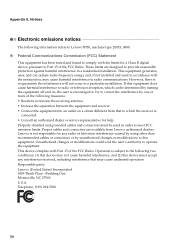
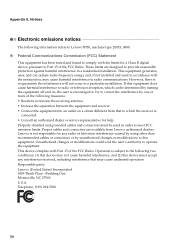
... using other than recommended cables or connectors or by one or more of the following information refers to Lenovo B550, machine type 20053, 0880.
„ Federal Communications Commission (FCC) Statement
This equipment has been tested and found to comply with the limits for any interference received, including interference that to provide reasonable protection...
Lenovo B550 User Guide V1.0 - Page 68
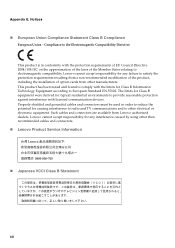
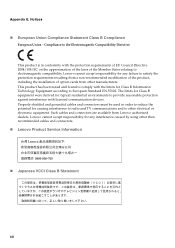
...is in order to other electrical or electronic equipment. This product has been tested and found to comply with the limits for any failure to European Standard EN.... Such cables and connectors are available from other than recommended cables and connectors.
„ Lenovo Product Service Information
„ Japanese VCCI Class B Statement
60 Appendix E. Compliance to electromagnetic ...
Lenovo B550 User Guide V1.0 - Page 71
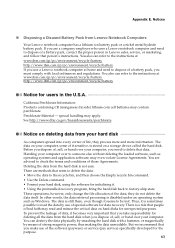
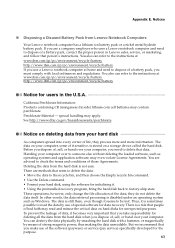
... that you take responsibility for initializing it sensitive, is not easy. Perchlorate Material - special handling may even violate License Agreements. Deleting the data from Lenovo Notebook Computers
Your Lenovo notebook computer has a lithium ion battery pack or a nickel metal hydride battery pack. Notices
„ Disposing a Disused Battery Pack from the hard disk is stored...
Lenovo B550 User Guide V1.0 - Page 72
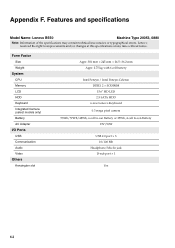
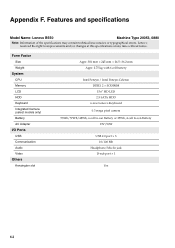
...; SODIMM 15.6" HD LED 2.5 SATA HDD
6-row Lenovo Keyboard 0.3 mega pixel camera 53Wh/57Wh/48Wh, 6 cell Li-ion Battery or 35Wh, 4 cell Li-ion Battery
19V/90W
USB 2.0 port × 3 10/100 Mb
Headphone/Mic-In jack D-sub port × 1
Yes
64 Features and specifications
Model Name: Lenovo B550
Machine Type 20053, 0880
Note...
Similar Questions
Battery Life Time Is Low
My battery only lasts 15 minutes on my Lenovo B550. what can I do to solve this?
My battery only lasts 15 minutes on my Lenovo B550. what can I do to solve this?
(Posted by mollymixture 10 years ago)
Lenovo Bios!
Wie komme ich bei Lenovo B550 ins Bios rein. Nur zur Information!!!
Wie komme ich bei Lenovo B550 ins Bios rein. Nur zur Information!!!
(Posted by josefunterberger96 11 years ago)

