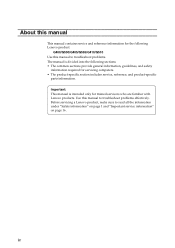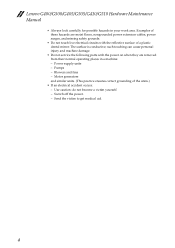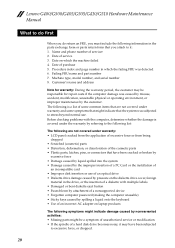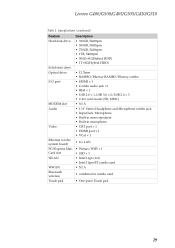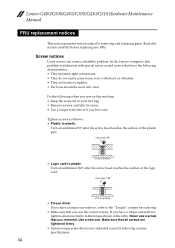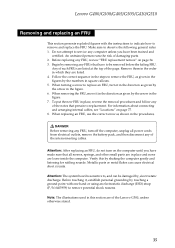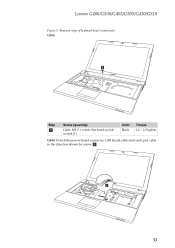Lenovo G500 Support Question
Find answers below for this question about Lenovo G500.Need a Lenovo G500 manual? We have 7 online manuals for this item!
Question posted by Tanndavis on September 14th, 2014
Locked Out
Current Answers
Answer #1: Posted by TechSupport101 on September 14th, 2014 12:09 PM
www.helpowl.com/manuals/Lenovo/G500/197334
the Factory Recovery should be your option particularly if you have created no Password Recovery Disc upon setting up the password.
Related Lenovo G500 Manual Pages
Similar Questions
Trying to burn audio/text/info to cd's/dvd's not able to record anything...using w's 8.1 OS-64-bit, ...
How Do I Unlock The Lenovo G500 And Reset My Password
So I just bought a laptop Lenovo G500 and I'm trying to intall Windows 7 on it, but I'm having a pro...