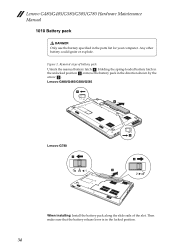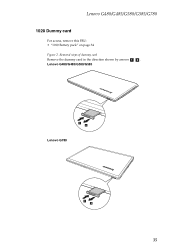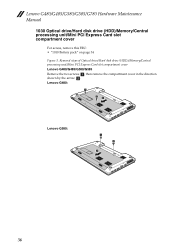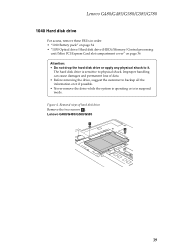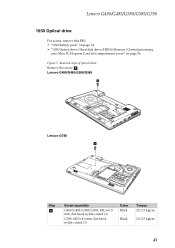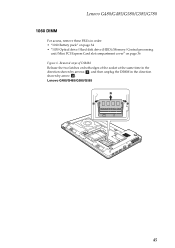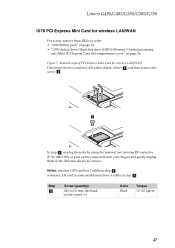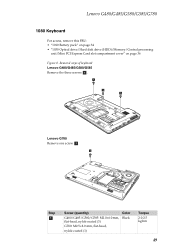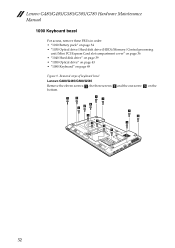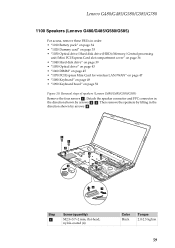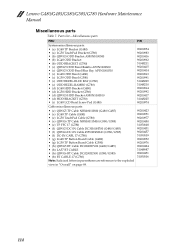Lenovo G480 Support Question
Find answers below for this question about Lenovo G480.Need a Lenovo G480 manual? We have 1 online manual for this item!
Question posted by yjun302 on February 10th, 2013
Battery Charging Problem
Current Answers
Answer #1: Posted by tintinb on February 10th, 2013 7:29 PM
1. Insert the laptop battery in its battery compartment
2. Do not plug in the charger/power adapter
3. Use your laptop until the charge becomes empty. Do not leave any percent of the charge even 1%. You can play a movie or song just to drain all the battery charge
4. After the battery has been emptied, plug in the power adapter
5. Charge the laptop battery until it is fully charge (100% Fully Charged)
Note: Do not use or turn on the laptop while it is charging.
After following the above steps, the memory should be reset back to normal.
If you have more questions, please don't hesitate to ask here at HelpOwl. Experts here are always willing to answer your questions to the best of our knowledge and expertise.
Regards,
Tintin
Related Lenovo G480 Manual Pages
Similar Questions
When I plugged out my adapter my laptop is going to turn off immediately even if it was 86% remainin...
i had this Lenovo U410 Ideapad charging up to 59% only and stop. i already try drain the battery and...
The message in the title shows up near the battery health bubble. Battery 60%, plugged in, not char...