Lenovo G555 Support Question
Find answers below for this question about Lenovo G555.Need a Lenovo G555 manual? We have 3 online manuals for this item!
Question posted by Potjoybe on November 24th, 2013
Lenovo G555 Battery Not Charging When Plugged In
The person who posted this question about this Lenovo product did not include a detailed explanation. Please use the "Request More Information" button to the right if more details would help you to answer this question.
Current Answers
There are currently no answers that have been posted for this question.
Be the first to post an answer! Remember that you can earn up to 1,100 points for every answer you submit. The better the quality of your answer, the better chance it has to be accepted.
Be the first to post an answer! Remember that you can earn up to 1,100 points for every answer you submit. The better the quality of your answer, the better chance it has to be accepted.
Related Lenovo G555 Manual Pages
Lenovo G455/G555 UserGuide V1.0 - Page 37


... cables
from the computer.
2 Close the computer display, and turn the computer over again. Hold the spring-loaded battery latch in the unlocked
position b, remove the battery pack in this chapter are of the Lenovo G555, unless otherwise stated. • The following steps about upgrading and replacing devices are the same for the G455...
Lenovo G455/G555 UserGuide V1.0 - Page 111


Features and specifications
Model Name: Lenovo G455 Lenovo G555
Machine Type • 20044, 0708 • 20045, 0873
Note: Information of the specifications may contain technical inaccuracies or typographical errors. Form Factor
Size Weight
System
CPU Memory
LCD HDD Keyboard Integrated Camera (specific models only) Battery
AC Adapter
I/O Ports
USB Communication Audio Video Media Slot (...
Lenovo G455/G555 SetupPoster V1.0 - Page 1


...system following the on-screen instructions
G555 Unpack
Computer
Battery pack
AC adapter
Power cord*
...Optical disk(s) (specific models only)
Manuals - Other publications
* Power cords vary by country/region.
1 Some models may result in the United States and/or other countries. Copyright Lenovo 2010
P/N:148001601 Printed in China
Lenovo G455/G555...
Lenovo G555 Hardware Maintenance Manual V2.0 - Page 3


... charging 21 Checking the battery pack 22
Related service information 23 Restoring the factory contents by using OneKey Recovery 23
Restore of factory default 23 Using recovery discs 23 Passwords 24 Power-on password 24 Supervisor password 24 Power management 25 Screen blank mode 25 Sleep (standby) mode 25 Hibernation mode 26
Lenovo G555...
Lenovo G555 Hardware Maintenance Manual V2.0 - Page 10


...charge even when you use of the ac plug on these systems.
-
When handling ESD-sensitive parts: •• Keep the parts in charge...-insulated or battery-operated system,...Lenovo G555 Hardware Maintenance Manual
Handling devices that are sensitive to electrostatic discharge
Any computer part containing transistors or integrated circuits (ICs) should be verified by equalizing the charge...
Lenovo G555 Hardware Maintenance Manual V2.0 - Page 24


... spilling a liquid onto the keyboard •• Use of an incorrect AC adapter on laptop products
The following symptoms might indicate that have been subjected
to excessive force, or dropped.
...pins, or connectors that the system was detected 6. Name and phone number of servicer 2. Lenovo G555 Hardware Maintenance Manual
What to do first
When you do return an FRU, you must include...
Lenovo G555 Hardware Maintenance Manual V2.0 - Page 25


... to "Checking
operational charging". Turn off the computer. 6. Turn off the computer. 2. Unplug the AC adapter cable from the AC adapter does not always indicate a defect. Measure the output voltage at the plug of the following : •• Replace the system board. •• If the problem continues, go to "Lenovo G555" on , check...
Lenovo G555 Hardware Maintenance Manual V2.0 - Page 26


... able to room temperature.
If it . under this condition the battery pack can charge to +14
7
Ground (-)
3. If the voltage is still less than 95% of its capacity.
Remove the battery pack and measure the voltage between battery terminals 5 and 7. Lenovo G555 Hardware Maintenance Manual
Perform operational charging. Remove it from having a shortened life. If the voltage...
Lenovo G555 Hardware Maintenance Manual V2.0 - Page 32


... Audio
Video Ethernet (on the system board) PCI Express Mini Card slot Bluetooth wireless Keyboard Touch pad Integrated camera Battery AC adapter
Pre-installed operating system
Description • External monitor connector • Stereo headphone jack • Microphone ...Win 7 Starter/Basic/Premium/Professional (32bit/64bit) • DOS
28 Lenovo G555 Hardware Maintenance Manual
Table 1.
Lenovo G555 Hardware Maintenance Manual V2.0 - Page 34


...White:
The remaining power of the battery is more than 5% of its capacity. Lenovo G555 Hardware Maintenance Manual
Table 2. Off:
System is enabled.
Blinking white:
The battery is in hibernate mode or shut ...into standby mode or turn off / 3.2s on )
The remaining power of the battery is being charged with the remaining power between 5% and 20% of its
capacity. Note: Do not...
Lenovo G555 Hardware Maintenance Manual V2.0 - Page 37
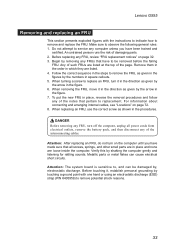
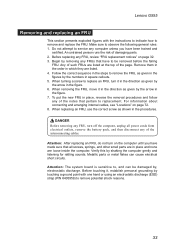
...any computer unless you have made sure that all power cords from electrical outlets, remove the battery pack, and then disconnect any FRUs that pertain to be damaged by the arrow in the... damaging parts. 2. Before touching it in the direction as given by , electrostatic discharge. Lenovo G555
Removing and replacing an FRU
This section presents exploded figures with one hand or using an ...
Lenovo G555 Hardware Maintenance Manual V2.0 - Page 38


Lenovo G555 Hardware Maintenance Manual
1010 Battery pack
DANGER Only use the battery specified in the locked position.
34 Then make sure that the battery release lever is in the parts list for your computer. Holding the battery release lever in the unlocked position 2, remove the battery pack in the direction shown by arrow 3.
1
3
1
2
2
When installing: Install the...
Lenovo G555 Hardware Maintenance Manual V2.0 - Page 39


Lenovo G555 1020 Dummy cards
For access, remove this FRU: •• "1010 Battery pack" on page 34 Figure 2. Removal steps of dummy cards
Remove two dummy cards in the direction shown by arrows 1 2.
1 2
35
Lenovo G555 Hardware Maintenance Manual V2.0 - Page 40


... of HDD slot cover and HDD
Note: Loosen the screws 1, but do not remove them. Lenovo G555 Hardware Maintenance Manual
1030 Hard disk drive (HDD) slot cover and HDD
For access, remove this FRU: •• "1010 Battery pack" on it if possible. • Never remove the drive while the system is operating...
Lenovo G555 Hardware Maintenance Manual V2.0 - Page 42


... cover
Note: Loosen the screws 1, but do not remove them. Remove the Memory/Wireless module/CPU compartment cover in the direction
shown by arrow 2.
1 1
2
38 Lenovo G555 Hardware Maintenance Manual 1040 Memory/Wireless module/CPU (central processing unit) compartment cover
For access, remove this FRU: •• "1010...
Lenovo G555 Hardware Maintenance Manual V2.0 - Page 43


...; 8 mm, flat-head, nylon-coated (1)
Color Black
Torque 2.0~2.5 kgf·cm
2 3
39 Lenovo G555
1050 Optical drive
For access, remove these FRUs in the direction shown by arrow 2, then pull the optical drive out in order: •• "1010 Battery pack" on page 34 •• "1040 Memory/Wireless module/CPU (central processing...
Lenovo G555 Hardware Maintenance Manual V2.0 - Page 44


...it until it is used on page 38 Figure 6. Make sure that it snaps into the socket. Lenovo G555 Hardware Maintenance Manual
1060 DIMM
For access, remove these FRUs in SLOT-1 ( b : upper slot).
...be installed in SLOT-0 ( a : lower slot), but not in order: •• "1010 Battery pack" on page 34 •• "1040 Memory/Wireless module/CPU (central processing unit) compartment
cover...
Lenovo G555 Hardware Maintenance Manual V2.0 - Page 45


...with spring, nylon-coated (4) Silver
Torque 1.5~2.0 kgf·cm 1.0~1.5 kgf·cm 2.0~2.5 kgf·cm
41
Lenovo G555
1070 Fan assembly and Heat Sink assembly
For access, remove these FRUs in the direction shown by arrow 4.
2...the system board. Unplug the connector in order: •• "1010 Battery pack" on page 34 •• "1040 Memory/Wireless module/CPU (central processing unit) compartment
...
Lenovo G555 Hardware Maintenance Manual V2.0 - Page 48


Lenovo G555 Hardware Maintenance Manual
1080 CPU
For access, remove these FRUs in order: •• "1010 Battery pack" on page 34 •• "1040 Memory/Wireless module/CPU (central processing unit) compartment
cover" on page 38 •• "1070 Fan assembly and ...
Lenovo G555 Hardware Maintenance Manual V2.0 - Page 49


... up the connectors with your fingers and gently unplug them in order: •• "1010 Battery pack" on page 34 •• "1040 Memory/Wireless module/CPU (central processing unit) compartment
cover" on page 38 Figure 9.
Lenovo G555
1090 PCI Express Mini Card for wireless LAN/WAN
For access, remove these FRUs in...
Similar Questions
Battery Charging Problem
why the battery is not charging now when it is only 59% and the charging cable is plugged innow.
why the battery is not charging now when it is only 59% and the charging cable is plugged innow.
(Posted by yjun302 11 years ago)
Battery Charging Complaint.
Ram
I have read about complaint on battery charging is it true? A friend of mine bought B570E it has Co...
I have read about complaint on battery charging is it true? A friend of mine bought B570E it has Co...
(Posted by alih106 12 years ago)

