Lenovo B570e Support Question
Find answers below for this question about Lenovo B570e.Need a Lenovo B570e manual? We have 4 online manuals for this item!
Question posted by alih106 on April 20th, 2012
Battery Charging Complaint. Ram
I have read about complaint on battery charging is it true?
A friend of mine bought B570E it has Core i3 Processor but compared to normal process and Multitasking requiements Min 4GB is required, but this system has 2GB. How does it affect the performance and speed.
Are the genuine DDR3 of 4 and 2 GB available matcing to the system if yes what is the cost.
Current Answers
There are currently no answers that have been posted for this question.
Be the first to post an answer! Remember that you can earn up to 1,100 points for every answer you submit. The better the quality of your answer, the better chance it has to be accepted.
Be the first to post an answer! Remember that you can earn up to 1,100 points for every answer you submit. The better the quality of your answer, the better chance it has to be accepted.
Related Lenovo B570e Manual Pages
Lenovo B460e&B570e Regulatory Notice V1.0 - Page 2


...preinstalled card(s) to use for human contact during normal operation is far below the FCC radio frequency ... Lenovo B460e, Lenovo B570e The following Bluetooth are not supported by Lenovo B460e: • BCM92070MD_REF
„ Read first - Lenovo regulatory... function in strict accordance with FCC RF exposure compliance requirements, a separation distance of your computer in the extended...
Lenovo V470&V570&B470&B570&B570e User Guide V2.0 - Page 1


Lenovo V470/V570/ B470/B570/B570e
User Guide V2.0
Read the safety notices and important tips in the included manuals before using your computer.
Lenovo V470&V570&B470&B570&B570e User Guide V2.0 - Page 10
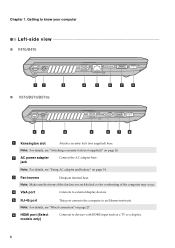
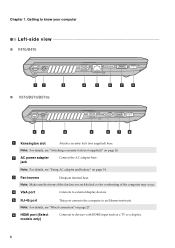
...6
c Fan louvers
Dissipate internal heat. Note: For details, see "Using AC adapter and battery" on page 26. f HDMI port (Select models only)
Connects to external display devices.
...port connects the computer to know your computer
Left-side view
„ V470/B470
ab
c
„ V570/B570/B570e
d
e
f gh
ab
c
d
f gh
a Kensington slot
Attach a security lock (not supplied) here....
Lenovo V470&V570&B470&B570&B570e User Guide V2.0 - Page 12
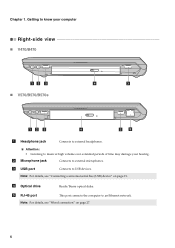
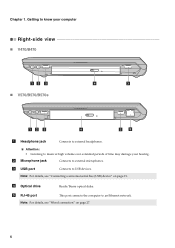
d Optical drive
Reads/Burns optical disks.
Getting to know your hearing. c USB port
Connects to an Ethernet network. Note: For details, see "Connecting a universal serial bus... at high volume over extended periods of time may damage your computer
Right-side view
„ V470/B470
ab c „ V570/B570/B570e
d
c
ab c
d
ce
a Headphone jack
Connects to external microphones.
Lenovo V470&V570&B470&B570&B570e User Guide V2.0 - Page 15
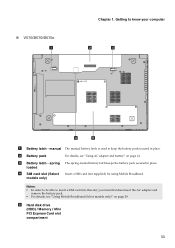
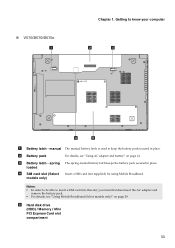
...e Hard disk drive (HDD) / Memory / Mini PCI Express Card slot compartment
11 b Battery pack
For details, see "Using Mobile Broadband (Select models only)" on page 14. Notes... you must first disconnect the AC adapter and
remove the battery pack. • For details, see "Using AC adapter and battery" on page 29. Getting to keep the battery pack secured in place.
Insert a SIM card (not ...
Lenovo V470&V570&B470&B570&B570e User Guide V2.0 - Page 16
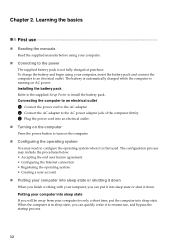
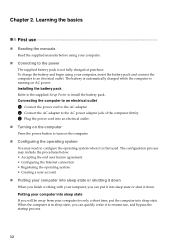
... to turn on AC power. When the computer is first used. The battery is automatically charged while the computer is not fully charged at purchase. Putting your computer.
„ Conncting to resume use, and bypass the startup process.
12 Installing the battery pack Refer to the supplied Setup Poster to an electrical outlet. Chapter 2. To...
Lenovo V470&V570&B470&B570&B570e User Guide V2.0 - Page 18
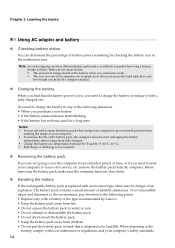
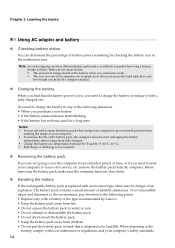
... that is difficult to disassemble the battery pack. • Do not short-circuit the battery pack. • Keep the battery pack away from fully charged. • Charge the battery at a temperature between 50 °F and 86 °F (10 °C-30 °C). • Full charge or discharge is not required.
„ Removing the battery pack
If you are two main...
Lenovo V470&V570&B470&B570&B570e User Guide V2.0 - Page 44
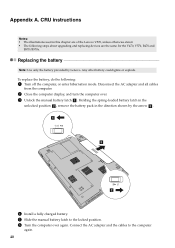
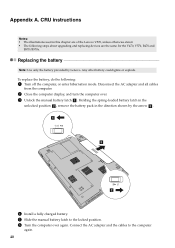
... same for the V470, V570, B470 and
B570/B570e. a1
c
b
4 Install a fully charged battery. 5 Slide the manual battery latch to the computer
again.
40
Connect the AC adapter and the cables to the locked position. 6 Turn the computer over . 3 Unlock the manual battery latch a . Holding the spring-loaded battery latch in the
unlocked position b , remove the...
Lenovo V470&V570&B470&B570&B570e User Guide V2.0 - Page 65
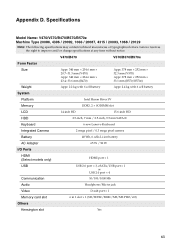
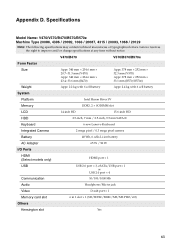
.... 378 mm × 252 mm × 32.3 mm (V570) Appr. 378 mm × 252 mm × 33.1 mm (B570/B570e)
Appr. 2.4 kg with 6 cell battery
System
Platform
Intel Huron River SV
Memory
DDR3, 2 × SODIMM slot
LCD
14-inch HD
15.6-inch HD
HDD
2.5-inch, 7 mm / 2.5-inch, 9.5 mm SATA II
...
Lenovo V470&V570&B470&B570&B570e User Guide V2.0 - Page 67
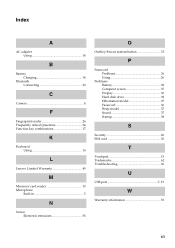
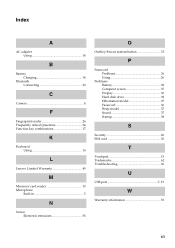
... Using 14
B
Battery Charging 14
Bluetooth Connecting 20
C
Camera 4
F
Fingerprint reader 26 Frequently Asked Questions 34 Function key combinations 17
K
Keyboard Using 16
L
Lenovo Limited Warranty 49
M
Meomory card reader 19 Microphone
Built-in 5
N
Notice Electronic emissions 58
O
OneKey Rescue system button 33
P
Password Problems 36 Using 26
Problems Battery 38 Computer screen...
Lenovo V470&V570&B470&B570&B570e Setup Poster V2.0 - Page 1


...B470/B570/B570e
Setup Poster... fingerprint data as a password for Lenovo V570 unless otherwise stated.
Initial setup instructions
1 Install the battery pack
a c
b
a
2 Connect to the power
b a c
Attention: Connect the... your computer. User Guide - Copyright Lenovo 2011.
P/N:148500473 Printed in China
Read the safety notices and important tips in damages to the AC adapter firmly,...
Hardware Maintenance Manual - Page 3


...electrostatic discharge 3 Grounding requirements 4 Safety notices (multilingual translations 4 Laser compliance statement (multilingual translations 19
Chapter 2. Lenovo V570, B570, and B570e 37
Specifications 37 Status ...system checkout 30
Checking the ac power adapter 30 Checking operational charging 31 Checking the battery pack 31
Chapter 4. FRU replacement notices 43
Screw notices ...
Hardware Maintenance Manual - Page 5


Before servicing a Lenovo product, be sure to read all the information under Chapter 1 "Safety information" on page 1 and Chapter 2 "Important service information" on page 27.
© Copyright Lenovo 2012
iii
Product Lenovo V570 Lenovo B570 Lenovo B570e
Machine type (MT) 1066, 20092 1068, 20093 5215, 20173
Use this manual to troubleshoot problems.
The...
Hardware Maintenance Manual - Page 36
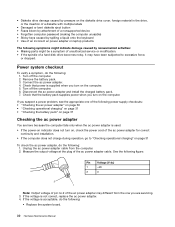
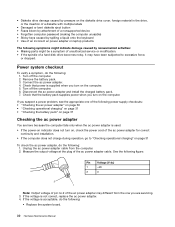
... checkout
To verify a symptom, do the following: 1. Disconnect the ac power adapter and install the charged battery pack. 7. If the voltage is supplied when you turn on the computer. 5. Turn off the ...liquid onto the keyboard • Use of an incorrect ac power adapter on laptop products
The following symptoms might indicate damage caused by nonwarranted activities: • Missing...
Hardware Maintenance Manual - Page 37
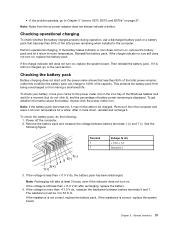
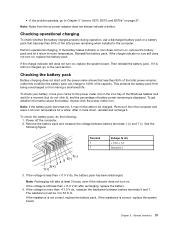
... 5 "Lenovo V570, B570, and B570e" on , replace the battery pack. See the following : 1.
If the resistance is less than 95% of its capacity. To check your battery, move your cursor to + 14 Ground (-)
7(-) 3 4 5 6(-) 2(+ ) 1(+)
3.
Remove it from the computer and leave it . Checking operational charging
To check whether the battery charges properly during operation, use a discharged...
Hardware Maintenance Manual - Page 40
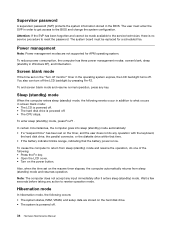
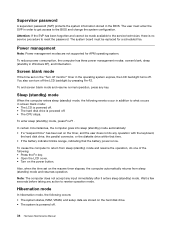
...reset the password. To end screen blank mode and resume normal operation, press any input immediately after it enters sleep (standby... hibernation mode, the following occurs: • The system status, RAM, VRAM, and setup data are not supported for a scheduled fee...within that time. • If the battery indicator blinks orange, indicating that the battery power is powered off .
34 Hardware ...
Hardware Maintenance Manual - Page 43


...the physical specifications of the computer.
Specifications Feature Processor Core Chipset Bus architecture
Graphic Chipset
Display Standard memory CMOS RAM Hard disk drive
Optical drive I/O port
Description...) • 2.5" SATA 320/500/750GB/1TB (7200rpm) • SSD HDD (V570 or B570/B570e) (Select models only) 12.7mm Tray Rambo/BlueRay (Select models only) • External monitor connector...
Hardware Maintenance Manual - Page 44
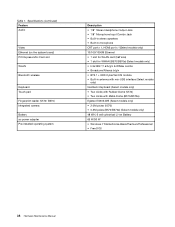
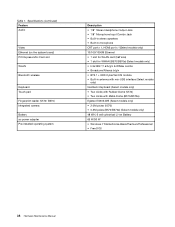
...Built-in antenna with min-USB interface (Select models
only) Numberic Keyboard (Select models only) • Two clicks with Rubber-Dome (V570) • Two clicks with Metal-Dome (B570/B570e) Egistec ES603-WB... (Select models only) • 2.0M pixies (V570) • 0.3M pixies (B570/B570e) (Select models only) 48 WH, 6 cell cylindrical Li-ion Battery 65 W/90 W...
Hardware Maintenance Manual - Page 46


... function of each combination of the computer screen.
40 Hardware Maintenance Manual When this indicator is being read from or written to normal operation, press any key. White: The separate numeric keypad on ): The battery is being charged with the remaining power between 5% and 20% of its capacity.
• Blinking orange (100ms off the...
Hardware Maintenance Manual - Page 85


...LG L09M6Y02 3S2P 48Wh bty (LH) Comm01 16 Battery pack, 6 cell 2.2 Ah, Celx/S L10C6Y02 3S2P 48Wh bty (LH) Comm01 16 Battery pack, 6 cell 2.8 Ah, Pana L10P6F21 3S2P 62Wh bty Comm01 16 Battery pack, 6 cell 2.8 Ah, SMP/S L10M6F21 ...NEW W/SPK/DC-IN/SIM (V570/B570) 17 LA57 LOWER CASE UMA NEW W/SPEAKER/DC-IN (B570e) 18 Hard disk drive, 320G 5400rpm SATA, WD 4K sector 320GN 5400RPM 250G 18 Hard disk drive...
Similar Questions
Battery Charging Problem
why the battery is not charging now when it is only 59% and the charging cable is plugged innow.
why the battery is not charging now when it is only 59% and the charging cable is plugged innow.
(Posted by yjun302 11 years ago)
Battery Charge
HOW CAN YOU TELL WHEN THE BATTERY IS FULLY CHARGED? AND HOW CAN YOU TELL HOW MUCH CHARGE IS REMAININ...
HOW CAN YOU TELL WHEN THE BATTERY IS FULLY CHARGED? AND HOW CAN YOU TELL HOW MUCH CHARGE IS REMAININ...
(Posted by nbritman 11 years ago)

