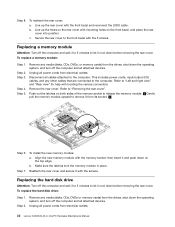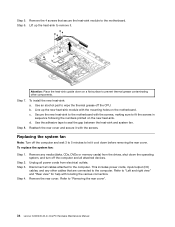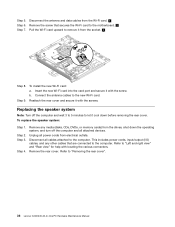Lenovo C240 Support Question
Find answers below for this question about Lenovo C240.Need a Lenovo C240 manual? We have 1 online manual for this item!
Question posted by ramirezpa29 on July 16th, 2014
Why I Can Not Turn It On?
The person who posted this question about this Lenovo product did not include a detailed explanation. Please use the "Request More Information" button to the right if more details would help you to answer this question.
Current Answers
Related Lenovo C240 Manual Pages
Similar Questions
My Diplay Is Not Working
yesterday ninght when iam using system sudennly it got blank
yesterday ninght when iam using system sudennly it got blank
(Posted by saleethsalee93 2 years ago)
Lenovo Thinkcentre M92z Won't Turn On.
Looking for help unit will not turn on
Looking for help unit will not turn on
(Posted by tmixon 7 years ago)
Turn Off / Sleep The Computer
I just purchased H505, but do not know to turn off /sleep the computer.
I just purchased H505, but do not know to turn off /sleep the computer.
(Posted by mwang1468 11 years ago)
Is There An Online Radio? How Do I Turn On The Radio?
How do I turn on the radio?
How do I turn on the radio?
(Posted by renaedaletaylor 12 years ago)