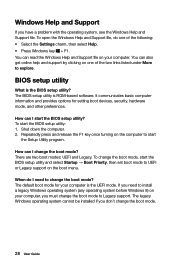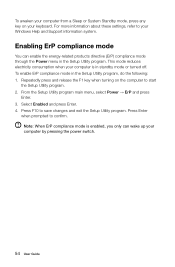Lenovo H505 Support Question
Find answers below for this question about Lenovo H505.Need a Lenovo H505 manual? We have 1 online manual for this item!
Question posted by mwang1468 on March 1st, 2013
Turn Off / Sleep The Computer
Current Answers
Answer #1: Posted by tintinb on March 28th, 2013 9:16 PM
1. Press Alt + F4 keys on your keyboard and click the Shutdown option.
2. Click Start Menu and click the Shutdown option
If you have more questions, please don't hesitate to ask here at HelpOwl. Experts here are always willing to answer your questions to the best of our knowledge and expertise.
Regards,
Tintin
Related Lenovo H505 Manual Pages
Similar Questions
just got a k430 win 8 and it appears it doesn't recognize the lenove monitor using HDMI
I have just got myself a Lenovo H505 and can not get on the internet because it dose not seem to hav...
I have just purchased and received a new Lenovo H520s. I am utilising my own monitor (acer). There i...
JUST PURCHASED A LENOVO H420 PC, THERE'S NO SOUND. I ALREADY DOWNLOADED REALTEK, WHAT DO I NEED TO ...