Lenovo H405 Support Question
Find answers below for this question about Lenovo H405.Need a Lenovo H405 manual? We have 5 online manuals for this item!
Question posted by renaedaletaylor on March 25th, 2012
Is There An Online Radio? How Do I Turn On The Radio?
How do I turn on the radio?
Current Answers
There are currently no answers that have been posted for this question.
Be the first to post an answer! Remember that you can earn up to 1,100 points for every answer you submit. The better the quality of your answer, the better chance it has to be accepted.
Be the first to post an answer! Remember that you can earn up to 1,100 points for every answer you submit. The better the quality of your answer, the better chance it has to be accepted.
Related Lenovo H405 Manual Pages
Lenovo Safety and Warranty Guide V1.0.0 - Page 7


... manner. However, do not use the product. Contact the Customer Support Center for instructions on how to a battery (such as an extension cord) that is turned on the battery.
• A cracking, hissing, or popping sound, or strong odor that comes from the product.
• Signs that product until you can contact...
Lenovo Safety and Warranty Guide V1.0.0 - Page 8


...Center or your particular product.
Although there are no moving parts. Before you have any CRUs, turn off and that voltage levels inside a product are referred to do so by the customer. ...documentation. The Off state of a power indicator does not necessarily mean that the product is turned off the computer and wait three to five minutes to reduce the risk of injury and ...
Lenovo Safety and Warranty Guide V1.0.0 - Page 12


...might inadvertently become blocked by Lenovo for compatibility and should only be replaced with your computer, turn off the power and unplug the computer's power cord from
Safety and warranty guide 7
...Always follow these features. coin cell battery to provide power to "vent" from your desktop computer for safety, comfort, and reliable operation. Do not crush, puncture, or ...
Lenovo Safety and Warranty Guide V1.0.0 - Page 13


... from the inside furniture, as an electric fan, radio, high-powered speakers, air conditioner, and microwave oven... the strong magnetic fields generated by these basic precautions with your desktop computer: • Keep the cover closed whenever the computer is...95°F) with humidity ranging between 35% and 80%. Always turn off and unplug the computer before use could take two hours in...
Lenovo Safety and Warranty Guide V1.0.0 - Page 14


... Attach power cords to connectors.
4.
First, remove power cords from
connectors. 4. Turn everything OFF. 2.
To disconnect: 1. Remove signal cables from
outlet. 3. Electrical current....
3. First, attach all cables to connect or disconnect signal cables.
• Never turn on any cables or perform installation, maintenance, or reconfiguration of fire, water, or structural...
Lenovo Safety and Warranty Guide V1.0.0 - Page 39
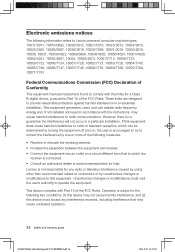
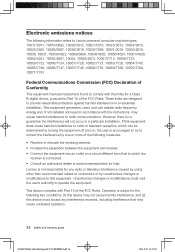
...: (1) this device may not cause harmful interference, and (2) this device must accept any radio or television interference caused by using other than recommended cables or connectors or by one or ... used, and can be determined by turning the equipment off and on a circuit different from that may cause harmful interference to which can radiate radio frequency energy and, if not installed and...
Lenovo H4 Series Hardware Maintenance Manual V2.0 - Page 11
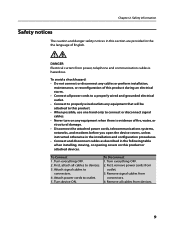
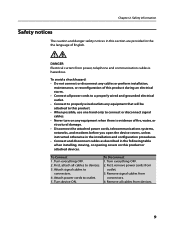
... electrical storm. •• Connect all cables to connect or disconnect signal cables. •• Never turn on this product. •• When possible, use one hand only to devices. 3. Attach signal cables to outlet. 5. Turn everything OFF. 2. To Connect 1. Attach power cords to
connectors. 4.
Chapter 2.
First, attach all power cords to...
Lenovo H4 Series Hardware Maintenance Manual V2.0 - Page 13
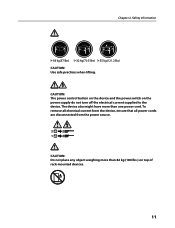
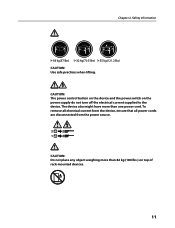
... are disconnected from the power source.
2 1
CAUTION: Do not place any object weighing more than 82 kg (180 lbs.) on the power supply do not turn off the electrical current supplied to the device. The device also might have more than one power cord. Chapter 2.
Lenovo H4 Series Hardware Maintenance Manual V2.0 - Page 18
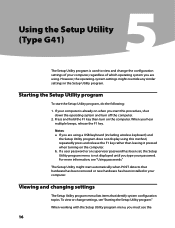
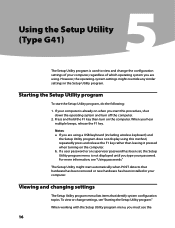
... regardless of which operating system you start this procedure, shut down the operating system and turn on the computer. For more information, see "Starting the Setup Utility program." However, ...using this method, repeatedly press and release the F1 key rather than leaving it pressed when turning on when you are using a USB keyboard (including wireless keyboard) and
the Setup Utility ...
Lenovo H4 Series Hardware Maintenance Manual V2.0 - Page 22
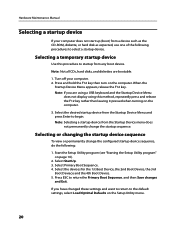
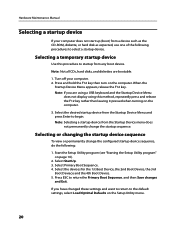
... this procedure to the default settings, select Load Optimal Defaults on the computer.
3. Press and hold the F12 key then turn on page 16).
2. Start the Setup Utility program (see "Starting the Setup Utility program" on the computer. When the... device
Use this method, repeatedly press and release the F12 key rather than leaving it pressed when turning on the Setup Utility menu.
20
Lenovo H4 Series Hardware Maintenance Manual V2.0 - Page 24
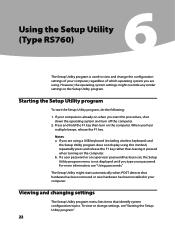
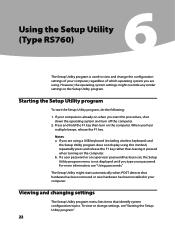
...used to view and change settings, see "Using passwords." Press and hold the F1 key then turn off the computer.
2. b. The Setup Utility might override any similar settings in your computer is ...already on when you are using this procedure, shut down the operating system and turn on the computer. Notes: a. To view or change the configuration settings of your computer, ...
Lenovo H4 Series Hardware Maintenance Manual V2.0 - Page 28
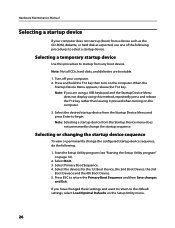
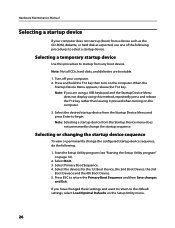
... changes
and Exit. Select Boot. 3.
Press and hold the F12 key then turn on page 16).
2.
Selecting a temporary startup device
Use this method, repeatedly press and ... device. If you are bootable.
1. Hardware Maintenance Manual
Selecting a startup device
If your computer. 2. Turn off your computer does not start up (boot) from any boot device. Select Primary Boot Sequence. ...
Lenovo H4 Series Hardware Maintenance Manual V2.0 - Page 33


... all other expansion cards
are absent, one at a time until the problem
happens again. This will not appear on the screen the next time you turn on the system.
31 Remove all hope, eliminate the possibility
of tests that the boot drive is called the Power-On Self-Test, or POST...
Lenovo H4 Series Hardware Maintenance Manual V2.0 - Page 43


... cover:
1. Refer to "Locating connectors on the rear of the chassis.
41 Disconnect all power cords from the drives, shut down the operating system, and turn off the computer and wait 3 to 5 minutes to the computer. This includes power
cords, input/output (I/O) cables, and any other cables that secure the computer...
Lenovo H4 Series Hardware Maintenance Manual V2.0 - Page 59


...
Attention Do not remove the computer cover or attempt any media (disks, CDs, or memory cards) from the drives, shut down the operating system, and turn off the computer and all power cords from the computer and connect the new keyboard cable to the Support Web site at: http://consumersupport.lenovo...
Lenovo H4 Series Hardware Maintenance Manual V2.0 - Page 60


Unplug all power cords from the drives, shut down the operating system, and turn off the computer and all attached devices.
2. To obtain copies of the Safety and Warranty Guide or HMM, go to the "Completing the installation."
58 ...
Lenovo H4 Series Hardware Maintenance Manual V2.0 - Page 61


... been reassembled correctly and that all attached devices.
2. Remove any media (disks, CDs, or memory cards) from the drives, shut down the operating system, and turn off the computer and all cables are left inside your computer. Refer to "Locating components" for the location of the computer. Make sure that no...
Lenovo H4 Series Hardware Maintenance Manual V2.0 - Page 63
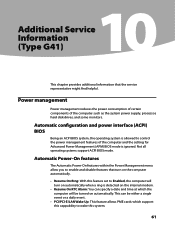
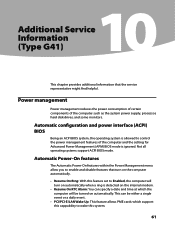
... PME cards which support this cappability to wake this feature set to Enabled, the computer will turn on the computer automatically.
•• Resume On Ring: With this system.
61 Not all... modem.
•• Resume On RTC Alarm: You can be turned on automatically when a ring is ignored. Additional Service Information
Additional Service Information (Type G41)
This...
Lenovo H4 Series Hardware Maintenance Manual V2.0 - Page 64
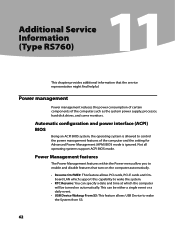
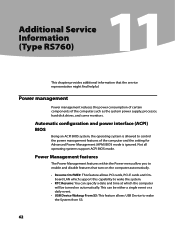
...APM) BIOS mode is ignored.
Hardware Maintenance Manual
Additional Service Information (Type RS760)
11
This chapter provides additional information that turn on the computer automatically.
•• Resume On PME#: This feature allows PCI cards, PCI-E cards and Onboard LAN...which support this capability to wake the system.
•• RTC Resume: You can be turned on automatically.
Lenovo H4 Series User Guide V1.0 - Page 27
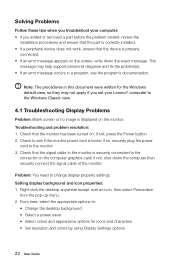
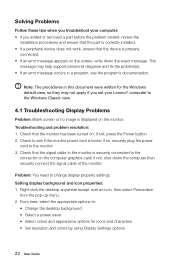
...desktop anywhere except over an icon, then select Personalize
from the pop-up menu. 2. if so, securely plug the power
cord to change display property settings. Setting display background and icon properties: 1. Check that the monitor has been turned...From here, select the appropriate options to:
• Change the desktop background • Select a screen saver • Select colors and...
Similar Questions
Lenovo Thinkcentre M92z Won't Turn On.
Looking for help unit will not turn on
Looking for help unit will not turn on
(Posted by tmixon 7 years ago)
What Kind Of Motherboard Is In Lenovo Essential H405 7723-1mu Desktop Pc
(Posted by evilzEhard 9 years ago)
I Have A One-page Spec Sheet Pdf For The Lenovo H405; How Can I Submit It To You
How can I submit the spec sheet page for the Lenovo H405? An attempt to do it on the .../H405/66741 ...
How can I submit the spec sheet page for the Lenovo H405? An attempt to do it on the .../H405/66741 ...
(Posted by ThadFloryan 10 years ago)
Turn Off / Sleep The Computer
I just purchased H505, but do not know to turn off /sleep the computer.
I just purchased H505, but do not know to turn off /sleep the computer.
(Posted by mwang1468 11 years ago)
I Just Got A New Lenovo H405 Pc. I Want To Add A Second Drive And Make It Raid.
(Posted by sfazel 12 years ago)

