Lenovo B460 Support Question
Find answers below for this question about Lenovo B460.Need a Lenovo B460 manual? We have 2 online manuals for this item!
Question posted by prosenjitraha00 on December 31st, 2013
How To Remove Ram Memory ?
how to remove RAM memory ?
Current Answers
Answer #1: Posted by TommyKervz on December 31st, 2013 1:19 AM
This answer was accepted by the poster of the original question.
Related Lenovo B460 Manual Pages
Lenovo B460 Hardware Maintenance Manual V2.0 - Page 3


...) mode 25 Hibernation mode 26
Lenovo IdeaPad B460 27 Specifications 27 Status indicators 29 Fn key combinations 31 FRU replacement notices 32
Screw notices 32 Removing and replacing an FRU 33
1010 Battery pack... 34 1020 Dummy cards and SIM card 35 1030 Hard disk drive(HDD)/Memory/Mini PCI Express Card slot ...
Lenovo B460 Hardware Maintenance Manual V2.0 - Page 6


IdeaPad B460 Hardware Maintenance Manual
General safety
Follow these rules below to ensure general safety: •• Observe a good housekeeping in the area where the machines are...twist when you attempt
to the customer, or that makes the machine unsafe. •• Before you are not in a hazardous position. •• Place removed covers and other parts in any heavy object:
1.
Lenovo B460 Hardware Maintenance Manual V2.0 - Page 8


... units.)
•• If an electrical accident occurs: - Send the victim to get medical aid.
4 Pumps - Examples of these hazards are removed from their normal operating places in your work area. IdeaPad B460 Hardware Maintenance Manual
•• Always look carefully for possible hazards in a machine: - Caution: do not become a victim yourself. -
Lenovo B460 Hardware Maintenance Manual V2.0 - Page 25


...; Replace the system board. •• If the problem continues, go to "Lenovo IdeaPad B460" on , check the power cord of the AC adapter cable. General checkout
Power system checkout
To verify a symptom, follow the steps below : 1. Remove the battery pack. 3.
If the voltage is used. •• If the power-on...
Lenovo B460 Hardware Maintenance Manual V2.0 - Page 26
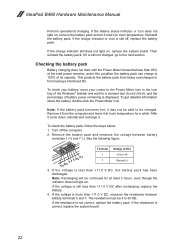
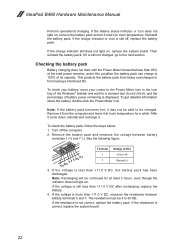
...computer and leave it is still less than 95% of the total power remains;
Remove the battery pack and measure the voltage between battery terminals 5 and 7.
Then reinstall ...1. If the voltage is still not charged, go to +14
7
Ground (-)
3. Remove it . IdeaPad B460 Hardware Maintenance Manual
Perform operational charging. If the battery status indicator or icon does not ...
Lenovo B460 Hardware Maintenance Manual V2.0 - Page 31


... 32 •• "Removing and replacing an FRU" on page 33 •• "Locations" on page 68 •• "Parts list" on page 70
Specifications
The following table lists the specifications of the Lenovo IdeaPad B460 : Table 1. Specifications
Feature Processor Core Chipset Bus architecture
Graphic memory chip Display Standard memory CMOS RAM Hard disk drive...
Lenovo B460 Hardware Maintenance Manual V2.0 - Page 40


..., nylok-coated (1)
Color Black
Torque 1.6 kgfcm
36 Removal steps of HDD/Memory/Mini PCI Express Card slot compartment cover
Loosen five screws 1, but do not remove them. IdeaPad B460 Hardware Maintenance Manual
1030 Hard disk drive(HDD)/Memory/Mini PCI Express Card slot compartment cover
For access, remove this FRU: •• "1010 Battery pack" on...
Lenovo B460 Hardware Maintenance Manual V2.0 - Page 41
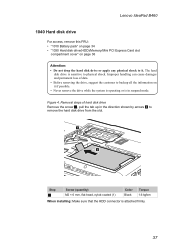
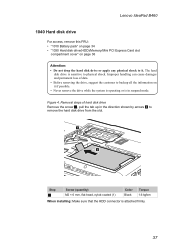
... hard disk drive or apply any physical shock to physical shock.
Figure 4. Lenovo IdeaPad B460
1040 Hard disk drive
For access, remove this FRU: •• "1010 Battery pack" on page 34 •• "1030 Hard disk drive(HDD)/Memory/Mini PCI Express Card slot
compartment cover" on it . The hard
disk drive...
Lenovo B460 Hardware Maintenance Manual V2.0 - Page 43
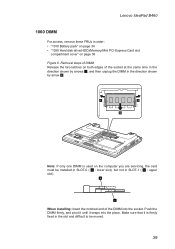
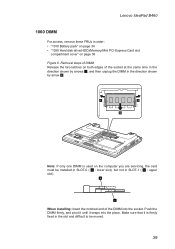
...SLOT-1 ( b : upper slot). Lenovo IdeaPad B460
1060 DIMM
For access, remove these FRUs in order: •• "1010 Battery pack" on page 34 •• "1030 Hard disk drive(HDD)/Memory/Mini PCI Express Card slot
compartment cover" on ... page 36
Figure 6. Make sure that it snaps into the socket. Removal steps of DIMM Release the two latches on both edges of the DIMM into the place.
Lenovo B460 Hardware Maintenance Manual V2.0 - Page 44
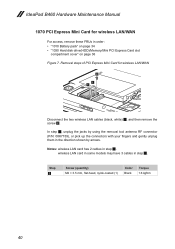
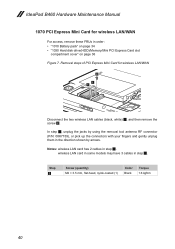
...B460 Hardware Maintenance Manual
1070 PCI Express Mini Card for wireless LAN/WAN
2
1 1
Disconnect the two wireless LAN cables (black, white) 1, and then remove the screw 2. In step 1, unplug the jacks by using the removal...;• "1030 Hard disk drive(HDD)/Memory/Mini PCI Express Card slot
compartment cover" on page 36 Figure 7. Removal steps of PCI Express Mini Card for wireless LAN/WAN
...
Lenovo B460 Hardware Maintenance Manual V2.0 - Page 54


For access, remove these FRUs in mind. • Be careful not to the system board.
50 IdeaPad B460 Hardware Maintenance Manual
1110 System board and ExpressCard slot assembly
Important... •• "1020 Dummy cards and SIM card" on page 35 •• "1030 Hard disk drive(HDD)/Memory/Mini PCI Express Card slot
compartment cover" on page 36 •• "1040 Hard disk drive" on page 37 ...
Lenovo B460 Hardware Maintenance Manual V2.0 - Page 58


...1020 Dummy cards and SIM card" on page 35 •• "1030 Hard disk drive(HDD)/Memory/Mini PCI Express Card slot
compartment cover" on page 36 •• "1040 Hard disk drive... board and ExpressCard slot assembly" on page 50
Figure 12. IdeaPad B460 Hardware Maintenance Manual
1120 Fan assembly and Heat Sink assembly
For access, remove these FRUs in the direction shown by arrow 2.
1 1
1 ...
Lenovo B460 Hardware Maintenance Manual V2.0 - Page 61


...B460
1130 CPU
For access, remove these FRUs in the direction shown by arrow a , and then rotate the head of rough handling. Removal steps of CPU
Rotate the head of the screw in the direction shown by arrow 1 to release the lock, then remove... and SIM card" on page 35 •• "1030 Hard disk drive(HDD)/Memory/Mini PCI Express Card slot
compartment cover" on page 36 •• "1040 Hard...
Lenovo B460 Hardware Maintenance Manual V2.0 - Page 62


...Remove the power assembly in order: •• "1010 Battery pack" on page 34 •• "1020 Dummy cards and SIM card" on page 35 •• "1030 Hard disk drive(HDD)/Memory... ExpressCard slot assembly" on page 50 Figure 14. IdeaPad B460 Hardware Maintenance Manual
1140 base cover, speakers and bluetooth card
For access, remove these FRUs in the direction shown by arrows 1.
1
When...
Lenovo B460 User Guide V1.0 - Page 3


...4 Front view 5 Bottom view 6
Chapter 2. Lenovo limited warranty 39
Warranty information 45
Appendix C. B460 User Guide V1.0_en.book Page i Thursday, March 25, 2010 2:06 PM
Contents
Chapter 1....instructions 30
Replacing the battery 30 Replacing the hard disk drive.... 31 Replacing memory 35 Removing the optical drive ........ 38
Appendix B. Getting to the Internet 21
Wired connection...
Lenovo B460 User Guide V1.0 - Page 19


... small particles from entering the inside of the memory card slot. B460 User Guide V1.0_en.book Page 15 Thursday, March 25, 2010 2:06 PM
Chapter 2.
Note: Before removing the memory card, disable it clicks into place. Removing a memory card 1 Push the memory card until it via Windows safely remove hardware and eject media utility to avoid data...
Lenovo B460 User Guide V1.0 - Page 36


... the computer. 2 Close the computer display, and then turn the computer over. 3 Remove the battery pack. 4 Remove the Hard disk drive (HDD)/Memory/Mini PCI Express Card slot compartment cover. b.Remove the compartment cover b.
a.Loosen the screws that secure the compartment cover a . B460 User Guide V1.0_en.book Page 32 Thursday, March 25, 2010 2:06...
Lenovo B460 User Guide V1.0 - Page 39
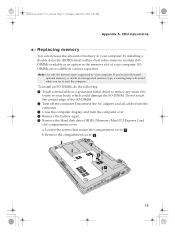
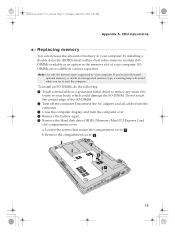
... AC adapter and all cables from the computer. 3 Close the computer display, and turn the computer over. 4 Remove the battery again. 5 Remove the Hard disk drive (HDD)/Memory/Mini PCI Express Card slot compartment cover.
b
a
35 B460 User Guide V1.0_en.book Page 35 Thursday, March 25, 2010 2:06 PM
Appendix A. a.Loosen the screws...
Lenovo B460 User Guide V1.0 - Page 40


...old SODIMM for the new one by pressing out on the latches on the computer you are already installed in the memory slot, remove one DIMM is firmly fixed in SLOT-1 ( : upper slot). a
a
b
7 Insert the notched end of..., reinstall the compartment cover.
9 Tighten the screws. 0 Reinstall the battery. b
a
36 B460 User Guide V1.0_en.book Page 36 Thursday, March 25, 2010 2:06 PM
Appendix A.
Lenovo B460 User Guide V1.0 - Page 42
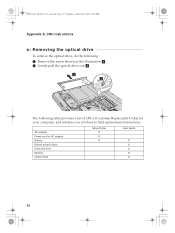
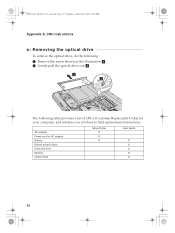
... instructions. B460 User Guide V1.0_en.book Page 38 Thursday, March 25, 2010 2:06 PM
Appendix A. CRU instructions
Removing the optical drive
To remove the optical... drive, do the following table provides a list of CRUs (Customer Replaceable Units) for AC adapter Battery Bottom access doors Hard disk drive Memory Optical ...
Similar Questions
What Use Of Sim Card Slot
what use of sim card slot given in laptop b460
what use of sim card slot given in laptop b460
(Posted by drbheemsingh 11 years ago)
Just Asking
i have a lenovo laptop b460 unit and something went wrong with its lcd so i bring it to the shop whe...
i have a lenovo laptop b460 unit and something went wrong with its lcd so i bring it to the shop whe...
(Posted by lbcfuentes 11 years ago)


