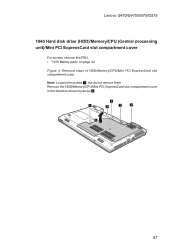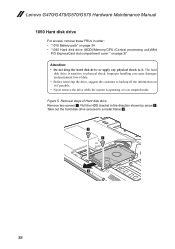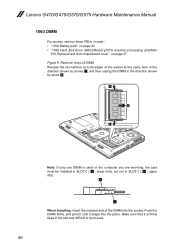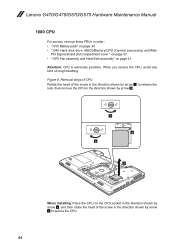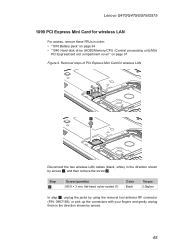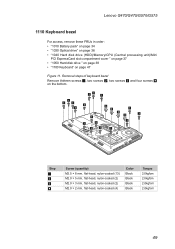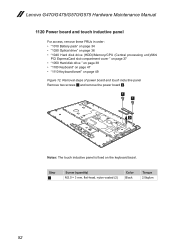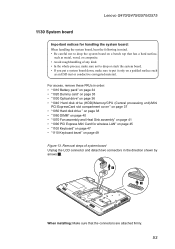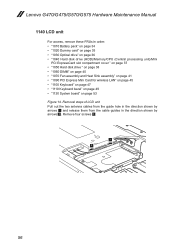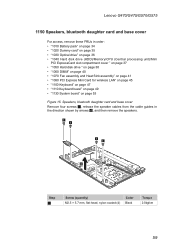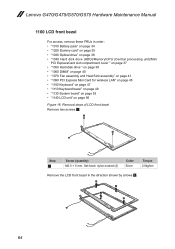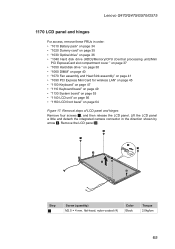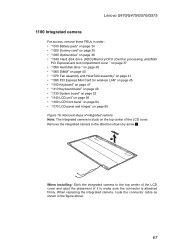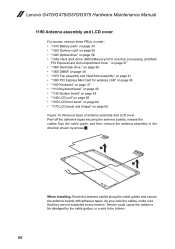Lenovo G575 Support Question
Find answers below for this question about Lenovo G575.Need a Lenovo G575 manual? We have 2 online manuals for this item!
Question posted by Aleelieh on April 22nd, 2014
How To Remove The Memory Cover On A Lenovo G575
The person who posted this question about this Lenovo product did not include a detailed explanation. Please use the "Request More Information" button to the right if more details would help you to answer this question.
Current Answers
Answer #1: Posted by freginold on May 16th, 2014 8:23 AM
Hi, you can see how to remove the memory cover on page 37 of the hardware maintenance manual:
http://download.lenovo.com/consumer/mobiles_pub/Lenovo%20G470G475G570G575%20Hardware%20Mainenance%20Manual.pdf
http://download.lenovo.com/consumer/mobiles_pub/Lenovo%20G470G475G570G575%20Hardware%20Mainenance%20Manual.pdf
Related Lenovo G575 Manual Pages
Similar Questions
How To Get The Hard Drive Compartment Cover Off A Lenovo G575 Laptop
(Posted by hoodCheat 9 years ago)