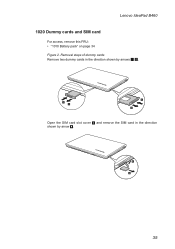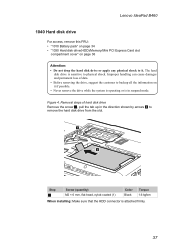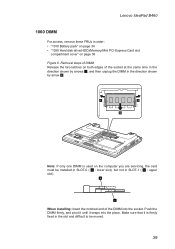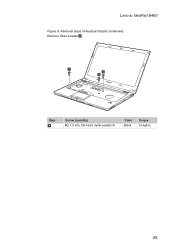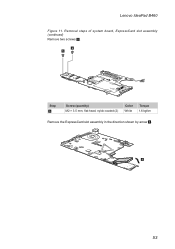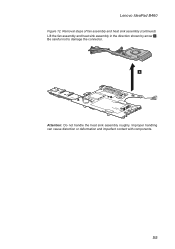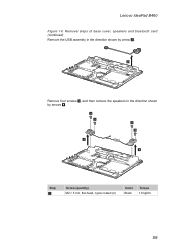Lenovo B460 Support Question
Find answers below for this question about Lenovo B460.Need a Lenovo B460 manual? We have 2 online manuals for this item!
Question posted by Chrsco on July 9th, 2014
How To Reformat Lenovo Laptop B460
The person who posted this question about this Lenovo product did not include a detailed explanation. Please use the "Request More Information" button to the right if more details would help you to answer this question.
Current Answers
Related Lenovo B460 Manual Pages
Similar Questions
My Lenovo Laptop Model No.b460,
How To Use Bluethooth Software.
dear sir, how to download the Bluthooth driver online. free and when to use any file transfer with ...
dear sir, how to download the Bluthooth driver online. free and when to use any file transfer with ...
(Posted by jituvanik 11 years ago)
How Use Data Sim Of Lenovo B460 Laptop ?
How is conect to internet in data sim of my Lenovo b460 lap?
How is conect to internet in data sim of my Lenovo b460 lap?
(Posted by susantha 11 years ago)
I Unable To Take A Photo In Lenovo B460 Laptop How To Take A Photo In B460 Lenov
(Posted by konda 11 years ago)