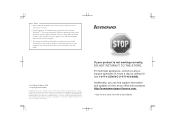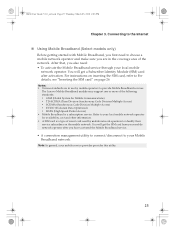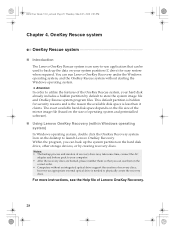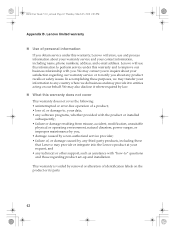Lenovo B460 Support Question
Find answers below for this question about Lenovo B460.Need a Lenovo B460 manual? We have 2 online manuals for this item!
Question posted by jituvanik on February 2nd, 2013
My Lenovo Laptop Model No.b460, How To Use Bluethooth Software.
Current Answers
Answer #1: Posted by ARSiq on February 2nd, 2013 1:48 AM
Here download driver. After install you should see blue-tooth icon in your sys tray /bottom right next to clock/.
Just right click on it and choose send or recive file.
Related Lenovo B460 Manual Pages
Similar Questions
How do I factory reset my lenovo laptop model name z50-75. and how is the side little reset button u...
How is conect to internet in data sim of my Lenovo b460 lap?