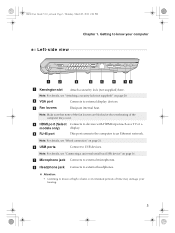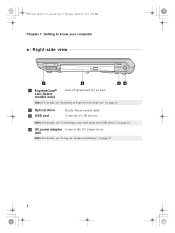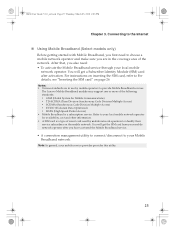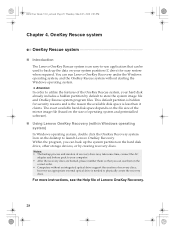Lenovo B460 Support Question
Find answers below for this question about Lenovo B460.Need a Lenovo B460 manual? We have 2 online manuals for this item!
Question posted by vinothdanger123 on December 30th, 2012
What Are The Drivers Required To Activate Wifi Connection In B460e
Current Answers
Answer #1: Posted by tintinb on January 17th, 2013 1:29 AM
Atheros Wireless LAN Driver Windows 7
Atheros Wireless LAN Driver Windows XP
Broadcom Wireless LAN Driver Windows 7
Broadcom Wireless LAN Driver Windows XP
Intel EchoPeak WiMAX Driver Windows 7
Intel EchoPeak WiMAX Driver Windows XP
Intel Wireless WiFi Link Driver Windows 7
Intel Wireless WiFi Link Driver Windows XP
Wide Wireless Lan Driver Windows 7
Wide Wireless Lan Driver Windows XP
Other Driver Software:
If you have more questions, please don't hesitate to ask here at HelpOwl. Experts here are always willing to answer your questions to the best of our knowledge and expertise.
Regards,
Tintin
Related Lenovo B460 Manual Pages
Similar Questions
what are the softwares used to activate wi-fi connection in lennovo B460e
i have a lenovo laptop b460 unit and something went wrong with its lcd so i bring it to the shop whe...
how to add wifi connection to lenovo b460e laptops
lenovo b460 can't access wifi connection, is it support for wifi or not?????