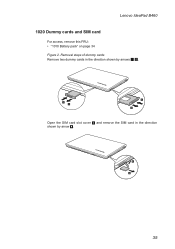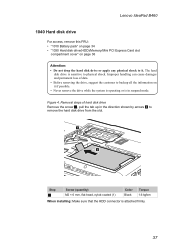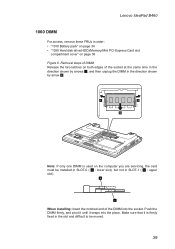Lenovo B460 Support Question
Find answers below for this question about Lenovo B460.Need a Lenovo B460 manual? We have 2 online manuals for this item!
Question posted by lbcfuentes on September 29th, 2012
Just Asking
i have a lenovo laptop b460 unit and something went wrong with its lcd so i bring it to the shop where i buy it and the stuff told me that the problem of my laptop is its cable lcd so i just wanna ask if how much it cost in ur place? please im waiting for ur reply.
Current Answers
Related Lenovo B460 Manual Pages
Similar Questions
My Lenovo Laptop Model No.b460,
How To Use Bluethooth Software.
dear sir, how to download the Bluthooth driver online. free and when to use any file transfer with ...
dear sir, how to download the Bluthooth driver online. free and when to use any file transfer with ...
(Posted by jituvanik 11 years ago)
How Use Data Sim Of Lenovo B460 Laptop ?
How is conect to internet in data sim of my Lenovo b460 lap?
How is conect to internet in data sim of my Lenovo b460 lap?
(Posted by susantha 11 years ago)
Lenovo Ideapad Z580 Sleep Mode.
I formatted my laptop recently. In 'choose what closing the lid does' option, there is no sleep mod...
I formatted my laptop recently. In 'choose what closing the lid does' option, there is no sleep mod...
(Posted by susmitdesh 11 years ago)
Lenovo Laptop G410 Battery
In my lenovo laptop G410 battery is working on line charging only,so i want address of your lenovo s...
In my lenovo laptop G410 battery is working on line charging only,so i want address of your lenovo s...
(Posted by raghujayam 12 years ago)