Lenovo B460 Support Question
Find answers below for this question about Lenovo B460.Need a Lenovo B460 manual? We have 2 online manuals for this item!
Question posted by drbheemsingh on November 23rd, 2012
What Use Of Sim Card Slot
what use of sim card slot given in laptop b460
Current Answers
There are currently no answers that have been posted for this question.
Be the first to post an answer! Remember that you can earn up to 1,100 points for every answer you submit. The better the quality of your answer, the better chance it has to be accepted.
Be the first to post an answer! Remember that you can earn up to 1,100 points for every answer you submit. The better the quality of your answer, the better chance it has to be accepted.
Related Lenovo B460 Manual Pages
Lenovo B460 Hardware Maintenance Manual V2.0 - Page 3


... Restoring the factory contents by using OneKey Recovery 23
Restore of factory default 23 Using recovery discs 23 Passwords 24 ...B460 27 Specifications 27 Status indicators 29 Fn key combinations 31 FRU replacement notices 32
Screw notices 32 Removing and replacing an FRU 33
1010 Battery pack 34 1020 Dummy cards and SIM card 35 1030 Hard disk drive(HDD)/Memory/Mini PCI Express Card slot...
Lenovo B460 Hardware Maintenance Manual V2.0 - Page 32


IdeaPad B460 Hardware Maintenance Manual
Table 1. Specifications (continued)
Feature I/O port
MODEM slot Audio
Video Ethernet (on the system board) PCI Express Mini Card slot ExpressCard slot WLAN
WWAN Bluetooth wireless Keyboard Touch pad Fingerprint reader Integrated camera Battery AC adapter
Pre-installed operating system
Description • External monitor connector • Stereo ...
Lenovo B460 Hardware Maintenance Manual V2.0 - Page 39
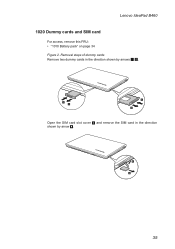
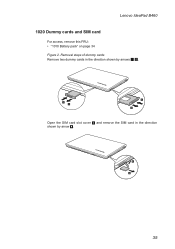
Removal steps of dummy cards
Remove two dummy cards in the direction shown by arrows 1 2.
1 2
1 2
Open the SIM card slot cover 3 and remove the SIM card in the direction shown by arrow 4.
3 4
35 Lenovo IdeaPad B460
1020 Dummy cards and SIM card
For access, remove this FRU: •• "1010 Battery pack" on page 34 Figure 2.
Lenovo B460 Hardware Maintenance Manual V2.0 - Page 40


...-coated (1)
Color Black
Torque 1.6 kgfcm
36 Removal steps of HDD/Memory/Mini PCI Express Card slot compartment cover
Loosen five screws 1, but do not remove them. IdeaPad B460 Hardware Maintenance Manual
1030 Hard disk drive(HDD)/Memory/Mini PCI Express Card slot compartment cover
For access, remove this FRU: •• "1010 Battery pack" on...
Lenovo B460 Hardware Maintenance Manual V2.0 - Page 43
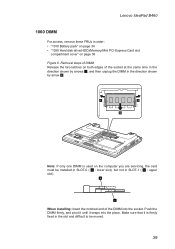
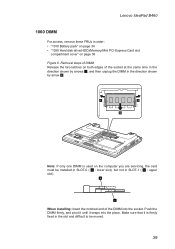
... DIMM firmly, and pivot it until it is used on page 36
Figure 6.
Lenovo IdeaPad B460
1060 DIMM
For access, remove these FRUs in order: •• "1010 Battery pack" on page 34 •• "1030 Hard disk drive(HDD)/Memory/Mini PCI Express Card slot
compartment cover" on the computer you are servicing...
Lenovo B460 Hardware Maintenance Manual V2.0 - Page 44
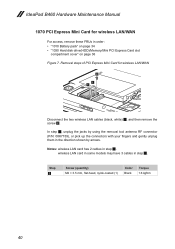
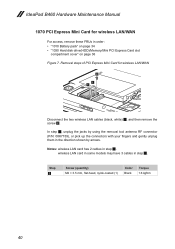
... in the direction shown by using the removal tool antenna RF connector
(P/N: 08K7159), or pick up the connectors with your fingers and gently unplug them in order: •• "1010 Battery pack" on page 34 •• "1030 Hard disk drive(HDD)/Memory/Mini PCI Express Card slot
compartment cover" on page 36...
Lenovo B460 Hardware Maintenance Manual V2.0 - Page 54


... 34 •• "1020 Dummy cards and SIM card" on page 35 •• "1030 Hard disk drive(HDD)/Memory/Mini PCI Express Card slot
compartment cover" on page 36 •...Card for handling the system board: When handling the system board, bear the following in mind. • Be careful not to the system board.
50
IdeaPad B460 Hardware Maintenance Manual
1110 System board and ExpressCard slot...
Lenovo B460 Hardware Maintenance Manual V2.0 - Page 58


...on page 34 •• "1020 Dummy cards and SIM card" on page 35 •• "1030 Hard disk drive(HDD)/Memory/Mini PCI Express Card slot
compartment cover" on page 36 ••...LCD unit" on page 48 •• "1110 System board and ExpressCard slot assembly" on page 50
Figure 12. IdeaPad B460 Hardware Maintenance Manual
1120 Fan assembly and Heat Sink assembly
For access, remove ...
Lenovo B460 Hardware Maintenance Manual V2.0 - Page 61


...B460
1130 CPU
For access, remove these FRUs in order: •• "1010 Battery pack" on page 34 •• "1020 Dummy cards and SIM card" on page 35 •• "1030 Hard disk drive(HDD)/Memory/Mini PCI Express Card slot...; "1100 LCD unit" on page 48 •• "1110 System board and ExpressCard slot assembly" on page 50 •• "1120 Fan assembly and Heat Sink assembly" on...
Lenovo B460 Hardware Maintenance Manual V2.0 - Page 62


...B460 Hardware Maintenance Manual
1140 base cover, speakers and bluetooth card
For access, remove these FRUs in the direction shown by arrows 1.
1
When installing: Make sure that the power connector is attached firmly.
58 Removal steps of base cover, speakers and bluetooth card...Dummy cards and SIM card" on page 35 •• "1030 Hard disk drive(HDD)/Memory/Mini PCI Express Card slot
...
Lenovo B460 Hardware Maintenance Manual V2.0 - Page 73


... view
1 AC power adapter jack 2 USB port 3 Optical drive 4 ExpressCard®slot (Select models only) 5 SIM card slot
Lenovo IdeaPad B460
4 5
1 2
3
Bottom and Left-side view
1 Microphone jack 2 Headphone jack 3 USB port 4 RJ-45 port 5 HDMI port (Select models only) 6 Fan louvers 7 VGA port 8 Kensington slot 9 Battery latch-spring loaded J Battery pack K Battery latch-manual L Hard...
Lenovo B460 User Guide V1.0 - Page 9
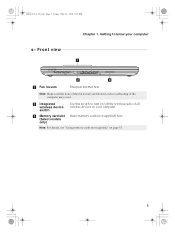
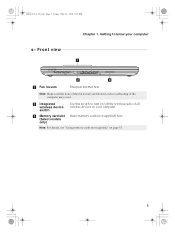
c Memory card slot (Select models only)
Insert memory cards (not supplied) here. b Integrated wireless device switch
Use this switch to know your computer.
Note: Make sure that none of the fan louvers are blocked or else overheating of all wireless devices on page 15.
5 B460 UG x-Ch1.fm Page 5 Friday, May 21, 2010 5:29 PM
Chapter...
Lenovo B460 User Guide V1.0 - Page 10
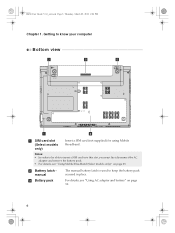
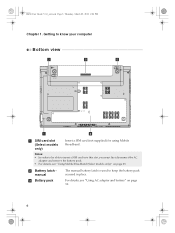
... pack secured in place.
B460 User Guide V1.0_en.book Page 6 Thursday, March 25, 2010 2:06 PM
Chapter 1.
b Battery latch manual
c Battery pack
The manual battery latch is used to know your computer
Bottom view
b
c
e
a
d
a SIM card slot (Select models only)
Insert a SIM card (not supplied) for using Mobile Broadband. For details, see "Using Mobile Broadband (Select models...
Lenovo B460 User Guide V1.0 - Page 19


B460 User Guide V1.0_en.book Page 15 Thursday, March 25, 2010 2:06 PM
Chapter 2. Gently pull the dummy card
out of your computer when the memory card slot is used for future use . Retain the dummy card for preventing dust and small particles from entering the inside of the memory card slot.
Note: The dummy card is not in use .
2 Slide...
Lenovo B460 User Guide V1.0 - Page 27
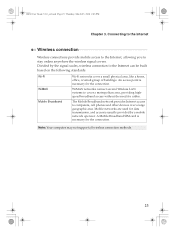
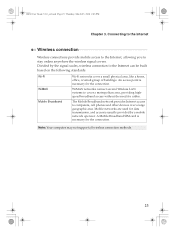
... to computers, cell phones and other devices over a large geographic area. Mobile networks are used for cables. Wi-Fi WiMAX Mobile Broadband
Wi-Fi networks cover a small physical area, ... is necessary for the connection.
Note: Your computer may not support all wireless connection methods.
23
B460 User Guide V1.0_en.book Page 23 Thursday, March 25, 2010 2:06 PM
Chapter 3. Connecting ...
Lenovo B460 User Guide V1.0 - Page 29
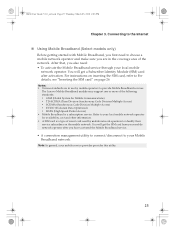
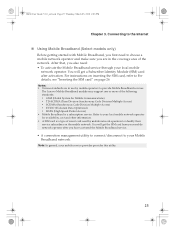
... (SIM) card after you have activated the Mobile Broadband service.
• A connection management utility to connect/disconnect to identify their service subscribers on page 26.
Refer to your local mobile
network operator. B460 User Guide V1.0_en.book Page 25 Thursday, March 25, 2010 2:06 PM
Chapter 3. Notes: • Various standards are in use...
Lenovo B460 User Guide V1.0 - Page 30


... SIM card slot cover. 5 Insert the SIM card in the card slot until it clicks into place as shown in the wrong direction may damage the SIM card slot.
then disconnect the AC adapter and all cables from the computer. 2 Close the computer display and turn it over again, and reconnect the cables.
26 Note: Inserting the SIM card in the illustration. B460...
Lenovo B460 User Guide V1.0 - Page 31
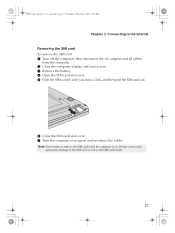
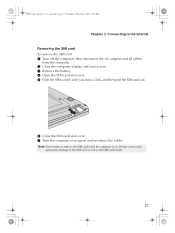
... turn it over. 3 Remove the battery. 4 Open the SIM card slot cover. 5 Push the SIM card in until you hear a click, and then pull the SIM card out.
6 Close the SIM card slot cover. 7 Turn the computer over again, and reconnect the cables. Connecting to the SIM card as well as the SIM card reader.
27
B460 User Guide V1.0_en.book Page 27 Thursday...
Lenovo B460 User Guide V1.0 - Page 39
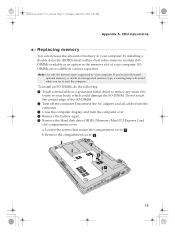
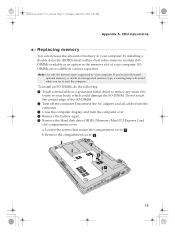
Note: Use only the memory ...computer over. 4 Remove the battery again. 5 Remove the Hard disk drive (HDD)/Memory/Mini PCI Express Card slot compartment cover.
To install an SO-DIMM, do the following: 1 Touch a metal table or a grounded... the computer. b.Remove the compartment cover b . B460 User Guide V1.0_en.book Page 35 Thursday, March 25, 2010 2:06 PM
Appendix A. tricity in...
Lenovo B460 User Guide V1.0 - Page 59
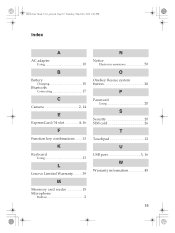
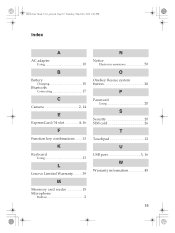
... Charging 10
Bluetooth Connecting 17
C
Camera 2, 14
E
ExpressCard/34 slot 4, 16
F
Function key combinations ...........13
K
Keyboard Using 13
L
Lenovo Limited Warranty 39
M
Meomory card reader 15 Microphone
Built-in 2
N
Notice Electronic emissions 50
O
OneKey Rescue system button 28
P
Password Using 20
S
Security 20 SIM card 26
T
Touchpad 12
U
USB port 3, 16
W
Warranty information...
Similar Questions
How I Connect With Internet By Using Sim Card In Sim Slot Of Lenevo B570 Laptop?
how i use sim card slot of lenevo B570
how i use sim card slot of lenevo B570
(Posted by ssahare9 11 years ago)
How To Use Sim Card Slot In My G560 Lenovo Leptop. Please Saggestion For
query...........
query...........
(Posted by mrnirajjain 11 years ago)
Access Internet By Inserting A Sim Card Into Sim Card Slot?
how can i access internet directly through sim card since lenovo b460 has a sim card slot//?
how can i access internet directly through sim card since lenovo b460 has a sim card slot//?
(Posted by rkgrahul 12 years ago)

