Lenovo G560 Support Question
Find answers below for this question about Lenovo G560.Need a Lenovo G560 manual? We have 1 online manual for this item!
Question posted by mrnirajjain on May 9th, 2012
How To Use Sim Card Slot In My G560 Lenovo Leptop. Please Saggestion For
query...........
Current Answers
There are currently no answers that have been posted for this question.
Be the first to post an answer! Remember that you can earn up to 1,100 points for every answer you submit. The better the quality of your answer, the better chance it has to be accepted.
Be the first to post an answer! Remember that you can earn up to 1,100 points for every answer you submit. The better the quality of your answer, the better chance it has to be accepted.
Related Lenovo G560 Manual Pages
Lenovo G460/G560 User Guide V1.0 - Page 1


Lenovo G460/G560
User Guide V1.0
Read the safety notices and important tips in the included manuals before using your computer.
Lenovo G460/G560 User Guide V1.0 - Page 2


...® 7. If you are not described in this user guide. • The illustrations used in this manual show the Lenovo G560 with limited and restricted rights to the actual product. Notes • Before using this information and the product it supports, be sure to restrictions set forth in Contract No. First Edition (January 2010...
Lenovo G460/G560 User Guide V1.0 - Page 14


c Memory card slot
Insert memory cards (not supplied) here.
(select models only)
Note: For details, see "System status indicators" on page 16. Getting to know your computer. Chapter 1.
b System status indicators
For details, see "Using memory cards (not supplied)" on your computer
Front view
a
b
c
a Integrated wireless device switch
Use this switch to turn on/off the ...
Lenovo G460/G560 User Guide V1.0 - Page 15


... processing unit) compartment
f SIM card slot
Insert a SIM card (not supplied) for using Mobile Broadband.
(select models only)
Notes: • After removing the battery pack, you can insert a SIM card into this slot. • For details, see "Using AC adapter and battery" on page 22.
7 Chapter 1.
Getting to know your computer
Bottom view
„ Lenovo G460
a
b
c
d
ef
a Battery...
Lenovo G460/G560 User Guide V1.0 - Page 16


...Mini PCI Express Card slot compartment
e SIM card slot
Insert a SIM card (not supplied) for using Mobile Broadband.
(select models only)
Notes: • After removing the battery pack, you can insert a SIM card into this slot. • For details, see "Using AC adapter and battery" on page 22.
8
Getting to know your computer
„ Lenovo G560
a
b
c
1 2
d
e
a Battery latch manual...
Lenovo G460/G560 User Guide V1.0 - Page 25


...BIOS Setup Utility, press F2 when the Lenovo logo appears on page 4 for the location of the screen in BIOS Setup Utility. Chapter 2. Lenovo offers no comment judgement or warranty regarding... the security lock, please refer to the right of the Kensington slot. Refer to help .
„ Using passwords
Using passwords helps prevent your computer from one to seven alphanumeric characters in...
Lenovo G460/G560 User Guide V1.0 - Page 26


... or three USB ports compatible with an ExpressCard/34 slot used for future use . Inserting a memory card
1 Push the dummy card until you hear a click. Gently pull the dummy card out of your computer when the memory card slot is used for connecting ExpressCard devices.
Chapter 2. Removing a memory card
1 Push the memory card until you hear a click. 2 Gently pull the memory...
Lenovo G460/G560 User Guide V1.0 - Page 27


... the Bluetooth enabled device with your computer has an integrated Bluetooth adapter card, it by Windows Safely Remove Hardware and Eject
Media utility. • The dummy card is used for preventing dust and small particles from entering the inside of the
ExpressCard slot.
2 Slide the ExpressCard device in with your computer.
19 Note: The...
Lenovo G460/G560 User Guide V1.0 - Page 29


...computers, cell phones and other devices over a large geographic area.
Mobile networks are used for the connection. Wireless connection to make configuration. Wi-Fi WiMAX Mobile Broadband
...router) is necessary for data transmission, and access is necessary for cables. A Mobile Broadband SIM card is usually provided by the following :
1 Slide the integrated wireless device switch to . 2...
Lenovo G460/G560 User Guide V1.0 - Page 30


... first need to "Inserting the SIM card" on inserting the SIM card, refer to choose a mobile network operator and make sure you also need: • To activate the Mobile Broadband service through your mobile network operator after activation. The Lenovo
Mobile Broadband module may support one or more of smart card used by mobile operators to provide...
Lenovo G460/G560 User Guide V1.0 - Page 31
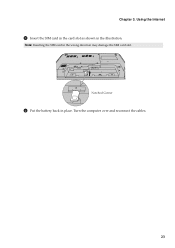
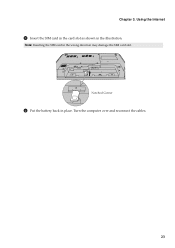
Note: Inserting the SIM card in the illustration. Turn the computer over and reconnect the cables.
23 Using the Internet
4 Insert the SIM card in the card slot as shown in the wrong direction may damage the SIM card slot. Chapter 3.
Notched Corner
5 Put the battery back in place.
Lenovo G460/G560 User Guide V1.0 - Page 32
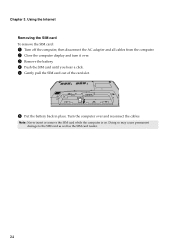
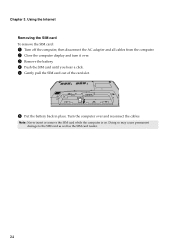
... a click. 5 Gently pull the SIM card out of the card slot.
6 Put the battery back in place. Note: Never insert or remove the SIM card while the computer is on. Doing so may cause permanent damage to the SIM card as well as the SIM card reader.
24
Chapter 3. Using the Internet Removing the SIM card To remove the SIM card:
1 Turn off the computer...
Lenovo G460/G560 User Guide V1.0 - Page 34


... Lenovo G460/G560 Setup Poster. How can I find the detailed specifications for my computer? Where can be found in Chapter 1 and 2.
More tips can I prevent problems with an operating system, Lenovo provides all drivers that you can be found in Chapter 1 and 2. How can I follow when using my computer? Chapter 5. See http://consumersupport.lenovo.com...
Lenovo G460/G560 User Guide V1.0 - Page 40


Upgrading and replacing devices
Notes: • The illustrations used in the direction shown by Lenovo. Any other battery could ignite or explode. If
this chapter are of the Lenovo G560, unless otherwise stated. • The following steps about upgrading and replacing devices are using an ExpressCard device, the computer might not be able to the locked...
Lenovo G460/G560 User Guide V1.0 - Page 41


... handling can increase the storage capacity of your reseller or Lenovo marketing representative. The connectors and bay of greater capacity....Remove the battery pack. 4 Remove the Hard disk drive (HDD)/Memory/CPU (Central processing unit)/Mini PCI
Express Card slot compartment cover. a a'
b
33 Upgrading and replacing devices
Replacing the hard disk drive
You can cause damage and ...
Lenovo G460/G560 User Guide V1.0 - Page 43
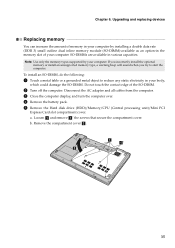
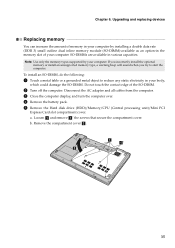
.../CPU (Central processing unit)/Mini PCI
Express Card slot compartment cover. SO-DIMMs are available in the memory slot of the SO-DIMM.
2 Turn off ...the computer. To install an SO-DIMM, do the following:
1 Touch a metal table or a grounded metal object to start the computer. Loosen a and remove a' the screws that secure the compartment cover. Chapter 6. Note: Use...
Lenovo G460/G560 User Guide V1.0 - Page 45
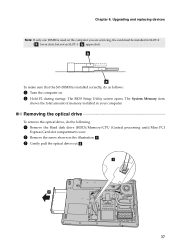
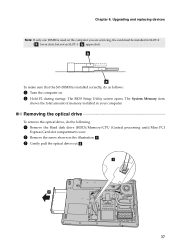
... remove the optical drive, do as follows:
1 Turn the computer on the computer you are servicing, the card must be installed in SLOT-0
( a : lower slot), but not in SLOT-1 ( b : upper slot).
b
a To make sure that the SO-DIMM is used on . 2 Hold F2 during startup. Upgrading and replacing devices
Note: If only one DIMM is installed...
Lenovo G460/G560 User Guide V1.0 - Page 75
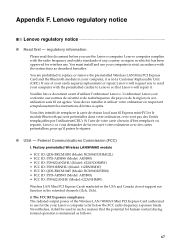
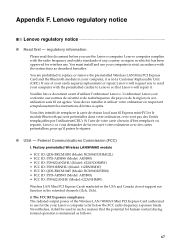
... USA and Canada do not support nor function in strict accordance with the preinstalled card(s) to use for wireless use. i) The FCC RF Exposure compliance: The radiated output power of the Wireless LAN/WiMAX Mini PCI Express Card authorized to Lenovo so that the potential for human contact during normal operation is far below the...
Lenovo G460/G560 User Guide V1.0 - Page 77


...AR5B93 (Model: AR5B93) • IC: 4324A-BRCM1045 (Model: BCM943225HM)
Wireless LAN Mini PCI Express Cards marketed in the USA and Canada do not support nor function in the RF option device's user's... Lenovo computer.
III. Simultaneous use of RF transmitters Your Lenovo computer is approved for simultaneous use of the transmitters listed below the FCC radio frequency exposure limits. Lenovo ...
Lenovo G460/G560 User Guide V1.0 - Page 125
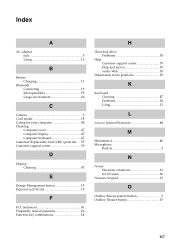
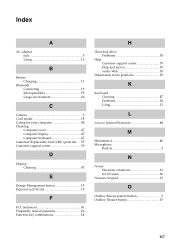
... Management button 15 ExpressCard/34 slot 18
F
FCC Statement 61 Frequently Asked Questions 26 Function key combinations 14
H
Hard disk drive Problems 30
Help Customer support center 39 Help and service 39 on the Web 39
Hibernation mode problems 29
K
Keyboard Cleaning 47 Problems 28 Using 13
L
Lenovo Limited Warranty 48
M
Maintenance 46...
Similar Questions
How I Connect With Internet By Using Sim Card In Sim Slot Of Lenevo B570 Laptop?
how i use sim card slot of lenevo B570
how i use sim card slot of lenevo B570
(Posted by ssahare9 11 years ago)

