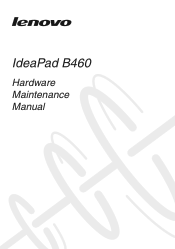Lenovo B460 Support Question
Find answers below for this question about Lenovo B460.Need a Lenovo B460 manual? We have 2 online manuals for this item!
Question posted by peato on May 3rd, 2014
How To Open The Tn Govt Laptop
The person who posted this question about this Lenovo product did not include a detailed explanation. Please use the "Request More Information" button to the right if more details would help you to answer this question.
Current Answers
There are currently no answers that have been posted for this question.
Be the first to post an answer! Remember that you can earn up to 1,100 points for every answer you submit. The better the quality of your answer, the better chance it has to be accepted.
Be the first to post an answer! Remember that you can earn up to 1,100 points for every answer you submit. The better the quality of your answer, the better chance it has to be accepted.
Related Lenovo B460 Manual Pages
Lenovo B460 Hardware Maintenance Manual V2.0 - Page 3


... Passwords 24 Power-on password 24 Supervisor password 24 Power management 25 Screen blank mode 25 Sleep (standby) mode 25 Hibernation mode 26
Lenovo IdeaPad B460 27 Specifications 27 Status indicators 29 Fn key combinations 31 FRU replacement notices 32
Screw notices 32 Removing and replacing an FRU 33
1010 Battery...
Lenovo B460 Hardware Maintenance Manual V2.0 - Page 4


Before servicing a Lenovo IdeaPad product, make sure to troubleshoot problems effectively. Important: This manual is divided into the following Lenovo IdeaPad product:
Lenovo IdeaPad B460 Use this manual to read all the information under "Safety information" on page 1 and "Important service information" on page 16. Use this manual to troubleshoot ...
Lenovo B460 Hardware Maintenance Manual V2.0 - Page 5


Safety information
Safety information
This chapter presents the following safety information that you need to get familiar with before you service an IdeaPad B460 computer: •• "General safety" on page 2 •• "Electrical safety" on page 3 •• "Safety inspection guide" on page 5 •• "Handling devices that ...
Lenovo B460 Hardware Maintenance Manual V2.0 - Page 6


... that is worn or defective. •• Reinstall all personnel, while you attempt
to lift it by standing or pushing up above your back. IdeaPad B460 Hardware Maintenance Manual
General safety
Follow these rules below to ensure general safety: •• Observe a good housekeeping in the moving parts of the machine...
Lenovo B460 Hardware Maintenance Manual V2.0 - Page 8


.... - Motor generators and similar units. (This practice ensures correct grounding of these hazards are removed from their normal operating places in your work area. IdeaPad B460 Hardware Maintenance Manual
•• Always look carefully for possible hazards in a machine: - Examples of the units.)
•• If an electrical accident occurs: - The...
Lenovo B460 Hardware Maintenance Manual V2.0 - Page 10


... that the ESD protective devices you are wearing a wrist strap. •• Use the black side of the computer is desirable but not necessary.
- IdeaPad B460 Hardware Maintenance Manual
Handling devices that are sensitive to electrostatic discharge
Any computer part containing transistors or integrated circuits (ICs) should be verified by equalizing...
Lenovo B460 Hardware Maintenance Manual V2.0 - Page 18


... und Einstellelemente anders als hier festgesetzt verwendet, kann gefährliche Laserstrahlung auftreten. Opening the CD-ROM drive, the DVD-ROM drive, or any other than those...de los aquí especificados puede provocar la exposición a radiaciones peligrosas. IdeaPad B460 Hardware Maintenance Manual
Laser compliance statement
Some models of Lenovo IdeaPad computer are also sold ...
Lenovo B460 Hardware Maintenance Manual V2.0 - Page 20


... is replaced, ensure that all software fixes, drivers, and BIOS downloads are customer-installable. After a system board is loaded to http://consumersupport.lenovo.com/. 2. IdeaPad B460 Hardware Maintenance Manual
Important service information
This chapter presents the following important service information: •• "Strategy for replacing FRUs" on the screen and install...
Lenovo B460 Hardware Maintenance Manual V2.0 - Page 22


... on the market after the RoHS implementation date, failed RoHS compliant parts must also be non-compliant.
RoHS compliant FRUs have RoHS compliant parts. IdeaPad B460 Hardware Maintenance Manual
Important information about replacing RoHS compliant FRUs
RoHS, The Restriction of the order.
18 Products sold in Electrical and Electronic Equipment Directive...
Lenovo B460 Hardware Maintenance Manual V2.0 - Page 24


Date on laptop products
The following symptoms might indicate damage caused by nonwarranted activities: •• Missing parts might ...8226; Diskette drive damage caused by pressure on the diskette drive cover,
foreign material in which the machine failed 4. IdeaPad B460 Hardware Maintenance Manual
What to do first
When you do return an FRU, you attach to it may have been cracked or...
Lenovo B460 Hardware Maintenance Manual V2.0 - Page 35


... backlight for display resolution settings. Increase/Decrease display brightness. Lenovo IdeaPad B460
Fn key combinations
The following table shows the function of each combination of...+ PrtSc: Fn + / : Fn + / :
Description
Turn on /off the integrated camera. Open the interface for the LCD screen. Turn on /off the insert input. Activate the break function. Enter sleep mode. ...
Lenovo B460 Hardware Maintenance Manual V2.0 - Page 39
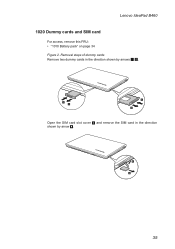
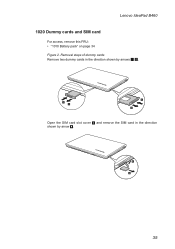
Lenovo IdeaPad B460
1020 Dummy cards and SIM card
For access, remove this FRU: •• "1010 Battery pack" on page 34 Figure 2. Removal steps of dummy cards
Remove two dummy cards in the direction shown by arrows 1 2.
1 2
1 2
Open the SIM card slot cover 3 and remove the SIM card in the direction shown by arrow 4.
3 4
35
Lenovo B460 User Guide V1.0 - Page 5
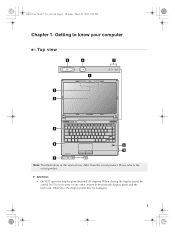
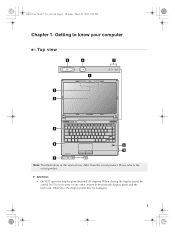
... your computer
Top view
e
f
g
a
b c
d
h
i
j
g
Note: The illustrations in this manual may be careful NOT to the actual product. Attention:
• Do NOT open the display panel beyond 130 degrees. B460 User Guide V1.0_en.book Page 1 Thursday, March 25, 2010 2:06 PM
Chapter 1. Otherwise, the display panel may differ from the actual...
Lenovo B460 User Guide V1.0 - Page 6


The touchpad functions as passwords to open OneKey Rescue system (If OneKey Rescue system has been preinstalled) when the computer is ...Rescue system button
Press this button to know your computer. The built-in microphone (with LED backlight provides brilliant
visual output. B460 User Guide V1.0_en.book Page 2 Thursday, March 25, 2010 2:06 PM
Chapter 1. c Computer display The LCD ...
Lenovo B460 User Guide V1.0 - Page 18
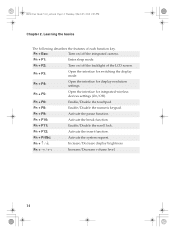
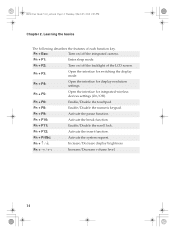
... display brightness. B460 User Guide V1.0_en.book Page 14 Thursday, March 25, 2010 2:06 PM
Chapter 2.
Fn + F1:
Enter sleep mode.
Fn + F11:
Enable/Disable the scroll lock.
Fn + PrtSc:
Activate the system request.
Fn + F2:
Turn on /off the backlight of each function key. Fn + F5:
Open the interface for...
Lenovo B460 User Guide V1.0 - Page 21
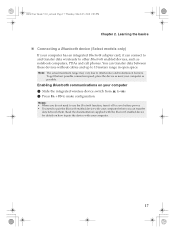
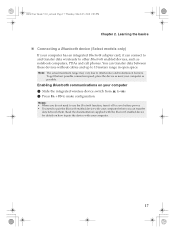
... between these devices without cables and up to interference and transmission barriers. Note: The actual maximum range may vary due to 10 meters range in open space. You can transfer data between them. To get the best possible connection speed, place the device as notebook computers, PDAs and cell phones. Enabling...
Lenovo B460 User Guide V1.0 - Page 30


... card slot. Notched Corner
6 Close the SIM card slot cover. 7 Turn the computer over . 3 Remove the battery. 4 Open the SIM card slot cover. 5 Insert the SIM card in the card slot until it over again, and reconnect the cables.
... card: 1 Turn off the computer; Note: Inserting the SIM card in the illustration.
B460 User Guide V1.0_en.book Page 26 Thursday, March 25, 2010 2:06 PM
Chapter 3.
Lenovo B460 User Guide V1.0 - Page 31
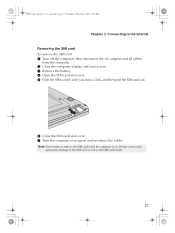
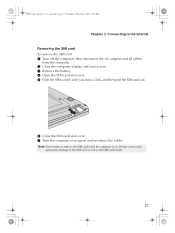
...and all cables
from the computer. 2 Close the computer display and turn it over. 3 Remove the battery. 4 Open the SIM card slot cover. 5 Push the SIM card in until you hear a click, and then pull the...out.
6 Close the SIM card slot cover. 7 Turn the computer over again, and reconnect the cables. B460 User Guide V1.0_en.book Page 27 Thursday, March 25, 2010 2:06 PM
Chapter 3. Connecting to the SIM...
Lenovo B460 User Guide V1.0 - Page 41
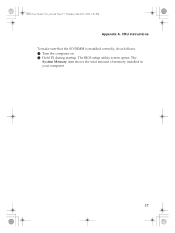
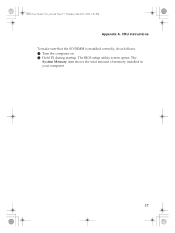
The
System Memory item shows the total amount of memory installed in your computer.
37 The BIOS setup utility screen opens. CRU instructions To make sure that the SO-DIMM is installed correctly, do as follows: 1 Turn the computer on. 2 Hold F2 during startup. B460 User Guide V1.0_en.book Page 37 Thursday, March 25, 2010 2:06 PM
Appendix A.
Similar Questions
Lenovo B460e Laptop Tn Govt How To Delete The Initial Splashscreen
(Posted by madmcc 9 years ago)
How To Fix The Wireless Integrated Switch In Tamilnadu Govt Laptop (lenovo B460e
hi, it looks like the wireless integrated switch in lenovo B460e laptop which was provided by govt. ...
hi, it looks like the wireless integrated switch in lenovo B460e laptop which was provided by govt. ...
(Posted by hkaleemhk 10 years ago)
Default Password For Tn Govt Laptop
default password for tn govt laptopBCHX
default password for tn govt laptopBCHX
(Posted by Anonymous-61258 11 years ago)