Lenovo B460 Support Question
Find answers below for this question about Lenovo B460.Need a Lenovo B460 manual? We have 2 online manuals for this item!
Question posted by ramrev239812 on February 13th, 2013
How To Increse The C Drive Memory In Hcl Tn Govt
The person who posted this question about this Lenovo product did not include a detailed explanation. Please use the "Request More Information" button to the right if more details would help you to answer this question.
Current Answers
There are currently no answers that have been posted for this question.
Be the first to post an answer! Remember that you can earn up to 1,100 points for every answer you submit. The better the quality of your answer, the better chance it has to be accepted.
Be the first to post an answer! Remember that you can earn up to 1,100 points for every answer you submit. The better the quality of your answer, the better chance it has to be accepted.
Related Lenovo B460 Manual Pages
Lenovo B460 Hardware Maintenance Manual V2.0 - Page 3


...management 25 Screen blank mode 25 Sleep (standby) mode 25 Hibernation mode 26
Lenovo IdeaPad B460 27 Specifications 27 Status indicators 29 Fn key combinations 31 FRU replacement notices 32
Screw ...cards and SIM card 35 1030 Hard disk drive(HDD)/Memory/Mini PCI Express Card slot compartment cover 36 1040 Hard disk drive 37 1050 Optical drive 38 1060 DIMM 39
1070 PCI Express Mini...
Lenovo B460 Hardware Maintenance Manual V2.0 - Page 18


... open.
14 Opening the CD-ROM drive, the DVD-ROM drive, or any other than those drives. If a CD-ROM drive, a DVD-ROM drive, or another laser device is certified to...regolazioni o l'esecuzione di procedure diverse da quelle specificate possono provocare l'esposizione a. IdeaPad B460 Hardware Maintenance Manual
Laser compliance statement
Some models of Lenovo IdeaPad computer are no ...
Lenovo B460 Hardware Maintenance Manual V2.0 - Page 20


...BIOS/Driver/Applications and download. 4. Enter a serial number or select a product or use Lenovo smart downloading. 3. IdeaPad B460 Hardware Maintenance Manual
Important service information
This chapter presents the following important service information: •• "Strategy for replacing ... http://consumersupport.lenovo.com/. 2.
Strategy for replacing a hard disk drive" on page 17 -
Lenovo B460 Hardware Maintenance Manual V2.0 - Page 21


...Be extremely careful during write operations such as copying, saving, or formatting.
Attention: The drive startup sequence in effect. Improper handling can be overwritten. Running Automatic Configuration may be ...the computer you are servicing may have been changed. If you select an incorrect drive, data or programs can cause damage to those settings remain in the computer you...
Lenovo B460 Hardware Maintenance Manual V2.0 - Page 24


... caused by the improper insertion of a PC Card or the installation of purchase 5. IdeaPad B460 Hardware Maintenance Manual
What to do first
When you do return an FRU, you must include.... •• If the spindle of a hard disk drive becomes noisy, it : 1. Machine type, model number, and serial number 8. Date on laptop products
The following are not covered under warranty: ••...
Lenovo B460 Hardware Maintenance Manual V2.0 - Page 31


...Feature Processor Core Chipset Bus architecture
Graphic memory chip Display Standard memory CMOS RAM Hard disk drive
Optical drive
Description • Intel Calpella i7/5/3 ...; 2.5" SATA 320/500GB (7200rpm) • 12.7mm Tray Rambo
27 Lenovo IdeaPad B460
Lenovo IdeaPad B460
This chapter presents the following product-specific service references and product-specific parts information: •...
Lenovo B460 Hardware Maintenance Manual V2.0 - Page 40


... PCI Express Card slot compartment cover
Loosen five screws 1, but do not remove them. IdeaPad B460 Hardware Maintenance Manual
1030 Hard disk drive(HDD)/Memory/Mini PCI Express Card slot compartment cover
For access, remove this FRU: •• "1010 Battery pack" on page 34
Figure 3. Remove one screw 2, and ...
Lenovo B460 Hardware Maintenance Manual V2.0 - Page 41
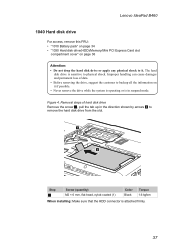
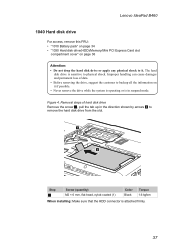
... system is operating or is in the direction shown by arrows 2 to
remove the hard disk drive from the slot.
1
2
Step
1
Screw (quantity) M2 × 6 mm, flat-head... 4. The hard
disk drive is attached firmly.
37 Lenovo IdeaPad B460
1040 Hard disk drive
For access, remove this FRU: •• "1010 Battery pack" on page 34 •• "1030 Hard disk drive(HDD)/Memory/Mini PCI Express Card ...
Lenovo B460 Hardware Maintenance Manual V2.0 - Page 43
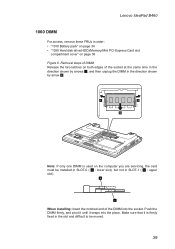
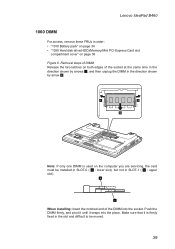
... is firmly fixed in order: •• "1010 Battery pack" on page 34 •• "1030 Hard disk drive(HDD)/Memory/Mini PCI Express Card slot
compartment cover" on page 36
Figure 6. Lenovo IdeaPad B460
1060 DIMM
For access, remove these FRUs in the slot and difficult to be installed in SLOT-0 ( a : lower...
Lenovo B460 Hardware Maintenance Manual V2.0 - Page 44
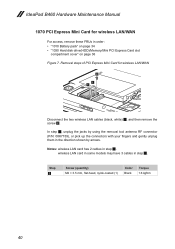
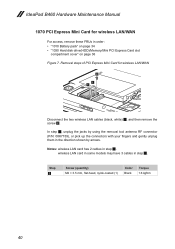
...order: •• "1010 Battery pack" on page 34 •• "1030 Hard disk drive(HDD)/Memory/Mini PCI Express Card slot
compartment cover" on page 36 Figure 7. Removal steps of PCI Express ...Mini Card for wireless LAN/WAN
For access, remove these FRUs in step 1. IdeaPad B460 Hardware ...
Lenovo B460 Hardware Maintenance Manual V2.0 - Page 54


...8226; "1030 Hard disk drive(HDD)/Memory/Mini PCI Express Card slot
compartment cover" on page 36 •• "1040 Hard disk drive" on page 37 •• "1050 Optical drive" on page 38 &#... page 48 Note: ExpressCard slot assembly is attached to the system board.
50 IdeaPad B460 Hardware Maintenance Manual
1110 System board and ExpressCard slot assembly
Important notices for wireless LAN...
Lenovo B460 Hardware Maintenance Manual V2.0 - Page 58


IdeaPad B460 Hardware Maintenance Manual
1120 Fan assembly and Heat Sink assembly
For access, remove these FRUs in the direction shown by arrow ... card" on page 35 •• "1030 Hard disk drive(HDD)/Memory/Mini PCI Express Card slot
compartment cover" on page 36 •• "1040 Hard disk drive" on page 37 •• "1050 Optical drive" on page 38 •• "1060 DIMM" on page...
Lenovo B460 Hardware Maintenance Manual V2.0 - Page 61


...head of the screw in the direction shown by arrow 1 to secure the CPU.
57 Lenovo IdeaPad B460
1130 CPU
For access, remove these FRUs in order: •• "1010 Battery pack" on... •• "1030 Hard disk drive(HDD)/Memory/Mini PCI Express Card slot
compartment cover" on page 36 •• "1040 Hard disk drive" on page 37 •• "1050 Optical drive" on page 38 •• ...
Lenovo B460 Hardware Maintenance Manual V2.0 - Page 62


IdeaPad B460 Hardware Maintenance Manual
1140 base cover, speakers and bluetooth card
For access, remove these FRUs in the direction ...and SIM card" on page 35 •• "1030 Hard disk drive(HDD)/Memory/Mini PCI Express Card slot
compartment cover" on page 36 •• "1040 Hard disk drive" on page 37 •• "1050 Optical drive" on page 38 •• "1060 DIMM" on page 39...
Lenovo B460 Hardware Maintenance Manual V2.0 - Page 73


... only) 5 SIM card slot
Lenovo IdeaPad B460
4 5
1 2
3
Bottom and Left-side view
1 Microphone jack 2 Headphone jack 3 USB port 4 RJ-45 port 5 HDMI port (Select models only) 6 Fan louvers 7 VGA port 8 Kensington slot 9 Battery latch-spring loaded J Battery pack K Battery latch-manual L Hard disk drive (HDD)/Memory/Mini PCI ExpressCard slot compartment
11
10...
Lenovo B460 User Guide V1.0 - Page 3


... 55
i CRU instructions 30
Replacing the battery 30 Replacing the hard disk drive.... 31 Replacing memory 35 Removing the optical drive ........ 38
Appendix B. Lenovo limited warranty 39
Warranty information 45
Appendix C. Connecting... 48 Electronic emissions notices....... 50
Appendix D. B460 User Guide V1.0_en.book Page i Thursday, March 25, 2010 2:06 PM
Contents
Chapter 1.
Lenovo B460 User Guide V1.0 - Page 11


Getting to know your computer
d Hard disk drive (HDD)/Memory/ Mini PCI Express Card slot compartment
e Battery latch spring loaded
The spring-loaded battery latch keeps the battery pack secured in place.
7 B460 User Guide V1.0_en.book Page 7 Thursday, March 25, 2010 2:06 PM
Chapter 1.
Lenovo B460 User Guide V1.0 - Page 36


b a
32 B460 User Guide V1.0_en.book Page 32 Thursday, March 25, 2010 2:06 PM
Appendix A.
then disconnect the AC adapter and all cables from the computer. 2 Close the computer display, and then turn the computer over. 3 Remove the battery pack. 4 Remove the Hard disk drive (HDD)/Memory/Mini PCI Express Card slot compartment...
Lenovo B460 User Guide V1.0 - Page 39
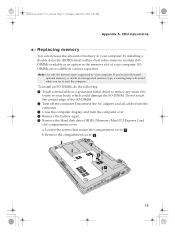
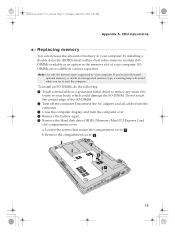
B460 User Guide V1.0_en.book Page 35 Thursday, March 25, 2010 2:06 PM
Appendix A. tricity in the memory slot of the SO-DIMM. 2 Turn off the computer.
SODIMMs are available in your computer. Note: Use only the memory types supported by installing a double data rate (DDR3) small outline dual inline memory... memory, or install an unsupported memory...memory
You can increase the amount of memory...
Lenovo B460 User Guide V1.0 - Page 42
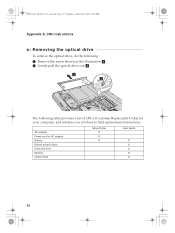
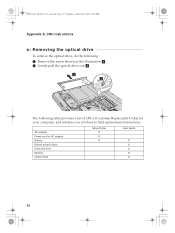
... informs you of CRUs (Customer Replaceable Units) for AC adapter Battery Bottom access doors Hard disk drive Memory Optical drive
Setup Poster O O O
User Guide
O O O O O
38 b a
The following : 1 Remove the screw shown in the illustration a . 2 Gently pull the optical drive out b . B460 User Guide V1.0_en.book Page 38 Thursday, March 25, 2010 2:06 PM
Appendix A.
Similar Questions
Lenovo B460e Laptop Tn Govt How To Delete The Initial Splashscreen
(Posted by madmcc 9 years ago)
Can I Install Dvd Drive & Wifi In Lenovo B460e Laptop?
The board is designed in such a way that dvd drive & wifi can'y be installedin board directly. B...
The board is designed in such a way that dvd drive & wifi can'y be installedin board directly. B...
(Posted by siddarthbe 11 years ago)
Default Password For Tn Govt Laptop
default password for tn govt laptopBCHX
default password for tn govt laptopBCHX
(Posted by Anonymous-61258 11 years ago)

