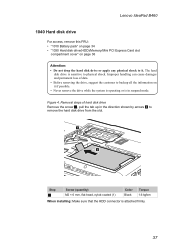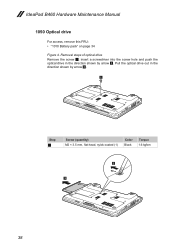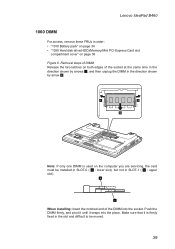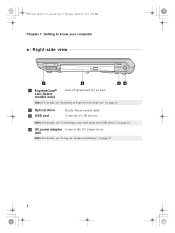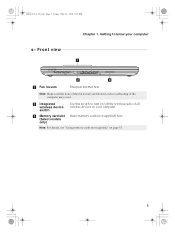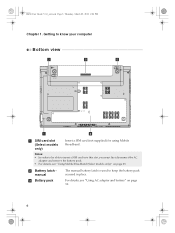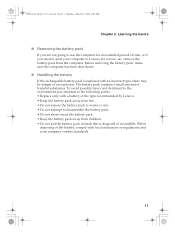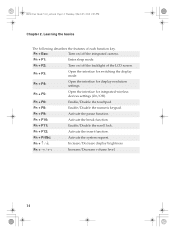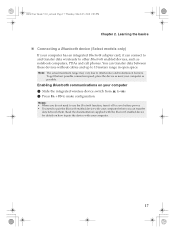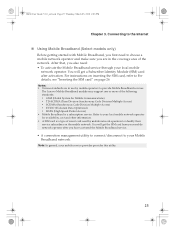Lenovo B460 Support Question
Find answers below for this question about Lenovo B460.Need a Lenovo B460 manual? We have 2 online manuals for this item!
Question posted by nalliguns on May 6th, 2012
Is It Is Possible To Insert A Cdrom In Tngovt Lenovolaptop,then How
i want to know how to insert cdrom/dvd in TN GOVT Lenovo laptop.please give the videoclip of opening or inserting cdrom or dvd and also about windows media player.
Current Answers
Answer #1: Posted by TheInexpressiveGenius on May 12th, 2012 2:25 PM
My friend, I got the same laptop as you from the Tamil Nadu Government. Your CD drive, Webcam and Wifi Adapter have been removed so that the Govt can buy these laptops for cheaper price because they are giving it to you for free. The slot on the right-side of your laptop is actually an empty space with a plastic cover. If you want to use CD/DVD, you will have to plug in an External DVD drive or you have to fit in a DVD drive in the empty slot. Contact a nearby Laptop/Computer Service Center for help.
Answer #2: Posted by siliconsns on August 21st, 2012 8:42 AM
I came across the Lenovo B460 Laptop issued freely to students in Tamilnadu By Government.As said we cannot add a dvd drive simply removing the empty bay and inserting a drive because it has no connectors either SATA or IDE inside the motherboard.We have use usb optical drives.This is the only Solution.If we add the internal connector in the motherboard through service center we void warranty.
Related Lenovo B460 Manual Pages
Similar Questions
Laptop G500s Not Recognizing Cd's For Burning In Windows Media Player
Trying to burn audio/text/info to cd's/dvd's not able to record anything...using w's 8.1 OS-64-bit, ...
Trying to burn audio/text/info to cd's/dvd's not able to record anything...using w's 8.1 OS-64-bit, ...
(Posted by kklep 8 years ago)
Default Password For Tn Govt Laptop
default password for tn govt laptopBCHX
default password for tn govt laptopBCHX
(Posted by Anonymous-61258 11 years ago)