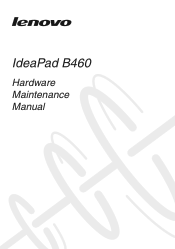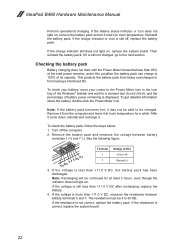Lenovo B460 Support Question
Find answers below for this question about Lenovo B460.Need a Lenovo B460 manual? We have 2 online manuals for this item!
Question posted by alkaseri07777 on November 25th, 2014
Message Coming At Task Bar Not Responding
The person who posted this question about this Lenovo product did not include a detailed explanation. Please use the "Request More Information" button to the right if more details would help you to answer this question.
Current Answers
Answer #1: Posted by Brainerd on December 17th, 2014 5:56 AM
Hi, please give more details on your question we stand ready to help you.
I hope this helps you!
Please press accept to reward my effort or post again with more details if not satisfied.
Regards, Brainerd
Related Lenovo B460 Manual Pages
Similar Questions
What Use Of Sim Card Slot
what use of sim card slot given in laptop b460
what use of sim card slot given in laptop b460
(Posted by drbheemsingh 11 years ago)
Just Asking
i have a lenovo laptop b460 unit and something went wrong with its lcd so i bring it to the shop whe...
i have a lenovo laptop b460 unit and something went wrong with its lcd so i bring it to the shop whe...
(Posted by lbcfuentes 11 years ago)
My Bluetooth Device Showing In Task Bar Have Been Vanished..
(Posted by chandrimaroy93 11 years ago)