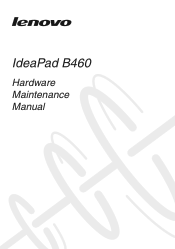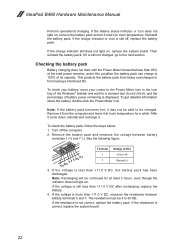Lenovo B460 Support Question
Find answers below for this question about Lenovo B460.Need a Lenovo B460 manual? We have 2 online manuals for this item!
Question posted by venkateshhh666 on December 21st, 2012
This Laptop How Do Swith On Wifi?
The person who posted this question about this Lenovo product did not include a detailed explanation. Please use the "Request More Information" button to the right if more details would help you to answer this question.
Current Answers
Answer #1: Posted by baklogic on December 21st, 2012 6:13 AM
Look on the side of the laptop for the wireless switch- to check it is switched on -Page 9 of the manual shows the picture. Fn + F5: Open the interface for integrated wireless devices settings (On/Off). All fn buttons can be useful to keep a note of-on page 18 of the manual Fn + Esc: Turn on/off the integrated camera. Fn + F1: Enter sleep mode. Fn + F2: Turn on/off the backlight of the LCD screen. Fn + F3: Open the interface for switching the display mode. Fn + F4: Open the interface for display resolution settings. Fn + F5: Open the interface for integrated wireless devices settings (On/Off). Fn + F6: Enable/Disable the touchpad. Fn + F8: Enable/Disable the numeric keypad. Fn + F9: Activate the pause function. Fn + F10: Activate the break function. Fn + F11: Enable/Disable the scroll lock. Fn + F12: Activate the insert function. Fn + PrtSc: Activate the system request. Fn + ↑ / ↓: Increase/Decrease display brightness. Fn + → / ←: Increase/Decrease volume level.
Here is your manual.
http://www.manualowl.com/p/Lenovo/B460/Manual/66695
25 years playing with computers/laptops, software, and 10 years a geek/nerd -always learning
Related Lenovo B460 Manual Pages
Similar Questions
What Use Of Sim Card Slot
what use of sim card slot given in laptop b460
what use of sim card slot given in laptop b460
(Posted by drbheemsingh 11 years ago)
Just Asking
i have a lenovo laptop b460 unit and something went wrong with its lcd so i bring it to the shop whe...
i have a lenovo laptop b460 unit and something went wrong with its lcd so i bring it to the shop whe...
(Posted by lbcfuentes 11 years ago)
How To Add Wifi Connection In Lenovo B460e Laptop
(Posted by karuna20021992 11 years ago)
How To Add Wifi Connection In Lenovo B460e Laptop
how to add wifi connection to lenovo b460e laptops
how to add wifi connection to lenovo b460e laptops
(Posted by marutharaj54336 11 years ago)