Lenovo 0301J9U Support Question
Find answers below for this question about Lenovo 0301J9U.Need a Lenovo 0301J9U manual? We have 1 online manual for this item!
Question posted by sanaullahtariq on January 31st, 2013
Send Me 0301j9u Camera Software And Toolbox
Send Me 0301j9u Camera Software And Toolbox
Current Answers
There are currently no answers that have been posted for this question.
Be the first to post an answer! Remember that you can earn up to 1,100 points for every answer you submit. The better the quality of your answer, the better chance it has to be accepted.
Be the first to post an answer! Remember that you can earn up to 1,100 points for every answer you submit. The better the quality of your answer, the better chance it has to be accepted.
Related Lenovo 0301J9U Manual Pages
User Manual - Page 4


... expense and are delivered pursuant a General Services Administration ″GSA″ contract, use , reproduction and disclosure. LIMITED AND RESTRICTED RIGHTS NOTICE: If products, data, computer software, or services are sold to governmental entities as commercial items as defined by 48 C.F.R. 2.101 with limited and restricted rights to use , reproduction, or disclosure...
User Manual - Page 5


...do first 46 Checkout guide 47
Diagnostics using PC-Doctor for DOS . . . . 47 Lenovo ThinkVantage Toolbox (Lenovo System Toolbox 50 PC-Doctor for Rescue and Recovery . . . . . 50 FRU tests 51 Power system checkout ...cable and base cover 119 2010 LCD front bezel 124 2020 Speaker assembly 125 2030 Integrated camera 126 2040 Hinges, LCD panel, LCD cable, and LCD rear cover assembly 127 2050 ...
User Manual - Page 12
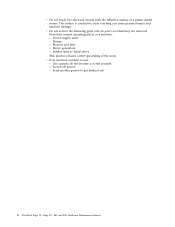
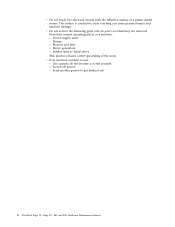
... electrical accident occurs: - Motor generators - do not become a victim yourself. - Blowers and fans - Switch off power. - such touching can cause personal injury and machine damage.
Send another person to listed above This practice ensures correct grounding of a plastic dental mirror. v Do not touch live electrical circuits with the power on when...
User Manual - Page 47


...://www.lenovoservicetraining.com/ion/
Advise customers to contact the Customer Support Center at 800-426-7378 if they need assistance in obtaining or installing any software fixes, drivers, and BIOS downloads. "Strategy for replacing a system board" on page 42 -
User Manual - Page 48


... the directions on the hard disk to be lost. If you continue.
This will cause all software fixes, drivers, and BIOS downloads are installed before replacing any of the FRUs may alter the ...Before replacing parts: Make sure that all customer data on the screen and install the necessary software. Replace only the FRU that those settings remain in this task. v Some computers have ...
User Manual - Page 53


...50 - "Lenovo ThinkVantage Toolbox (Lenovo System Toolbox)" on page 47
-... v When you select an incorrect drive, data or programs might be overwritten. Important notes: v Only certified trained personnel should not be sure to read the entire page on page 47 - v Be extremely careful during such write operations as cosmic radiation, electrostatic discharge, or software...
User Manual - Page 54


... a nonsupported device v Forgotten computer password (making the computer unusable) v Sticky keys caused by spilling a liquid onto the keyboard v Use of an incorrect ac adapter on laptop products
The following are not covered under warranty and some common items that are not covered under the warranty by the customer.
User Manual - Page 58
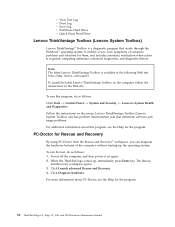
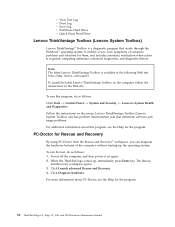
... determination aids that works through the Windows® operating system. To run the test, do as follows: 1.
Note: The latest Lenovo ThinkVantage Toolbox is a diagnostic program that determine software and usage problems.
For additional information about PC-Doctor, see the Help for the program.
50 ThinkPad Edge 14″, Edge 15″...
User Manual - Page 65


...computer. Supplemental Recovery Disc This disc contains additional content, such as updates to the software that was preinstalled on page 176. Order the Recovery Disc Set and the drive at...the recovery discs. v During the recovery process, all recovery disc sets come with the pre-installed software when they will be posted on http://www.lenovo.com/spm
Restoring the factory contents by using ...
User Manual - Page 73


.... 2. System board.
1. Numeric error codes (continued)
Symptom or error (beeps, if any)
02F0 CPU ID:xx Failed.
02F5 DMA test failed. (two short beeps)
02F6 Software NMI failed (two short beeps)
02F7 Fail-safe timer NMI failed (two short beeps)
1802 Unauthorized network card is plugged in-Turn off and remove...
User Manual - Page 76
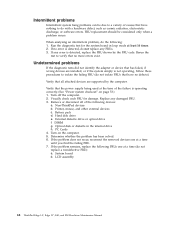
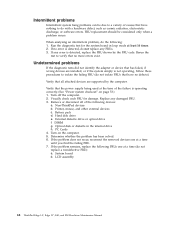
... of the failure is not operating, follow these procedures to isolate the failing FRU (do with a hardware defect, such as cosmic radiation, electrostatic discharge, or software errors. Visually check each FRU for the system board in the internal drive h. Battery pack d. External diskette drive or optical drive f. Rerun the
test to...
User Manual - Page 79


... combination
Speaker mute (F1)
If you can control the video streaming from the integrated camera by pressing this method is to change the settings of the Power Option in the Control Panel or use... each special key. Camera mute (F5) During a video conference, you mute the sound and then turn off the computer, ...
User Manual - Page 86
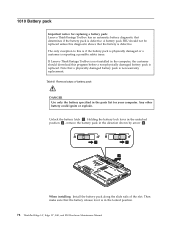
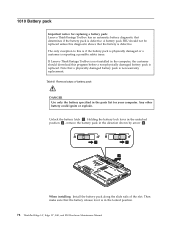
...;, E40, and E50 Hardware Maintenance Manual Note that the battery release lever is non-warranty replacement.
If Lenovo ThinkVantage Toolbox is not installed in the parts list for replacing a battery pack: Lenovo ThinkVantage Toolbox has an automatic battery diagnostic that the battery is defective. Table 8. Removal steps of the slot. Holding the...
User Manual - Page 134
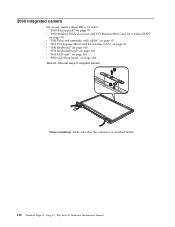
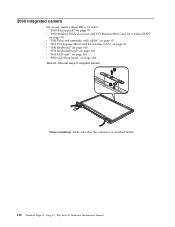
2030 Integrated camera
For access, remove these FRUs, in order: v "1010 Battery pack" on page 78 v "1090 Wireless WAN slot cover ...on page 103 v "1160 LCD unit" on page 106 v "2010 LCD front bezel" on page 124 Table 34. Removal steps of integrated camera
1 2
When installing: Make sure that the connector is attached firmly.
126 ThinkPad Edge 14″, Edge 15″, E40, and E50 Hardware Maintenance ...
User Manual - Page 138
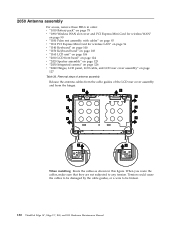
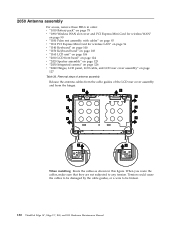
... bezel" on page 103 v "1160 LCD unit" on page 106 v "2010 LCD front bezel" on page 124 v "2020 Speaker assembly" on page 125 v "2030 Integrated camera" on page 126 v "2040 Hinges, LCD panel, LCD cable, and LCD rear cover assembly" on page
127
Table 36. 2050 Antenna assembly
For access, remove...
User Manual - Page 139
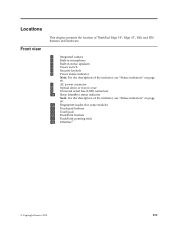
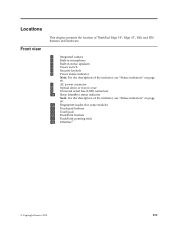
Locations
Front view
This chapter presents the location of ThinkPad Edge 14″, Edge 15″, E40, and E50 features and hardware.
1
Integrated camera
2
Built-in microphone
3
Built-in stereo speakers
4
Power switch
5
Security keyhole
6
Power status indicator
Note: For the description of the indicator, see "Status indicators" on ...
User Manual - Page 169


...black v 0199-all v 0578-all v 0579-all
75Y4723
1 LCD front bezel 14W, glossy black
75Y4724
2 Integrated camera with microphone (0.3M)
60Y5756
v 0199-CTO, 23x
v 0578-CTO, 22x, 24x, 2Dx, 2Fx, 2Gx, 2Hx...ADx, AEx, AFx, AGx, AHx, AJx, AKx, ALx, AMx, ANx, APx,
AUx, BSx
v 0579-CTO
2 Integrated camera with microphone (2.0M)
60Y3327
v 0199-CTO, 22x
v 0578-CTO, 23x, 25x, 26x, 27x, 28x, 29x, 2Ax, ...
User Manual - Page 174
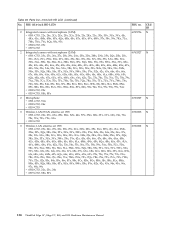
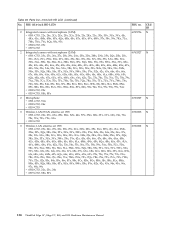
FRU (15.6-inch HD LCD)
FRU no.
2 Integrated camera with microphone (0.3M)
60Y5756
v 0301-CTO, 22x, 24x, 2Cx, 2Ex, 2Fx, 2Gx, 2Hx, 2Jx, 2Kx, 2Lx, 3Ex, ...4Tx, 4Ux, 4Vx, 4Wx, 57x, 58x, 59x, 7Kx, 7Lx,
7Mx, 7Nx, 7Yx, 8Qx, 93x, 95x
v 0302-CTO, 23x
v 0319-CTO
2 Integrated camera with microphone (2.0M)
60Y3327
v 0301-CTO, 23x, 25x, 26x, 27x, 28x, 29x, 2Ax, 2Bx, 2Dx, 2Mx, 2Nx, 2Px, 2Qx, 2Rx, 2Sx,
...
User Manual - Page 193
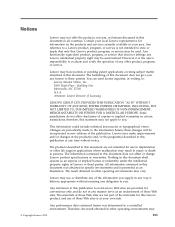
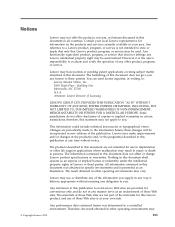
... the information you . Changes are not intended for this document in this document does not give you . All information contained in all countries. You can send license inquiries, in this document are periodically made to :
Lenovo (United States), Inc. 1009 Think Place - The materials at any time without incurring any obligation...
Similar Questions
Usb Problem Detecting A Camera
My friend's Lenovocomputer is not recoginzing his Sony handycam model DCR HC21E connected via USB ca...
My friend's Lenovocomputer is not recoginzing his Sony handycam model DCR HC21E connected via USB ca...
(Posted by robert10987 11 years ago)
How Do We Click Pics Using In Built Camera In G580 Laptops?
how do we click pics using in built camera in g580 laptops? do we have to download softwares for usi...
how do we click pics using in built camera in g580 laptops? do we have to download softwares for usi...
(Posted by kcgahtori24 11 years ago)
Lenovo B460e Model Camera Software
how can i install my lenovo b460e model camera software
how can i install my lenovo b460e model camera software
(Posted by kotesh 11 years ago)

