Lenovo 0301J9U Support and Manuals
Get Help and Manuals for this Lenovo item
This item is in your list!

View All Support Options Below
Free Lenovo 0301J9U manuals!
Problems with Lenovo 0301J9U?
Ask a Question
Free Lenovo 0301J9U manuals!
Problems with Lenovo 0301J9U?
Ask a Question
Most Recent Lenovo 0301J9U Questions
Send Me 0301j9u Camera Software And Toolbox
Send Me 0301j9u Camera Software And Toolbox
Send Me 0301j9u Camera Software And Toolbox
(Posted by sanaullahtariq 11 years ago)
Popular Lenovo 0301J9U Manual Pages
User Manual - Page 5


... using Recovery Disc Set 57 Passwords 58
Power-on password 59 Hard-disk password 59 Supervisor password 59 How to remove the power-on password . . . . 59 How to remove the hard-disk password . . . . 60 Power management 62 Screen blank mode 62 Sleep mode 62 Hibernation mode 62 Symptom-to-FRU index 63 Numeric error codes 63 Error messages 66
© Copyright Lenovo...
User Manual - Page 7
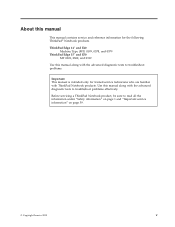
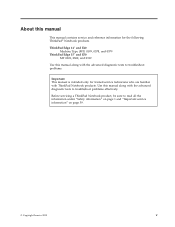
... a ThinkPad Notebook product, be sure to troubleshoot problems effectively. ThinkPad Edge 14″ and E40 Machine Type (MT) 0199, 0578, and 0579
ThinkPad Edge 15″ and E50 MT 0301, 0302, and 0319
Use this manual along with the advanced diagnostic tests to read all the information under "Safety information" on page 1 and "Important service information" on page 39.
© Copyright Lenovo...
User Manual - Page 48


... board or the system board, and replacing one . This will cause all software fixes, drivers, and BIOS downloads are installed before replacing any of the data before completing the service action. If you are
instructed to be overwritten.
40 ThinkPad Edge 14″, Edge 15″, E40, and E50 Hardware Maintenance Manual To download software fixes, drivers, and BIOS, do as copying...
User Manual - Page 50
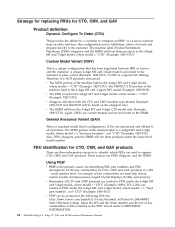
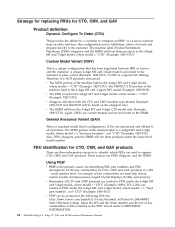
..., eSupport, and the HMM will be returned in PEW under the same fixed model number.
v The MTM portion of key commodities will be found in PEW under COMPONENT INFORMATION.
42 ThinkPad Edge 14″, Edge 15″, E40, and E50 Hardware Maintenance Manual General Announce Variant (GAV)
This is provided to the customer to fulfillment, where...
User Manual - Page 53


... the error log and run the test again. "FRU tests" on page 51 v "Power system checkout" on page 50 - v Before replacing any ThinkPad model that supports the PC-Doctor® for a variety of the machine and the FRU part number are servicing sequence might not apply to the FRU parts list. v A FRU should service the computer.
"Diagnostics using PC-Doctor...
User Manual - Page 65


... the recovery process, all recovery disc sets come with the pre-installed software when they will be posted on http://www.lenovo.com/spm
Restoring the factory contents by using Recovery Disc Set" v "Passwords" on page 58 v "Power management" on page 62 v "Symptom-to-FRU index" on page 63
Service Web site: When the latest maintenance diskette...
User Manual - Page 66
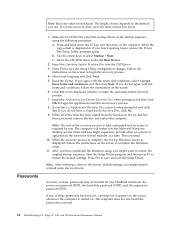
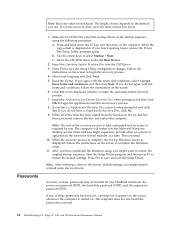
... entered.
58 ThinkPad Edge 14″, Edge 15″, E40, and E50 Hardware Maintenance Manual c. Press F10 to restore the default settings. Select the CD/DVD drive as three passwords may be needed for it when prompted and click Yes. The computer does not start until the password is apparent on . Insert the Applications and Drivers Recovery Disc when...
User Manual - Page 67
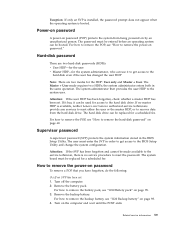
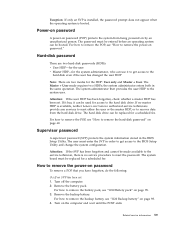
..., see "1010 Battery pack" on by an unauthorized person.
The system board must be replaced for a scheduled fee. Turn off the computer. 2.
Turn on page 60. Exception: If only an SVP is installed, the password prompt does not appear when the operating system is available, neither Lenovo nor Lenovo authorized service technicians provide any services to reset either...
User Manual - Page 68
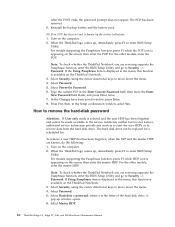
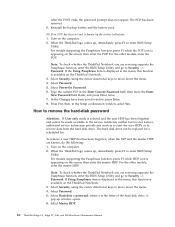
... Master HDP.
60 ThinkPad Edge 14″, Edge 15″, E40, and E50 Hardware Maintenance Manual For models supporting the Passphrase function, press F1 while the POP icon is appearing on the computer. 2. If Using Passphrase item is displayed in the menu, this function is selected and the user HDP has been forgotten and cannot be replaced for a scheduled...
User Manual - Page 71
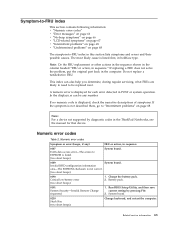
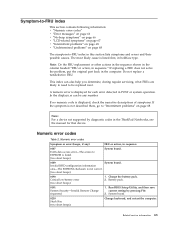
... not described there, go to EEPROM is not correct.
(two short beeps)
0190 Critical low-battery error (two short beeps)
1. Run BIOS Setup Utility, and then save current setting by diagnostic codes in the ThinkPad Notebooks, see the manual for each error detected in POST or system operation.
Symptom-to-FRU index
This section contains following information: v "Numeric...
User Manual - Page 72


... System board.
0232 Extended RAM error- Default configuration used. (two short beeps)
1. Charge the backup battery for more than 8 hours by connecting the ac adapter.
2. System board.
64 ThinkPad Edge 14″, Edge 15″, E40, and E50 Hardware Maintenance Manual Numeric error codes (continued)
Symptom or error (beeps, if any)
FRU or action, in BIOS Setup Utility.
2.
User Manual - Page 76
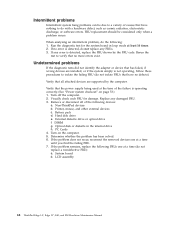
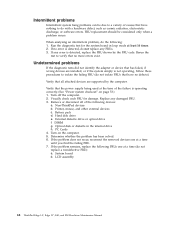
... due to do not replace a nondefective FRU): a. If any error is detected, do not replace any damaged FRU. 3. External diskette drive or optical drive f. If the problem remains, replace the following FRUs one at least 10 times. 2. System board b. LCD assembly
68 ThinkPad Edge 14″, Edge 15″, E40, and E50 Hardware Maintenance Manual Undetermined problems
If the diagnostic tests...
User Manual - Page 86
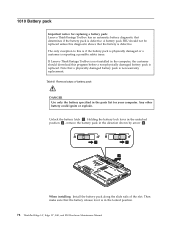
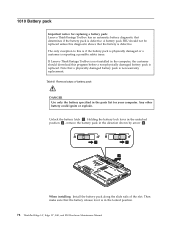
...pack in the parts list for replacing a battery pack: Lenovo ThinkVantage Toolbox has an automatic battery diagnostic that determines if the battery pack is reporting a possible safety issue. A battery pack FRU should download this program before a non-physically damaged battery pack is in the locked position.
78 ThinkPad Edge 14″, Edge 15″, E40, and E50 Hardware Maintenance Manual...
User Manual - Page 129


Table 31. For ThinkPad Edge 15″ and E50: For ThinkPad Edge 14″ and E40:
Removing and replacing a FRU 121 Removal steps of DC-in cable and base cover (continued) Cable routing: Route the cable as shown in these figures.
User Manual - Page 143


..." on page 175 v "Recovery discs" on page 176 v "Common service tools" on product design may include a memory, a wireless card, a keyboard, and a palm rest with specific models listed and described as options.
© Copyright Lenovo 2010
135 Parts list
This chapter contains following types of CRUs: Self-service CRUs
These CRUs unplug or are held by a single asterisk...
Lenovo 0301J9U Reviews
Do you have an experience with the Lenovo 0301J9U that you would like to share?
Earn 750 points for your review!
We have not received any reviews for Lenovo yet.
Earn 750 points for your review!
