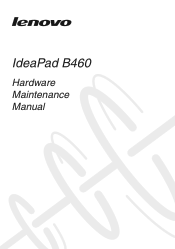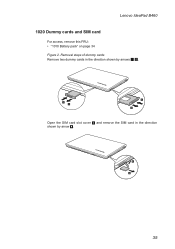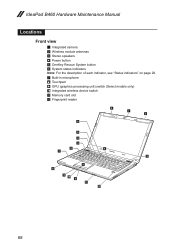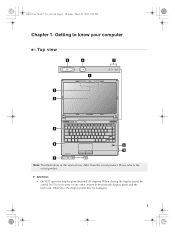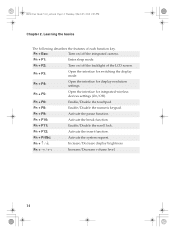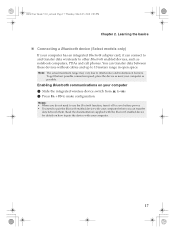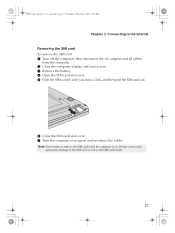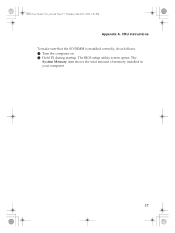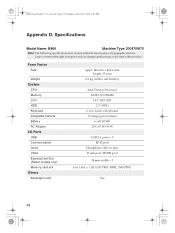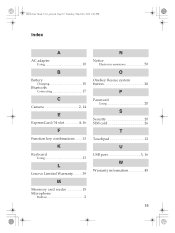Lenovo B460 Support Question
Find answers below for this question about Lenovo B460.Need a Lenovo B460 manual? We have 2 online manuals for this item!
Question posted by veevegam on June 3rd, 2011
How Open Camera
Current Answers
Answer #1: Posted by kcmjr on June 3rd, 2011 1:30 PM
If Windows has been reinstalled you will need to reinstall the camera driver as well.
Additionally you need some sort of camera software. This laptop comes with YouCam software on Lenovo's software CD that came with the laptop. Again this should have been installed at the factory.
All OEM drivers and software are available for download here: http://consumersupport.lenovo.com/in/en/driversdownloads/APR_Driver_List.aspx?CategoryID=953139&OS=-1 so you can get anything you are missing.
I do not have specific information about the YouCam software so I cannot advice you on it's use. Instructions will be available with the software. I "think" this is Cyberlink's YouCam software. If so full information about it will be available here: http://www.cyberlink.com/products/youcam/overview_en_US.html
Licenses & Certifications: Microsoft, Cisco, VMware, Novell, FCC RF & Amateur Radio licensed.
Related Lenovo B460 Manual Pages
Similar Questions
i have a lenovo laptop b460 unit and something went wrong with its lcd so i bring it to the shop whe...
I can't open my lenovo b460. I just used it last time and there's no problem. When i turned it on, t...