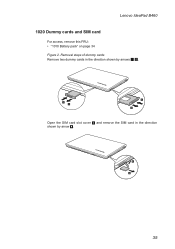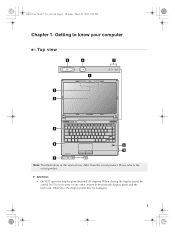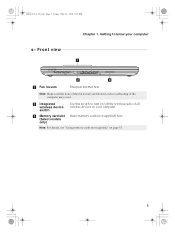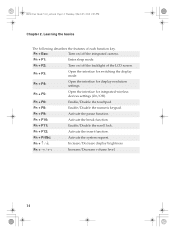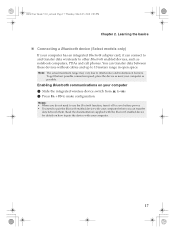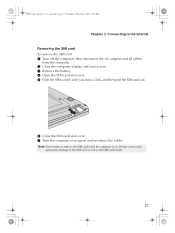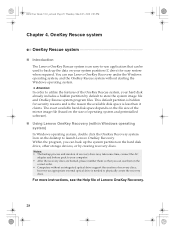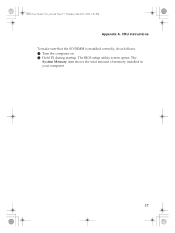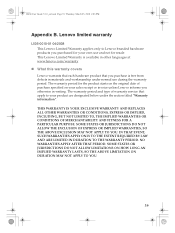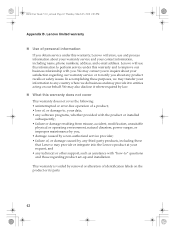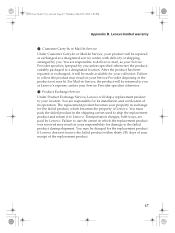Lenovo B460 Support Question
Find answers below for this question about Lenovo B460.Need a Lenovo B460 manual? We have 2 online manuals for this item!
Question posted by placidoejg05 on September 5th, 2011
How Can I Open My B460?
I can't open my lenovo b460. I just used it last time and there's no problem. When i turned it on, the power icon just have a light but i it doesn't start. i can't feel the harddisk running as well as the exos.
It is only 4 months old.
Please help....
Current Answers
Related Lenovo B460 Manual Pages
Similar Questions
How To Turn Factory Instald Laptop Camera On To Be Able To Use
(Posted by llhgreenst 10 years ago)
Lenovo B460 Not Charging Always See Battery Icon How To Solved This Problem Sir
lenovo B460 not charging always see battery icon how to solved this problem sir plz help me
lenovo B460 not charging always see battery icon how to solved this problem sir plz help me
(Posted by akhilchaudhary21 11 years ago)
My New Lenovo Laptop Does Not Have The Correct Date And Time. How Do I Correct
how do I correct it?
how do I correct it?
(Posted by lesantillo 11 years ago)
How Use Data Sim Of Lenovo B460 Laptop ?
How is conect to internet in data sim of my Lenovo b460 lap?
How is conect to internet in data sim of my Lenovo b460 lap?
(Posted by susantha 11 years ago)