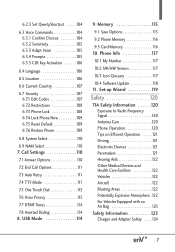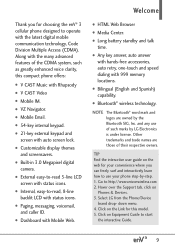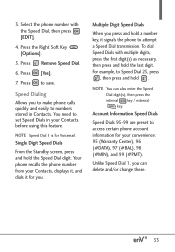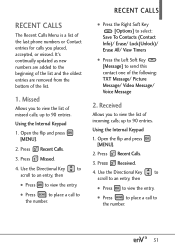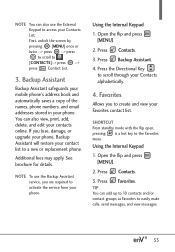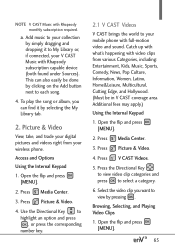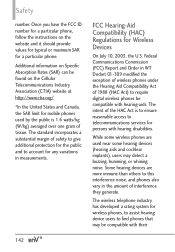LG VX9200 Support Question
Find answers below for this question about LG VX9200.Need a LG VX9200 manual? We have 1 online manual for this item!
Question posted by eddienatash on February 9th, 2014
How You Can Lock And Unlock The Receiving Number Option In Lg Vx9200
The person who posted this question about this LG product did not include a detailed explanation. Please use the "Request More Information" button to the right if more details would help you to answer this question.
Current Answers
Related LG VX9200 Manual Pages
LG Knowledge Base Results
We have determined that the information below may contain an answer to this question. If you find an answer, please remember to return to this page and add it here using the "I KNOW THE ANSWER!" button above. It's that easy to earn points!-
Kimchi: Selecting Flavor Keeping or Seasoning/Storage - LG Consumer Knowledge Base
... down UPPER and LOWER STORE button simultaneously for a few seconds or until chime sounds). 2. "MID". ("CABBAGE KIMCHI" → Selecting Flavor Keeping 1. Press "LOCK/UNLOCK" button for more than 2 seconds to store). 5. Select Rhythm Fermenting while executing Flavor Keeping and Flavor Keeping will automatically switch to end food storage and... -
What are DTMF tones? - LG Consumer Knowledge Base
The sounds used over mobile phones to navigate automated systems such as phone menus, voice menus and other advanced calling services. For troubleshooting purposes: If the cell phone is not navigating correctly through an IVR system's options, or the cell phone does not seem to adjust the DTMF Tones setting? How to recognize the numbers being input for... -
Mobile Phones: Lock Codes - LG Consumer Knowledge Base
.... GSM Mobile Phones: The Security Code is used to travel abroad with the phone or switch service providers. PIN / PIN1 It is used to Erase Contacts from the PHONE memory). Should this rule- CDMA Phones Lock code This code is asked for when the PIN2 is 0000 for Verizon- It is locked, to Unlock the Phone after which...
Similar Questions
How Do I Reset My Lg Flip Phone Model Lg-vx9200 Im Locked Out
I forgot my 4 digit pass code to my LG-VX9200
I forgot my 4 digit pass code to my LG-VX9200
(Posted by joefranksteavens 8 years ago)
If My Lg Vx9200 Does Not Support How Can I Unlock It To Work With Another Networ
(Posted by scarlettricardo94 9 years ago)
How Do I Get Security Code For Master Lock Unlocked On Lg440?
i need security code to unlock master lock for a LG440
i need security code to unlock master lock for a LG440
(Posted by richieandersen39 10 years ago)
Lg 840g Phone On /lock-unlock Button Malfunction
My LG840g phone on/lock-unlock button has malfunctioned. The battery is fully charged. My phone ...
My LG840g phone on/lock-unlock button has malfunctioned. The battery is fully charged. My phone ...
(Posted by sbhedrick 10 years ago)