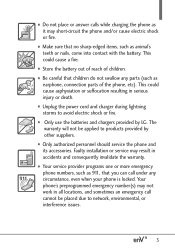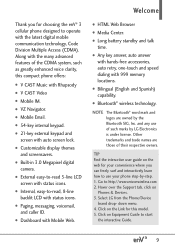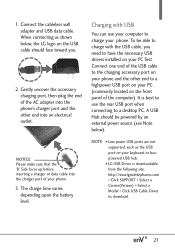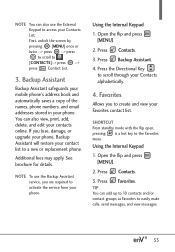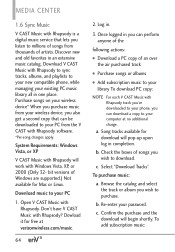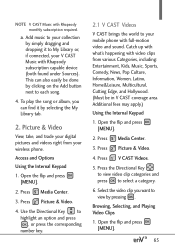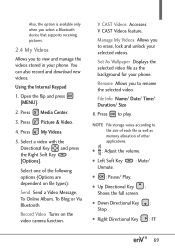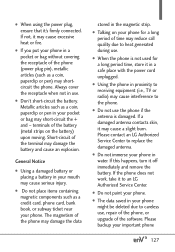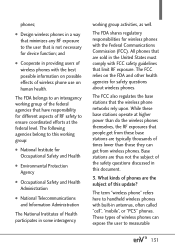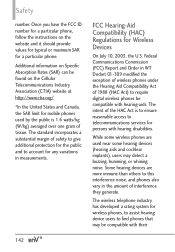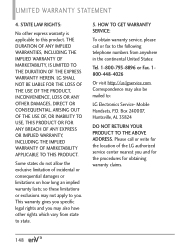LG VX9200 Support Question
Find answers below for this question about LG VX9200.Need a LG VX9200 manual? We have 1 online manual for this item!
Question posted by scarlettricardo94 on July 12th, 2014
If My Lg Vx9200 Does Not Support How Can I Unlock It To Work With Another Networ
The person who posted this question about this LG product did not include a detailed explanation. Please use the "Request More Information" button to the right if more details would help you to answer this question.
Current Answers
Answer #1: Posted by TechSupport101 on July 13th, 2014 12:34 AM
Hi. Go here http://sim-unlock.net/simlock/LG/VX9200/ - you will have to purchase an unlock code.
Related LG VX9200 Manual Pages
LG Knowledge Base Results
We have determined that the information below may contain an answer to this question. If you find an answer, please remember to return to this page and add it here using the "I KNOW THE ANSWER!" button above. It's that easy to earn points!-
Bluetooth Profiles - LG Consumer Knowledge Base
...calendar events between the mobile phone and another device. Article ID: 6256 Last updated: 13 Aug, 2009 Views: 3522 Troubleshooting tips for storing and printing. / Mobile Phones Bluetooth Profiles B luetooth...160;JPEG files to a Bluetooth enabled printer from the phone's camera in use of how the basic printing profile works. One example of non-protected images for the ... -
Washing Machine: How can I save my preferred settings? - LG Consumer Knowledge Base
...WM0642HW 4. Advanced search Please enter a keyword or ID Browse by LG Technical Support Contact Us Sitemap Buyers' Guide Jobs LG Recycling Program Commercial Customers Recall Public... -- DVD Player (Combo/Recorder) TV -- Projection TV -- Digital Transition -- -- Network Storage Mobile Phones Computer Products -- How do I save preferred temperature, spin speed, soil level, and ... -
Mobile Phones: Lock Codes - LG Consumer Knowledge Base
... the cell phone number. GSM Mobile Phones: The Security Code is the exception to Erase Contacts from the PHONE memory and ... Service Provider and SIM Card support it is done correctly the phone will delete all for when the phone is : 1234 . PUK2 ... PUK This code can only be purchased. Restriction/Unlock/Subsidy code This code is entered incorrectly 10 times; If by...
Similar Questions
How Do I Reset My Lg Flip Phone Model Lg-vx9200 Im Locked Out
I forgot my 4 digit pass code to my LG-VX9200
I forgot my 4 digit pass code to my LG-VX9200
(Posted by joefranksteavens 8 years ago)
How To Rest Factory Settings On My Lg Gs170 Mobile Phone
how to rest factory settings on my LG GS170 mobile phone
how to rest factory settings on my LG GS170 mobile phone
(Posted by matbie20 9 years ago)
How To Unlock Verizon Lg Vx9200 With A Hard Reset From Verizon
(Posted by tcchan 9 years ago)
How You Can Lock And Unlock The Receiving Number Option In Lg Vx9200
(Posted by eddienatash 10 years ago)
Forgot Password For Voice Mail On One Of My Mobile Phones.
I've forgotten the password for voice mail on one of my mobile phones. Put in several combination bu...
I've forgotten the password for voice mail on one of my mobile phones. Put in several combination bu...
(Posted by mikeevaristo 12 years ago)