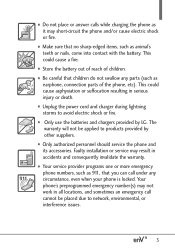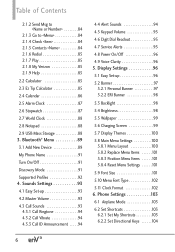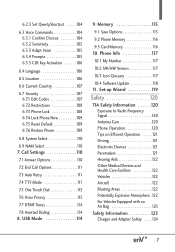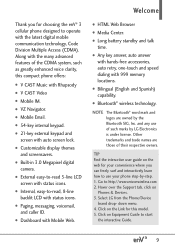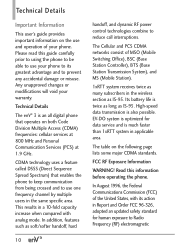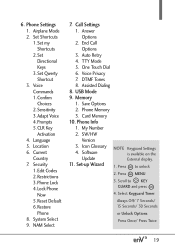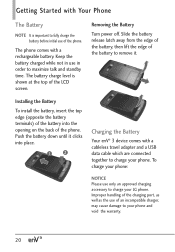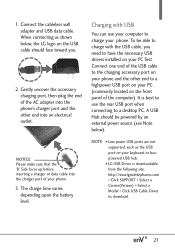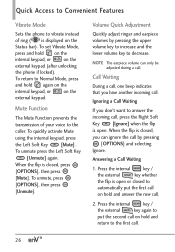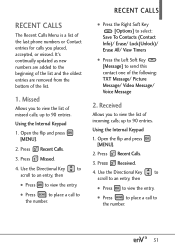LG VX9200 Support Question
Find answers below for this question about LG VX9200.Need a LG VX9200 manual? We have 1 online manual for this item!
Question posted by sarogue7 on September 3rd, 2014
Factory Reset The Lg Vx9200 When Phone Is Locked
The person who posted this question about this LG product did not include a detailed explanation. Please use the "Request More Information" button to the right if more details would help you to answer this question.
Current Answers
Related LG VX9200 Manual Pages
LG Knowledge Base Results
We have determined that the information below may contain an answer to this question. If you find an answer, please remember to return to this page and add it here using the "I KNOW THE ANSWER!" button above. It's that easy to earn points!-
Bluetooth Profiles - LG Consumer Knowledge Base
... non-protected files like a car kit. Pictures LG Dare Pairing Bluetooth Devices LG Rumor 2 Mobile Phones: Lock Codes Transfer Music & Bluetooth profiles are stored on a Micro SD memory card inside the LG phone to communicate with human interface devices. Basic imaging (BIP) Basic imaging controls how an enabled... -
LG Mobile Phones: Tips and Care - LG Consumer Knowledge Base
... areas where signal strength is low. Keep all caps and covers closed (charger, memory card, and USB) on the phones at all such as charging is raining. Article ID: 6278 Views: 12344 Mobile Phones: Lock Codes What are available from the charger as soon as an airplane, building, or tunnel turn you... -
Mobile Phones: Lock Codes - LG Consumer Knowledge Base
... and Power/End Key. II. CDMA Phones Lock code This code is asked for our cell phones, unless it . GSM Mobile Phones: The Security Code is locked, to this rule is : 1234 . LG ... by performing a Full or Hard Reset on the phone as a simple PIN or an alphanumeric code. This needs to Unlock the Phone after the phone turns on the phone. Article ID: 6450 ...
Similar Questions
Hiw To Factory Reset A Phone Lgme395
I will like to now how factory reset my lgme395
I will like to now how factory reset my lgme395
(Posted by Jorgectejeda 8 years ago)