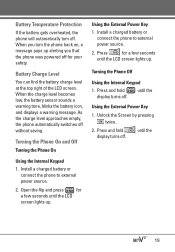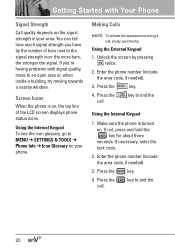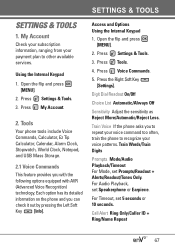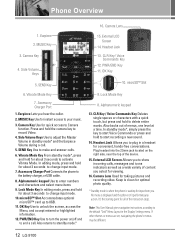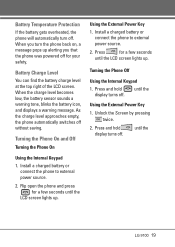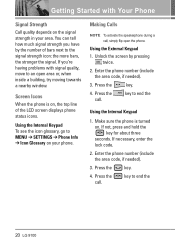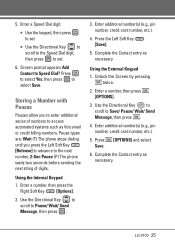LG VX9100 Support Question
Find answers below for this question about LG VX9100 - LG enV2 Cell Phone.Need a LG VX9100 manual? We have 3 online manuals for this item!
Question posted by Anonymous-155545 on November 4th, 2015
How To Unlock Exterior Screen
need codes or patterns to unlock exterior screen
Current Answers
Related LG VX9100 Manual Pages
LG Knowledge Base Results
We have determined that the information below may contain an answer to this question. If you find an answer, please remember to return to this page and add it here using the "I KNOW THE ANSWER!" button above. It's that easy to earn points!-
microSD tm Memory Port - LG Consumer Knowledge Base
...8482; CARRIER PHONE microSD™ My Phone is not listed: For more information, visit: Article ID: 6134 Last updated: 11 Sep, 2009 Views: 4046 Mobile Phones: Lock Codes Bluetooth Profiles...8482; (AX830) LG Rhythm (AX585) / Mobile Phones microSD tm Memory Port What size memory card can I use in Titanium (VX10K) 8GB Support** enV2 (VX9100) Dare ( VX9700) Chocolate™ 3 (VX8560) SPRINT ... -
What are DTMF tones? - LG Consumer Knowledge Base
...actually eight different tones. The range is also used over mobile phones to recognize the numbers being input for options or codes, adjusting the DTMF tones will more than likely fix ...options, or the cell phone does not seem to navigate automated systems such as phone menus, voice menus and other advanced calling services. Article ID: 6452 Views: 1703 LG Mobile Phones: Tips and Care ... -
Mobile Phones: Lock Codes - LG Consumer Knowledge Base
... to access the Clear Storage menu, which is by turning the phone OFF, then pressing the following keys in U nlock K ey and it . If a code needs to performing any chance, a code needs to be attempted is used to tap the screen, after which the Align/Calibration screen will appear. This can only be given by the Service...
Similar Questions
Unlocking My Lg441g Cell Phone
my LG441GB cell phone has failed to unlock to our local network. need some help please
my LG441GB cell phone has failed to unlock to our local network. need some help please
(Posted by Elubu 2 years ago)
How Do I Reset An Lg Env2 Cell Phone That Won't Turn On
(Posted by Luiscola 9 years ago)
Lg Vx9100 Cell Phone/how To Unlock External Keyboard
(Posted by Richba 10 years ago)
Cell Phone Lg Lx125 Need Specs For Recharger
I Need A Replacement Charger And Have A Few Want To See If Any Are Compatible
I Need A Replacement Charger And Have A Few Want To See If Any Are Compatible
(Posted by ENVOYJIM 10 years ago)
Lg Vx9100 Cell Phone Can Not Unlock To Dial Out
(Posted by ckpechave 10 years ago)