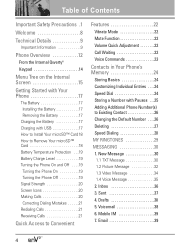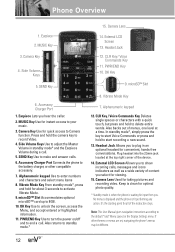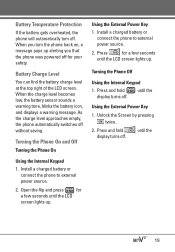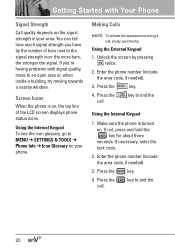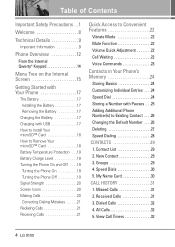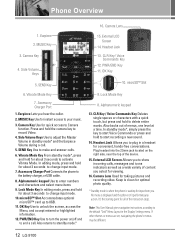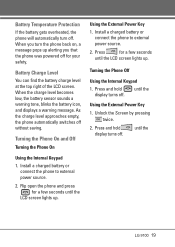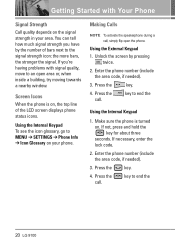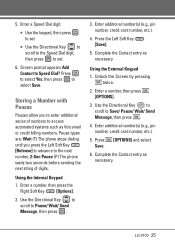LG VX9100 Support Question
Find answers below for this question about LG VX9100 - LG enV2 Cell Phone.Need a LG VX9100 manual? We have 3 online manuals for this item!
Question posted by madugli on August 17th, 2014
How To Unlock The External Screen On Lg Vx9100
The person who posted this question about this LG product did not include a detailed explanation. Please use the "Request More Information" button to the right if more details would help you to answer this question.
Current Answers
Related LG VX9100 Manual Pages
LG Knowledge Base Results
We have determined that the information below may contain an answer to this question. If you find an answer, please remember to return to this page and add it here using the "I KNOW THE ANSWER!" button above. It's that easy to earn points!-
Pairing Bluetooth Devices LG Dare - LG Consumer Knowledge Base
... the Bluetooth power is turned on how to the LG Dare (VX9700)? The phone will then connect to unlock the touchscreen. NOTE: Some devices may prompt you want to connect to enter ...Bluetooth device follow the steps bellow: 1. Click yes. Consult the owner's manual for the external device for Bluetooth devices within range (30 ft.). Once the touchscreen is in pairing mode.... -
What are DTMF tones? - LG Consumer Knowledge Base
...-frequency tone and a high-frequency tone - Some numbers will have the same higher frequency but a different lower frequency. For troubleshooting purposes: If the cell phone is used over mobile phones to recognize the numbers being input for options or codes, adjusting the DTMF tones will have the same lower frequency, but DTMF is not... -
Mobile Phones: Lock Codes - LG Consumer Knowledge Base
... code will be requested from the phone. Mobile Phones: Lock Codes I. Keep holding them pressed: Volume Down, Camera Key and Power/End Key. SIM/SMART CHIP/PUK BLOCKED A new SIM card must be attempted is the VX1000 (Migo) for our cell phones, unless it has been personalized. Restriction/Unlock/Subsidy code This code is usually...
Similar Questions
How To Unlock Exterior Screen
need codes or patterns to unlock exterior screen
need codes or patterns to unlock exterior screen
(Posted by Anonymous-155545 8 years ago)
How Do I Reset An Lg Env2 Cell Phone That Won't Turn On
(Posted by Luiscola 9 years ago)
How To Delete Call History Using The External Screen?
delete call history using external screen
delete call history using external screen
(Posted by Anonymous-70570 11 years ago)