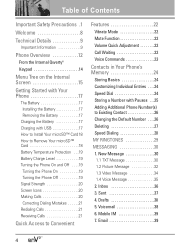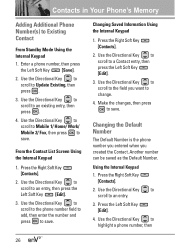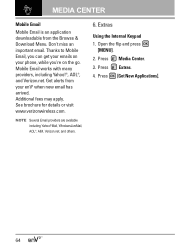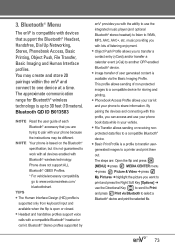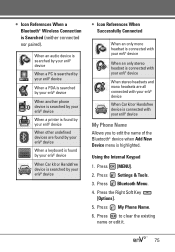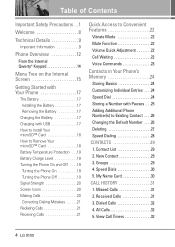LG VX9100 Support Question
Find answers below for this question about LG VX9100 - LG enV2 Cell Phone.Need a LG VX9100 manual? We have 3 online manuals for this item!
Question posted by jchapin123 on May 20th, 2011
Some Keys On The Internal Keyboard Are Not Working. Is There A Repair For This?
Can the keyboard be removed and cleaned to make all the keys work?
Current Answers
Related LG VX9100 Manual Pages
LG Knowledge Base Results
We have determined that the information below may contain an answer to this question. If you find an answer, please remember to return to this page and add it here using the "I KNOW THE ANSWER!" button above. It's that easy to earn points!-
LG Mobile Phones: Tips and Care - LG Consumer Knowledge Base
... strength is completed. attempt to clean your phone. Always use an after market phone charger. Avoid using the phone in underground, mountain, or areas...phone: Always use the original LG phone charger. When charging the phone, remove the phone from our accessories site . If you have another battery, rotate use of the phone, the capacity of humidity. / Mobile Phones LG Mobile Phones... -
What are DTMF tones? - LG Consumer Knowledge Base
... number on the dial pad generates the corresponding DTMF tone for the higher frequencies. For troubleshooting purposes: If the cell phone is used over mobile phones to determine which key was pressed, enabling dialing. The land-line phone system can this help? Each DTMF "tone" is between 697 Hz and 941 Hz for the lower frequencies... -
Mobile Phones: Lock Codes - LG Consumer Knowledge Base
..., it will remove all be erased from the phone. or by performing a Full or Hard Reset on , then release. PUK2 This is 0000 for our cell phones, unless it...cell phone number. Keep holding them pressed: Volume Down, Camera Key and Power/End Key. This message usually appears when the PUK code is 1111 . CDMA Phones Lock code This code is used to allow for up . GSM Mobile Phones...
Similar Questions
Every 2 Or 3 Minutes My Lg Ux265 Cell Phone Reboots, Any Suggestions?
Every 2 or 3 minutes my LG UX265 cell phone reboots over and over. any suggestions to repair? Thank ...
Every 2 or 3 minutes my LG UX265 cell phone reboots over and over. any suggestions to repair? Thank ...
(Posted by rkeiser 7 years ago)
How Do I Reset An Lg Env2 Cell Phone That Won't Turn On
(Posted by Luiscola 9 years ago)
Lg Vx9100 Cell Phone/how To Unlock External Keyboard
(Posted by Richba 10 years ago)
Unable To Charge Cell Phone
Am a senior citizen just got a lg gu295, lst cell phone I have had. I conact to wall charger and pho...
Am a senior citizen just got a lg gu295, lst cell phone I have had. I conact to wall charger and pho...
(Posted by rodela603 12 years ago)