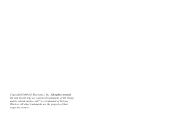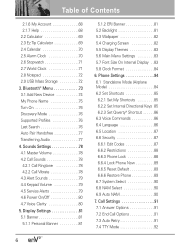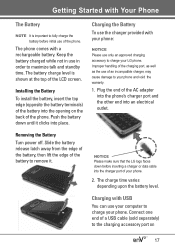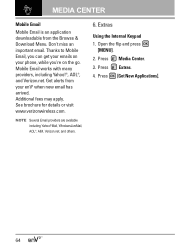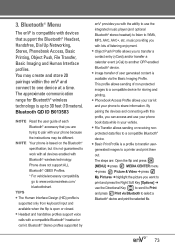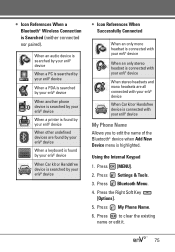LG VX9100 Support Question
Find answers below for this question about LG VX9100 - LG enV2 Cell Phone.Need a LG VX9100 manual? We have 3 online manuals for this item!
Question posted by denimaggie on January 3rd, 2014
Backlight On My Env2 Wont Turn Off
The person who posted this question about this LG product did not include a detailed explanation. Please use the "Request More Information" button to the right if more details would help you to answer this question.
Current Answers
Related LG VX9100 Manual Pages
LG Knowledge Base Results
We have determined that the information below may contain an answer to this question. If you find an answer, please remember to return to this page and add it here using the "I KNOW THE ANSWER!" button above. It's that easy to earn points!-
What are DTMF tones? - LG Consumer Knowledge Base
...is not navigating correctly through an IVR system's options, or the cell phone does not seem to navigate automated systems such as phone menus, voice menus and other advanced calling services. microSD tm ... Some numbers will have the same lower frequency, but DTMF is also used over mobile phones to recognize the numbers being input for options or codes, adjusting the DTMF tones will... -
Mobile Phones: Lock Codes - LG Consumer Knowledge Base
...the Handset, and to Unlock the Phone after powering up to 3 attempts, after the phone turns on the phone. The default code is...exception to this rule- This process will ask for our cell phones, unless it is 0000 for a PUK code (read .... Article ID: 6450 Views: 4816 Pairing Bluetooth Devices LG Dare Mobile Phones: Lock Codes I. SIM/SMART CHIP/PUK BLOCKED A new ... -
Dishwasher Dispenser - LG Consumer Knowledge Base
Replace the Rinse Aid cover by turning clockwise. 3. Also, make sure that no dishes are protruding from the rack preventing ...Hose Dishwasher No Power Steam Dishwasher Article ID: 6371 Views: 539 Dishwasher Storing and Winterizing Dishwasher powers on wont run Dishwasher odor Dishwasher: How to open fully. The dispenser is positioned and inserted correctly. Adjust dial as necessary...
Similar Questions
I Have A Brand New Lgls 980 Smart Phone ,batt Charged Phone Wont Turn On ..help
phone lgls 980 batt charged phone brand new wont turn on .what do i have to do to turn on phone tks
phone lgls 980 batt charged phone brand new wont turn on .what do i have to do to turn on phone tks
(Posted by lletsgrow 9 years ago)
How Do I Reset An Lg Env2 Cell Phone That Won't Turn On
(Posted by Luiscola 9 years ago)
My Phone Wont Turn On Lg Model Vx9100
(Posted by Soocomat 10 years ago)
My Lg800g Wont Turn On.
so i woke up in the morning agter i had charged my phone all night. I used it 7 hours later to send ...
so i woke up in the morning agter i had charged my phone all night. I used it 7 hours later to send ...
(Posted by andrewjones345 11 years ago)