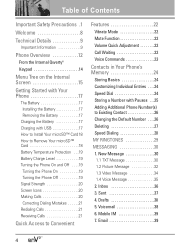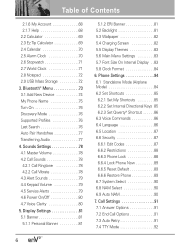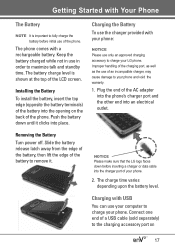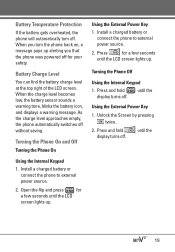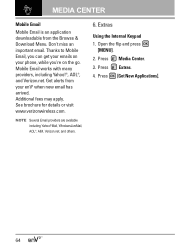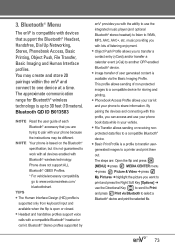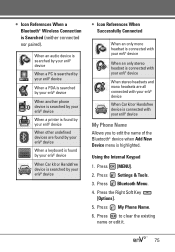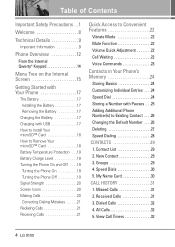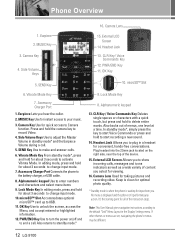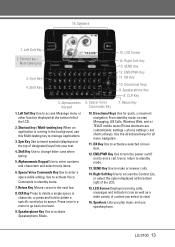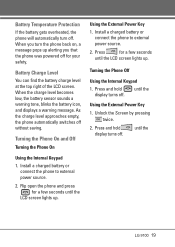LG VX9100 Support Question
Find answers below for this question about LG VX9100 - LG enV2 Cell Phone.Need a LG VX9100 manual? We have 3 online manuals for this item!
Question posted by BOOdad on July 27th, 2014
Env2 Phone Back-light Wont Turn Off
The person who posted this question about this LG product did not include a detailed explanation. Please use the "Request More Information" button to the right if more details would help you to answer this question.
Current Answers
Related LG VX9100 Manual Pages
LG Knowledge Base Results
We have determined that the information below may contain an answer to this question. If you find an answer, please remember to return to this page and add it here using the "I KNOW THE ANSWER!" button above. It's that easy to earn points!-
Chocolate Touch (VX8575) Back Cover Removal and Installation - LG Consumer Knowledge Base
...de la cubierta ocupan las ranuras del teléfono. 2. Pictures LG Dare LG Mobile Phones: Tips and Care Mobile Phones: Lock Codes Pairing Bluetooth Devices LG Dare Coloque la cubierta de la batería ...that the power to the phone has been turned off before you can install the battery and micro SD card on the battery cover are DTMF tones? / Mobile Phones Chocolate Touch (VX8575) Back... -
Care and Cleaning - LG Consumer Knowledge Base
... For general cleaning, use abrasive cleaners on some models) Changing the Oven Light The oven light is closed, touch OVEN LIGHT to remove. use a cloth with a damp cloth and dry. Do not.... 2. This helps protect the top and makes cleanup easier. Replace bulb and bulb cover by turning clockwise. It will not work during the Self-Clean cycle. it has been thoroughly cleaned. Clean... -
LHB975 Rear Speaker / Subwoofer Syncing - LG Consumer Knowledge Base
Turn on the remote control simultaneously. Reconnect the power cord to the main unit. Bandwidth needed for instant streaming Different ...from within the player. Remove the power cord from the wall outlet on the front LCD. NOTE: Wait until the LED power indicator light disappears. Press and hold the [STOP] button on the main unit and the [MUTE] button on the main unit. If you ...
Similar Questions
I Have A Brand New Lgls 980 Smart Phone ,batt Charged Phone Wont Turn On ..help
phone lgls 980 batt charged phone brand new wont turn on .what do i have to do to turn on phone tks
phone lgls 980 batt charged phone brand new wont turn on .what do i have to do to turn on phone tks
(Posted by lletsgrow 9 years ago)
My Phone Wont Turn On Lg Model Vx9100
(Posted by Soocomat 10 years ago)