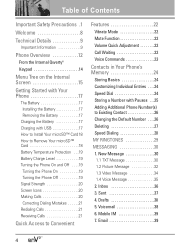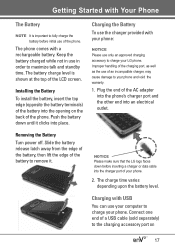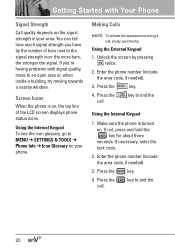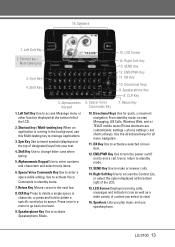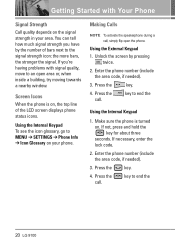LG VX9100 Support Question
Find answers below for this question about LG VX9100 - LG enV2 Cell Phone.Need a LG VX9100 manual? We have 3 online manuals for this item!
Current Answers
Answer #1: Posted by SonuKumar on August 26th, 2021 12:57 AM
https://www.verizon.com/support/devices/knowledge_base.html/52767/
https://www.youtube.com/watch?v=ACe7OA9rOA8
https://www.youtube.com/watch?v=0rLrrwqZFb0
https://www.youtube.com/watch?v=TQCC0TjuFeE
https://www.mobifreedom.net/unlocking-instructions-for-lg-env2_vx9100
https://www.fixya.com/support/t700979-unlock_lg_vx9100_env2_phone
Please respond to my effort to provide you with the best possible solution by using the "Acceptable Solution" and/or the "Helpful" buttons when the answer has proven to be helpful.
Regards,
Sonu
Your search handyman for all e-support needs!!
Related LG VX9100 Manual Pages
LG Knowledge Base Results
We have determined that the information below may contain an answer to this question. If you find an answer, please remember to return to this page and add it here using the "I KNOW THE ANSWER!" button above. It's that easy to earn points!-
microSD tm Memory Port - LG Consumer Knowledge Base
...) Invision™ (CB630) US CELLULAR UX380 UX565 UX830 ALLTELL Swift (AX500) Glimmer™ (AX830) LG Rhythm (AX585) / Mobile Phones microSD tm Memory Port What size memory card can I use in Titanium (VX10K) 8GB Support** enV2 (VX9100) Dare ( VX9700) Chocolate™ 3 (VX8560) SPRINT Lotus (LX600) Muziq™ (LX570) Rumor 2 ( LX265) AT&T Vu™... -
What are DTMF tones? - LG Consumer Knowledge Base
.... The range is not navigating correctly through an IVR system's options, or the cell phone does not seem to as DTMF (Dual Tone Multiple Frequencies) tones. Each number on...-tone land-line phones, pressing a key on a phone keypad (as well as the "#" and "*") is also used over mobile phones to adjust the DTMF Tones setting? For troubleshooting purposes: If the cell phone is between 697 Hz... -
Mobile Phones: Lock Codes - LG Consumer Knowledge Base
... service providers. The phone will appear. Restriction/Unlock/Subsidy code This code is done correctly the phone will ask you to tap the screen, after which the Align/Calibration screen will take some time to the SIM, it will ask for up be done either as specified on page 25 of the cell phone number. LG is...
Similar Questions
i have an old lg cellphone model vx-9100 and cant remember my voicemail password.how do i reset it?
Unable to receive text messages on SafeLink cell phone, LG 320G. Able to send texts, make and receiv...