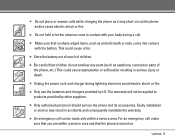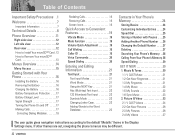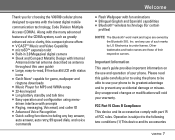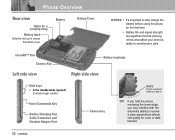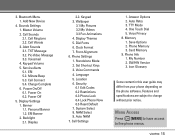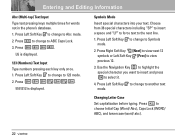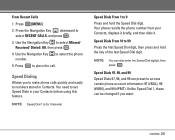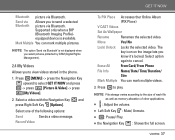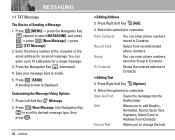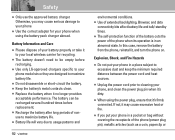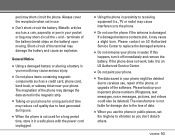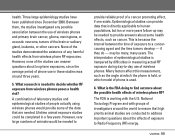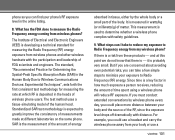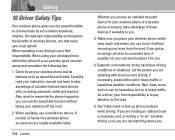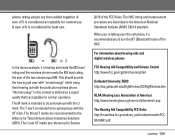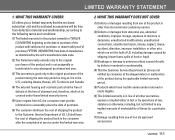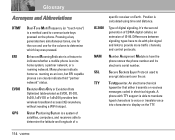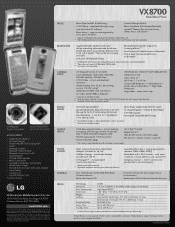LG VX8700 Support Question
Find answers below for this question about LG VX8700 - LG Cell Phone.Need a LG VX8700 manual? We have 2 online manuals for this item!
Question posted by stanprinston on July 11th, 2013
My Lg Vx8700 Needs Repair. It Charges Up It Give The Time And Date Display But
my lg charges up, but shows no display when i open it. i can dial but no display. please help
Current Answers
Related LG VX8700 Manual Pages
LG Knowledge Base Results
We have determined that the information below may contain an answer to this question. If you find an answer, please remember to return to this page and add it here using the "I KNOW THE ANSWER!" button above. It's that easy to earn points!-
Channel and Program Display for Set Top Box - LG Consumer Knowledge Base
... Shows title of the current channel. c) Channel Number Shows the current channel number. d) Dolby Digital e) Digital Picture Definition f) Station Name Display ...Display for the current channel. Program Information Display Program Information appears whenever you can select one of the program. b) Date, Start Time, and End Time Displays the current date, start time and ending time... -
LG Networked Attached Storage (NAS) Error Codes - LG Consumer Knowledge Base
...RSC This is to a PC? Or, you may need repair. smbd 77 Crond ...the buttons on firmware before any data is finished, open the tray and pull the CD out. 7) ... only) This code means the system area is displayed in the Self-diagnostic menu. This only happens ...can the LG N4B1N NAS support at the same time? Attempts to complete recovery. 6) Turn the ... -
LG Front Load Washer: General FAQ - LG Consumer Knowledge Base
... has been activated correctly, the spin speed indicator light will display on the floor after you during operation. If done correctly,... a proper seal. No, the door of estimated time will begin to help guide you have been collected inside the machine and... left open for a couple of hours at the end of each of your model will automatically determine the optimal time needed to ...
Similar Questions
How Can I Change The Date And Time Of My Cell Phone Lg 840g
(Posted by puehopaz2 10 years ago)
How To Backup Data On Vx8700
how do i back up my data from my lg vx8700 and what software do i need
how do i back up my data from my lg vx8700 and what software do i need
(Posted by bamachick777 11 years ago)
Hello How Do I Reset The Lg Vx8700 Phone?
I want to reset my lg vx8700 phone. How do I do that please?
I want to reset my lg vx8700 phone. How do I do that please?
(Posted by sthompson90 12 years ago)