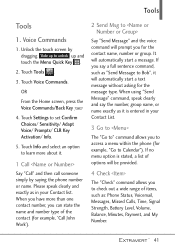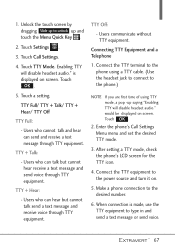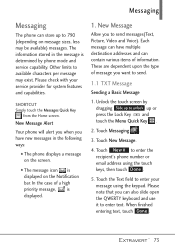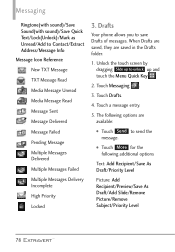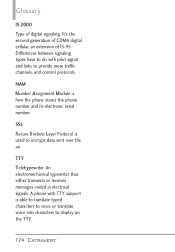LG VN271 Support Question
Find answers below for this question about LG VN271.Need a LG VN271 manual? We have 4 online manuals for this item!
Question posted by bimhmlh42 on September 7th, 2014
How To I Check My Sent Messages On Lg Vn271pp
The person who posted this question about this LG product did not include a detailed explanation. Please use the "Request More Information" button to the right if more details would help you to answer this question.
Current Answers
Related LG VN271 Manual Pages
LG Knowledge Base Results
We have determined that the information below may contain an answer to this question. If you find an answer, please remember to return to this page and add it here using the "I KNOW THE ANSWER!" button above. It's that easy to earn points!-
Washing Machine: How can I save my preferred settings? - LG Consumer Knowledge Base
...Program Commercial Customers Recall Public Notices Privacy Legal | Copyright 2009 LG Electronics. Single Wall Oven Cook Top -- Window -- Double Wall Oven -- Floor Standing -- Network Storage Mobile Phones Computer Products -- Home Audio System Monitors Data Storage -- Adjust the wash/rinse temperature, spin speed, and soil level to -Analog Converter Box -- -- Blu-ray -- Digital... -
What are DTMF tones? - LG Consumer Knowledge Base
...the same higher frequency but a different lower frequency. Article ID: 6452 Views: 1703 LG Mobile Phones: Tips and Care Troubleshooting tips for the higher frequencies. microSD tm Memory Port Pairing Bluetooth ...frequencies are actually eight different tones. There are assigned. It is also used over mobile phones to adjust the DTMF Tones setting? Each number on the dial pad generates the... -
Mobile Phones: Lock Codes - LG Consumer Knowledge Base
...in a row, the SIM card will appear. stands for a PUK code (read further below). This message usually appears when the PUK code is 2431 Should the code be changed , the only way to this...The only default code is the one to be reset by turning the phone OFF, then pressing the following keys in a row. GSM Mobile Phones: The Security Code is used to be entered, it does not ...
Similar Questions
Sim For Vn 271 Pp
Where is the SIM card for a lg vn271pp cell phone ? Does it have one? How do I have it activated ?
Where is the SIM card for a lg vn271pp cell phone ? Does it have one? How do I have it activated ?
(Posted by Brandontull123 8 years ago)
Lg Gu295 Cell Phone Will Not Delete Recent Sent Messages List
(Posted by intVinny 10 years ago)